filmov
tv
How to Use TP-Link Router as a WiFi Repeater [TL-WR841N]

Показать описание
Here's how to configure a TP-Link N router as a wireless repeater. You can connect your TP-Link router to another router without a cable to extend the range of your main WiFi network. This quick setup guide shows, how you can use a TP-Link TL-WR841N router in Range Extender mode and bridge your root router.
Intro 0:00
Set Up the Router as a Repeater 0:19
Create a Separate SSID for the Repeater 2:25
Intro 0:00
Set Up the Router as a Repeater 0:19
Create a Separate SSID for the Repeater 2:25
Tp Link extender setup through mobile || tp link extender tl-wa850re setup
How to Set up TP-Link 4G WiFi Router
How to Set Up TP-Link Range Extender RE450 via WPS
How to Use TP-Link Router as a WiFi Repeater [TL-WR841N]
TP-Link Wireless Powerline Setup Tutorial Video
Setting up an TP-Link WiFi 6/WiFi 6E Router | Self-Install Guide
How to Set up the TP-Link Range Extender RE105 via the WPS Button
How to Set up the TP-Link Deco M4 Mesh Wi-Fi System
Unboxing and Testing TP-link BE24000 (BE900) Wifi 7 Router - This thing is a BEAST
How To: Set Up a TP-Link Range Extender Using the WPS Method
TP-Link Router Setup and Full Configuration
Setup TP-Link Router as a Wireless Access Point [2 Methods]
How to Set up a TP-Link DSL Modem Router
How to setup tp link router tl wr840n
How to Setup & Configure TP Link WiFi Router Using Mobile
Access TP-Link Router from Outside Network [Remote Management]
Quick Tips: How to Log into a Router's Web Interface | TP-Link
TP-Link Router quick setup step by step | Archer AX55 AX3000 WIFI6
How To Setup Tp Link Router As WIFI Extender
How to set up and connect a TP Link AC750 WiFi extender to your router
Wifi Se Tp Link Kaise Connect Kare | Tp Link Wifi Extender Setup | Tp Link Set Karne Ka Tarika
How to set up tp link wifi extender n300
How to set up TP-Link Router Archer C20?
Use an Old Wifi Router as Wifi Extender Wirelessly | TP Link
Комментарии
 0:02:57
0:02:57
 0:01:53
0:01:53
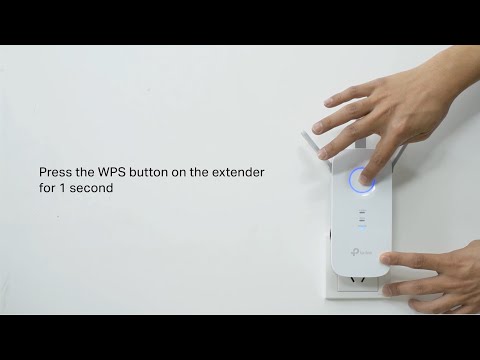 0:01:37
0:01:37
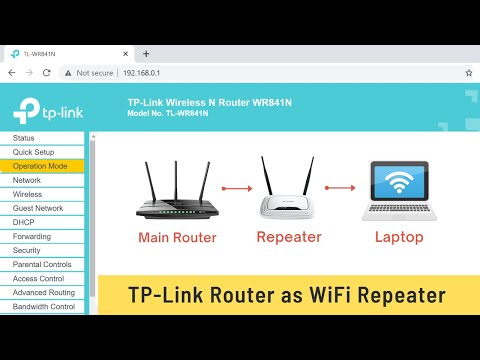 0:03:33
0:03:33
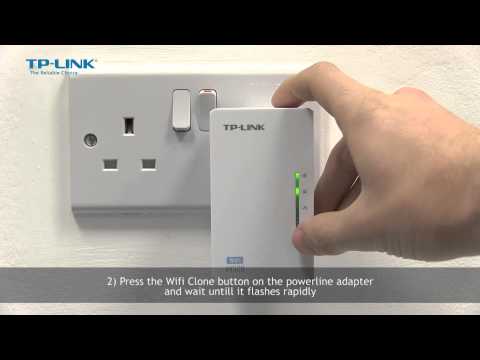 0:03:00
0:03:00
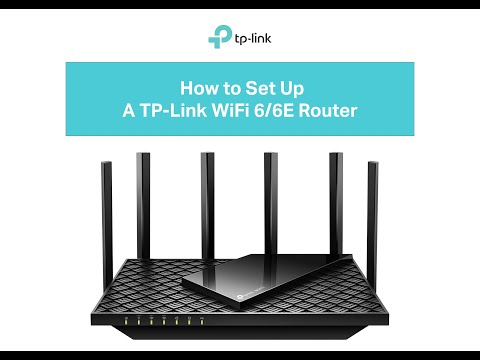 0:03:17
0:03:17
 0:01:42
0:01:42
 0:05:43
0:05:43
 0:19:31
0:19:31
 0:01:33
0:01:33
 0:02:53
0:02:53
 0:04:32
0:04:32
 0:02:33
0:02:33
 0:03:36
0:03:36
 0:07:44
0:07:44
 0:02:22
0:02:22
 0:00:45
0:00:45
 0:08:47
0:08:47
 0:05:38
0:05:38
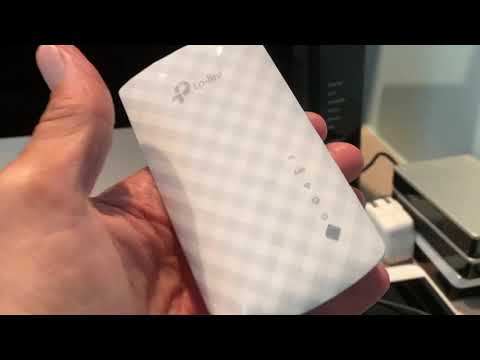 0:06:01
0:06:01
 0:07:16
0:07:16
 0:03:20
0:03:20
 0:03:07
0:03:07
 0:05:01
0:05:01