filmov
tv
How to Fix Starlink Disconnecting and Slow Internet (No Secrets!)

Показать описание
Are you getting the Starlink disconnected error? Is your Starlink dropping the connection and going offline? You don’t need to wait for Elon Musk to launch more satellites and have the constellation complete. You can get fast and reliable Starlink Internet today using a secondary connection and the Speedify bonding app.
***
SUBSCRIBE to our channel to get more Starlink tips and tricks!
Fast and reliable Internet on all your devices!
***
Don't forget to smash that subscribe button and hit the bell icon!
When Starlink is going offline, it’s usually because your dish has lost contact with the Starlink satellite constellation, or because there’s a temporary outage. We’ve even seen cases where the Starlink cable was cut off, or the Starlink Wi-Fi router didn’t work correctly.
Regardless of the cause, we have a solution to fix slow Starlink internet and avoid any kind of Starlink disconnects. This is based on our own experience with the Starlink for RV we got recently.
Let’s talk about Starlink dropping the connection. It’s usually a good idea to regularly inspect the cable from the Starlink dish to the Wi-Fi router. Also, if you’re using a Starlink Ethernet adapter, you should check that Ethernet cable as well. Assuming everything is OK with the cables, the only trouble you might see is because of Starlink network issues with the satellite constellation.
This can not only generate Starlink disconnects, but also slow down your Internet connection. To fix this, you can actually use your Starlink together with a second Internet connection, at the same time! You can use our app Speedify to combine your Starlink connection together with an already existing cable/DSL or even tethered phone connection - check out the video linked above and in the description.
Speedify is the only app that lets you combine your Starlink with multiple internet sources into one bonded super-connection for better speed, security, and reliability.
So remember - in order to make sure you will not be getting into any issues with Starlink disconnecting or experiencing slow Internet, make sure you combine your Starlink with a cable or DSL or even a tethered phone connection.
Need more tips and tricks about using Starlink efficiently? Check out the videos and playlists on our channel and make sure you subscribe and tap that notification bell.
#speedify #speedifystarlink #speedifytutorial
***
SUBSCRIBE to our channel to get more Starlink tips and tricks!
Fast and reliable Internet on all your devices!
***
Don't forget to smash that subscribe button and hit the bell icon!
When Starlink is going offline, it’s usually because your dish has lost contact with the Starlink satellite constellation, or because there’s a temporary outage. We’ve even seen cases where the Starlink cable was cut off, or the Starlink Wi-Fi router didn’t work correctly.
Regardless of the cause, we have a solution to fix slow Starlink internet and avoid any kind of Starlink disconnects. This is based on our own experience with the Starlink for RV we got recently.
Let’s talk about Starlink dropping the connection. It’s usually a good idea to regularly inspect the cable from the Starlink dish to the Wi-Fi router. Also, if you’re using a Starlink Ethernet adapter, you should check that Ethernet cable as well. Assuming everything is OK with the cables, the only trouble you might see is because of Starlink network issues with the satellite constellation.
This can not only generate Starlink disconnects, but also slow down your Internet connection. To fix this, you can actually use your Starlink together with a second Internet connection, at the same time! You can use our app Speedify to combine your Starlink connection together with an already existing cable/DSL or even tethered phone connection - check out the video linked above and in the description.
Speedify is the only app that lets you combine your Starlink with multiple internet sources into one bonded super-connection for better speed, security, and reliability.
So remember - in order to make sure you will not be getting into any issues with Starlink disconnecting or experiencing slow Internet, make sure you combine your Starlink with a cable or DSL or even a tethered phone connection.
Need more tips and tricks about using Starlink efficiently? Check out the videos and playlists on our channel and make sure you subscribe and tap that notification bell.
#speedify #speedifystarlink #speedifytutorial
Комментарии
 0:02:21
0:02:21
 0:02:51
0:02:51
 0:02:17
0:02:17
 0:09:32
0:09:32
 0:06:29
0:06:29
 0:02:51
0:02:51
 0:01:55
0:01:55
 0:02:26
0:02:26
 0:01:00
0:01:00
 0:01:51
0:01:51
 0:01:55
0:01:55
 0:01:51
0:01:51
 0:23:00
0:23:00
 0:01:54
0:01:54
 0:02:48
0:02:48
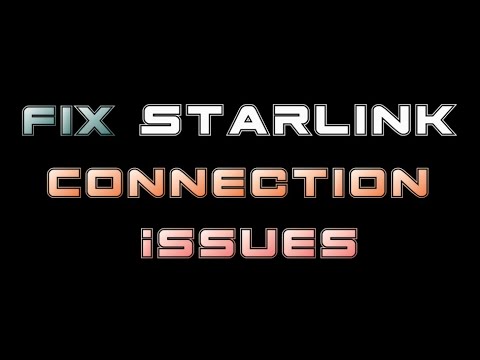 0:02:27
0:02:27
 0:00:54
0:00:54
 0:10:39
0:10:39
 0:07:55
0:07:55
 0:08:00
0:08:00
 0:03:04
0:03:04
 0:01:57
0:01:57
 0:02:11
0:02:11
 0:00:47
0:00:47