filmov
tv
Microsoft 365 User Accounts & Licensing. How it REALLY Works!

Показать описание
In this session, it’s back to basics where we look at how to create and administer user accounts in Microsoft 365. This includes not only looking at the user lifecycle, but also ensuring that the correct licence has been applied. So, if you’re new to Microsoft 365, or you just want to fine tune your admin skills, then this is a session that you’ll not want to miss.
Timecodes
00:00 Introductions
01:48 Demo - Creating & Licensing Users
08:23 A Word about PowerShell
11:03 Exploring User Properties
17:15 Exploring the Microsoft Entra Admin Centre
18:53 Licensing Tips
20:40 Account Deletion & Restoration
21:56 Granting Admin Roles to Users
24:27 Session Conclusions
Timecodes
00:00 Introductions
01:48 Demo - Creating & Licensing Users
08:23 A Word about PowerShell
11:03 Exploring User Properties
17:15 Exploring the Microsoft Entra Admin Centre
18:53 Licensing Tips
20:40 Account Deletion & Restoration
21:56 Granting Admin Roles to Users
24:27 Session Conclusions
Microsoft 365 User Accounts & Licensing. How it REALLY Works!
🤷♂️ What is Microsoft 365 - Explained
What Microsoft doesn’t want you to know about Microsoft Office
Microsoft 365 The Absolute Beginner's Guide for Admins
What is a Microsoft 365 admin?
Setting Up a Microsoft 365 Subscription - Tech Tips from Best Buy
How to create a Microsoft Account?
How to add a new user to Microsoft 365 Business Premium
Microsoft Entra ID | Microsoft 365 Certified Fundamentals (MS-900) | 3.1
What are work or school, and Microsoft personal accounts? | One Dev Question: Jean-Marc Prieur
How to Share an Office 365 Home Subscription
How to Get Office 365 Free for Students
Microsoft 365 Guest Access: How it really works, and how to avoid the big mistakes!
Working Office 365, Setting up a New Hire Employee, Account Creation and Configuration
All the Microsoft 365 Apps Explained
Set up email through Microsoft 365 (New domain)
How to change a user’s name or email address in Microsoft 365 Business Premium
Office 365 Tutorial - Creating NEW USERS and controlling access
New! How to setup Windows 11 without Microsoft Account 2023 (Enable Local Account)
How to use Free Microsoft 365 in iPad?
Microsoft 365 Grants for Nonprofits
What Your Boss Can TRACK About YOU with Microsoft Teams
Office 2021 vs Microsoft 365: what's the difference & what's new?
Add users individually or in bulk to Office 365
Комментарии
 0:25:24
0:25:24
 0:14:10
0:14:10
 0:05:40
0:05:40
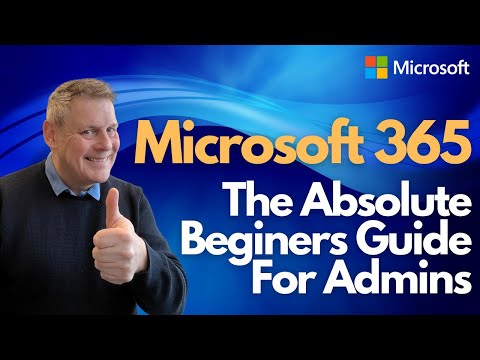 0:47:07
0:47:07
 0:02:47
0:02:47
 0:05:50
0:05:50
 0:01:04
0:01:04
 0:02:13
0:02:13
 0:11:40
0:11:40
 0:01:27
0:01:27
 0:05:33
0:05:33
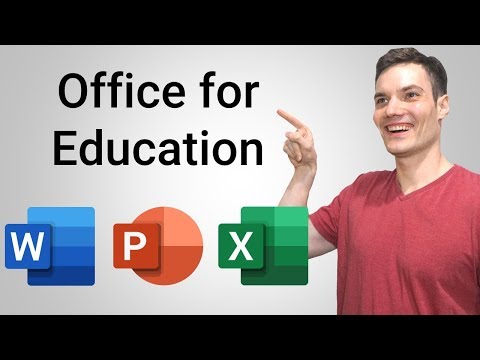 0:06:51
0:06:51
 0:31:00
0:31:00
 0:28:30
0:28:30
 0:16:07
0:16:07
 0:01:22
0:01:22
 0:02:04
0:02:04
 0:06:25
0:06:25
 0:04:16
0:04:16
 0:08:13
0:08:13
 0:00:35
0:00:35
 0:06:23
0:06:23
 0:08:11
0:08:11
 0:02:49
0:02:49