filmov
tv
How to Fix Network Errors and Dropped Connections on PS5! | SCG

Показать описание
Error codes you may be getting that can be fixed using this video:
CE-105799-1
CE-113212-0
CE-112839-4
E2-8223b089
E2-8223b400
NP-102937-2
NP-103105-0
NP-103107-2
NP-103109-4
NP-103111-7
NP-103117-3
NW-102216-2
NW-102261-2
NW-102307-3
NW-102308-4
NW-102315-2
NW-102417-5
NW-102650-4
WS-115195-2
WS-116328-1
WS-116420-4
WS-116439-4
WS-116483-3
WS-116522-7
WV-109144-9
WV-109145-0
WV-109146-1
WV-109153-9
WV-109166-3
Thanks for watching everyone!
Hello everyone! I am your Semi-Comprehensive Guide and my goal is to provide short, helpful and straightforward tutorials for gaming consoles, video games and computer systems. If you enjoy my tutorials, consider subscribing for more content! If you have an idea for a future tutorial or an issue that you are running into let me know in the comments of today's video!
**DISCLAIMER**
Gear I use:
Music: Powerup! by Jeremy Blake, Nightfall by Kingstep, Miami by Del
4 Ways To Reset Network Settings to Fix Internet Connection Problems
How to Fix All Network & Internet Issues In Windows 10/8/7
How to Fix Network Error 0x80070035 Windows Cannot Access
How to Fix Network Errors and Dropped Connections on PS5! | SCG
How to fix network problems on iPhone, all iPhone models
Fix 'Can't Connect to This Network' Error On Windows 10 - WiFi & Internet
How to fix google chrome download failed network error
How To Fix/Resolve All PS5 Network Errors 2023 - Easy Tutorial
How to Fix Windows 11 Can't Connect to This Network Error
Fix Failed - Network Error in Google Chrome Download | How To Solve failed network error (3 Ways) ✔️...
How to Fix Network error : connection timed out putty?
How To Fix PickU ' Network Error, Please Try Agin Later ' - Android & Ios
How to Fix Network Error code 0x800704cf in Windows 10
How to fix error 'please check your network connection' phones tablets
How To Fix There Was a Problem With The Network 400 ★ Sky tech
How to Fix Network Error Windows Cannot Access In Windows 10/8.1/7
How To Fix 'NETWORK CONNECTION ERROR' In COD Mobile
'Network Error There Is a Problem Connecting to Netflix' on iPad/iPhone? How to Fix! [2022...
Capcut PC Network error fix | How to fix network problem in Capcut PC 2024
Fix Windows 10 could not automatically detect this network's proxy settings Error
Fix Capcut Network Error on PC 2024 | Capcut Network Problem
Printer Cannot be contacted over the Network Fix
Sign in to Network Airtel Error Problem।How to Fix Sign in to network Error Problem Solve
how to fix network error RULES of Survival 2023
Комментарии
 0:07:27
0:07:27
 0:05:19
0:05:19
 0:03:48
0:03:48
 0:17:58
0:17:58
 0:02:30
0:02:30
 0:06:32
0:06:32
 0:01:41
0:01:41
 0:03:38
0:03:38
 0:02:48
0:02:48
 0:02:22
0:02:22
 0:02:52
0:02:52
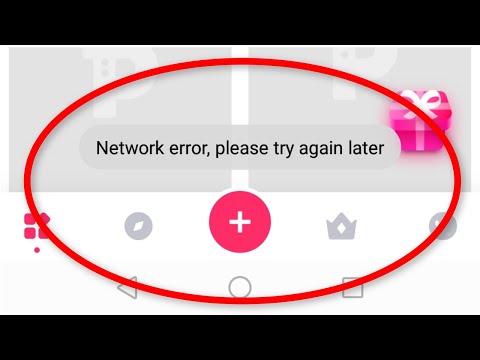 0:02:53
0:02:53
 0:05:00
0:05:00
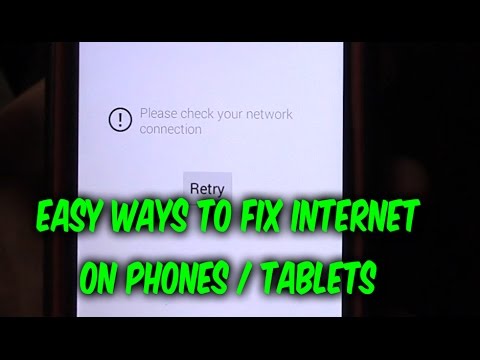 0:03:22
0:03:22
 0:02:50
0:02:50
 0:04:09
0:04:09
 0:01:00
0:01:00
 0:02:31
0:02:31
 0:02:09
0:02:09
 0:00:55
0:00:55
 0:04:27
0:04:27
 0:01:00
0:01:00
 0:01:48
0:01:48
 0:03:08
0:03:08