filmov
tv
4 Ways To Reset Network Settings to Fix Internet Connection Problems

Показать описание
4 Ways To Reset Network Settings to Fix Internet Connection Problems
today I will show you how to reset network settings in Windows 10 or Windows 11 if you are having internet problems.
Commands:
netsh winsock reset
netsh int ip reset all
netsh winhttp reset proxy
ipconfig /flushdns
ipconfig /release
ipconfig /renew
Reset Network Settings in Windows 10 or Windows 11 Batch File
🔔 SUBSCRIBE for more:
------------------------------------------------------------------------------------------
🛍 Support me with your Amazon purchases:
------------------------------------------------------------------------------------------
❤️ Join Britec YouTube Members:
------------------------------------------------------------------------------------------
📃Watch related playlists and videos
------------------------------------------------------------------------------------------
👕Check out our merch:
------------------------------------------------------------------------------------------
💻Discord Access:
------------------------------------------------------------------------------------------
🐦Follow and interact with me on Twitter:
------------------------------------------------------------------------------------------
✅Follow and interact with me on Facebook:
-----------------------------------------------------------------------------------------
🎬 View my Website:
-----------------------------------------------------------------------------------------
today I will show you how to reset network settings in Windows 10 or Windows 11 if you are having internet problems.
Commands:
netsh winsock reset
netsh int ip reset all
netsh winhttp reset proxy
ipconfig /flushdns
ipconfig /release
ipconfig /renew
Reset Network Settings in Windows 10 or Windows 11 Batch File
🔔 SUBSCRIBE for more:
------------------------------------------------------------------------------------------
🛍 Support me with your Amazon purchases:
------------------------------------------------------------------------------------------
❤️ Join Britec YouTube Members:
------------------------------------------------------------------------------------------
📃Watch related playlists and videos
------------------------------------------------------------------------------------------
👕Check out our merch:
------------------------------------------------------------------------------------------
💻Discord Access:
------------------------------------------------------------------------------------------
🐦Follow and interact with me on Twitter:
------------------------------------------------------------------------------------------
✅Follow and interact with me on Facebook:
-----------------------------------------------------------------------------------------
🎬 View my Website:
-----------------------------------------------------------------------------------------
Комментарии
 0:07:27
0:07:27
 0:03:16
0:03:16
 0:04:42
0:04:42
 0:03:31
0:03:31
 0:00:33
0:00:33
 0:02:43
0:02:43
 0:01:55
0:01:55
 0:02:36
0:02:36
 0:08:33
0:08:33
 0:02:36
0:02:36
 0:02:30
0:02:30
 0:04:11
0:04:11
 0:05:10
0:05:10
 0:00:20
0:00:20
 0:01:58
0:01:58
 0:00:37
0:00:37
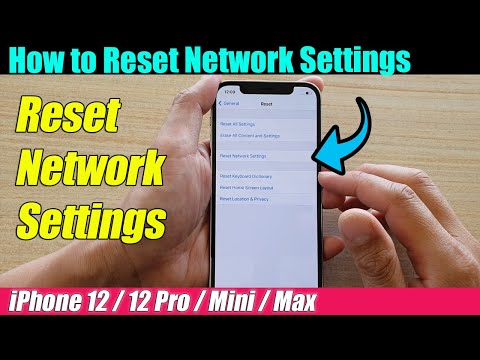 0:00:55
0:00:55
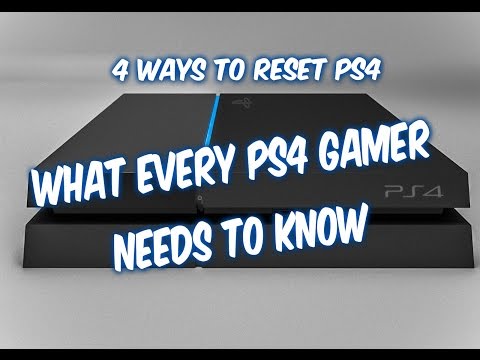 0:03:45
0:03:45
 0:00:19
0:00:19
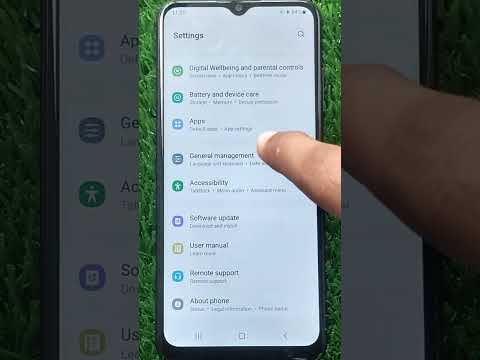 0:00:36
0:00:36
 0:00:35
0:00:35
 0:10:54
0:10:54
 0:00:48
0:00:48
 0:00:23
0:00:23