filmov
tv
How To Perform Real Time App Testing On Emulators & Simulators | Manual Testing | LambdaTest

Показать описание
With this tutorial, you will learn how to perform Real Time App Testing on emulators and simulators hosted on the LambdaTest cloud platform. Start FREE Testing:
Real Time Testing allows you to perform live-interactive native app testing in the LambdaTest cloud on over 500+ Android emulators and iOS simulators.
➡ What is an Emulator?
An emulator is a software program or hardware device that allows one system to mimic the behavior of another system.
➡ What is a Simulator?
A simulator is a software or hardware system that models the behavior of a real-world system or process.
𝐕𝐢𝐝𝐞𝐨 𝐂𝐡𝐚𝐩𝐭𝐞𝐫𝐬 👀
0:05 Introduction
8:26 Real Time App Testing
8:27 Conclusion
𝐑𝐞𝐚𝐥 𝐓𝐢𝐦𝐞 𝐀𝐩𝐩 𝐓𝐞𝐬𝐭𝐢𝐧𝐠 𝐅𝐞𝐚𝐭𝐮𝐫𝐞𝐬 𝐨𝐧 𝐄𝐦𝐮𝐥𝐚𝐭𝐨𝐫𝐬 𝐚𝐧𝐝 𝐒𝐢𝐦𝐮𝐥𝐚𝐭𝐨𝐫𝐬:
✅ Mark as a Bug to help users report bugs or issues during testing.
✅ Record videos from the complete session while testing.
✅ Capture and view screenshots.
✅ Access DevTools, UI Inspector and ADB Shell.
✅ Use Device Controls.
✅ Network Throttling.
✅ Rotate devices.
✅ Test from different geographical locations and GPS geo-locations.
📝 𝐒𝐮𝐩𝐩𝐨𝐫𝐭 𝐃𝐨𝐜𝐬:
Sign Up for LambdaTest! It’s FREE 🙌
Perform scalable and reliable cross-browser compatibility testing of your website and web app on the latest mobile and desktop browsers:
𝐄𝐱𝐩𝐥𝐨𝐫𝐞:
𝐂𝐨𝐧𝐧𝐞𝐜𝐭 𝐰𝐢𝐭𝐡 𝐋𝐚𝐦𝐛𝐝𝐚𝐓𝐞𝐬𝐭:
#crossbrowsertesting #productfeatures #apptesting #realtimetesting #realtimeapptesting #androidemulator #iossimulator #lambdatestyourapps
Disclaimer:
This video features materials protected by the Fair Use guidelines of Section 107 of the Copyright Act. All rights reserved to © 2023 LambdaTest. Any illegal reproduction of this content will result in immediate legal action.
Real Time Testing allows you to perform live-interactive native app testing in the LambdaTest cloud on over 500+ Android emulators and iOS simulators.
➡ What is an Emulator?
An emulator is a software program or hardware device that allows one system to mimic the behavior of another system.
➡ What is a Simulator?
A simulator is a software or hardware system that models the behavior of a real-world system or process.
𝐕𝐢𝐝𝐞𝐨 𝐂𝐡𝐚𝐩𝐭𝐞𝐫𝐬 👀
0:05 Introduction
8:26 Real Time App Testing
8:27 Conclusion
𝐑𝐞𝐚𝐥 𝐓𝐢𝐦𝐞 𝐀𝐩𝐩 𝐓𝐞𝐬𝐭𝐢𝐧𝐠 𝐅𝐞𝐚𝐭𝐮𝐫𝐞𝐬 𝐨𝐧 𝐄𝐦𝐮𝐥𝐚𝐭𝐨𝐫𝐬 𝐚𝐧𝐝 𝐒𝐢𝐦𝐮𝐥𝐚𝐭𝐨𝐫𝐬:
✅ Mark as a Bug to help users report bugs or issues during testing.
✅ Record videos from the complete session while testing.
✅ Capture and view screenshots.
✅ Access DevTools, UI Inspector and ADB Shell.
✅ Use Device Controls.
✅ Network Throttling.
✅ Rotate devices.
✅ Test from different geographical locations and GPS geo-locations.
📝 𝐒𝐮𝐩𝐩𝐨𝐫𝐭 𝐃𝐨𝐜𝐬:
Sign Up for LambdaTest! It’s FREE 🙌
Perform scalable and reliable cross-browser compatibility testing of your website and web app on the latest mobile and desktop browsers:
𝐄𝐱𝐩𝐥𝐨𝐫𝐞:
𝐂𝐨𝐧𝐧𝐞𝐜𝐭 𝐰𝐢𝐭𝐡 𝐋𝐚𝐦𝐛𝐝𝐚𝐓𝐞𝐬𝐭:
#crossbrowsertesting #productfeatures #apptesting #realtimetesting #realtimeapptesting #androidemulator #iossimulator #lambdatestyourapps
Disclaimer:
This video features materials protected by the Fair Use guidelines of Section 107 of the Copyright Act. All rights reserved to © 2023 LambdaTest. Any illegal reproduction of this content will result in immediate legal action.
 0:58:07
0:58:07
 0:02:13
0:02:13
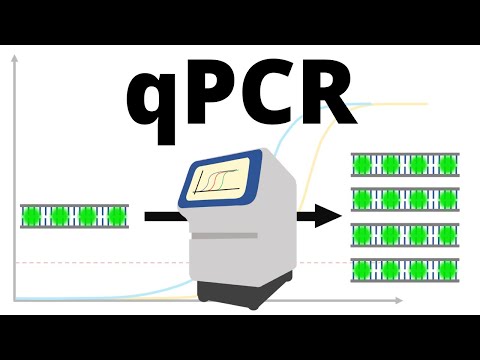 0:04:37
0:04:37
 0:17:56
0:17:56
 0:18:04
0:18:04
 0:08:47
0:08:47
 0:25:19
0:25:19
 0:08:53
0:08:53
 0:01:45
0:01:45
 0:06:10
0:06:10
 0:00:16
0:00:16
 0:16:28
0:16:28
 0:03:28
0:03:28
 0:03:29
0:03:29
 0:03:24
0:03:24
 0:09:14
0:09:14
 0:04:47
0:04:47
 0:00:12
0:00:12
 0:04:08
0:04:08
 0:00:26
0:00:26
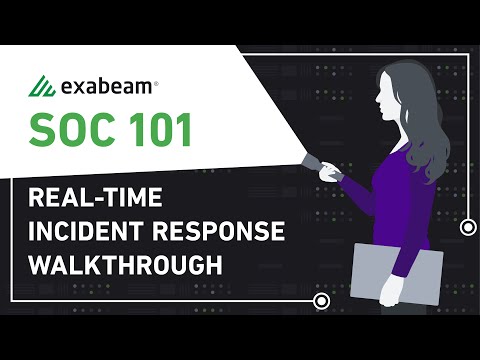 0:12:30
0:12:30
 0:00:16
0:00:16
 0:13:03
0:13:03
 0:00:48
0:00:48