filmov
tv
How to install OpenCore Legacy Patcher in 5 minutes

Показать описание
Installing OpenCore Legacy Patcher is pretty easy.
You'll need an old Mac that's supported, a 16 GB or larger USB Flash drive, and a bit of free time. This video walks through all the steps to install OpenCore via OpenCore Legacy Patcher so you can enjoy the latest macOS releases (macOS 11 Big Sur, macOS 12 Monterey and macOS 13 Ventura).
With the most recent release 0.6.0, users can now enjoy even more hardware support, including the classic Mac Pros. The video quality for the video capture is 720p as that's what the MacBook Air 11 inch's screen produces, it may look a hair blurry.
Written version of this guide
OpenCore Legacy Patcher Official Site
IMPORTANT: OpenCore Legacy Patcher Supported Models
Since this is a guide designed for brevity, be sure to read the specifics for your particular computer. Some particular desktops and laptops need mouse / keyboard workarounds until OpenCore Legacy Patcher is able to do the post install patches.
OpenCore Legacy Patcher Releases (downloads)
OpenCore & OpenCore Legacy Patcher Explained:
Chapters (Steps):
0:00 Intro
0:18 Requirements
0:40 Format your thumb drive
0:50 Download OpenCore Legacy Patcher
0:59 OpenCore 0.6.0 Update
1:30 Create macOS Installer
2:10 EFI partitions on USB Flash Drives
2:20 Select the installer and format USB
2:38 Install OpenCore to the Disk (twice)
3:05 Reboot and hold the option key
3:47 Install as Usual but beware of Reboots
4:12 Post Install Checks
4:27 Other vids to watch
Channels with OpenCore Legacy Patcher content:
Mac Sound Solutions
Jessie's Flying
Mr Macintosh
Joerg Henninges - OpenCore Shorts series
OpenCore - on the Mac Pro (Facebook group dedicated to Mac Pro OpenCore)
You'll need an old Mac that's supported, a 16 GB or larger USB Flash drive, and a bit of free time. This video walks through all the steps to install OpenCore via OpenCore Legacy Patcher so you can enjoy the latest macOS releases (macOS 11 Big Sur, macOS 12 Monterey and macOS 13 Ventura).
With the most recent release 0.6.0, users can now enjoy even more hardware support, including the classic Mac Pros. The video quality for the video capture is 720p as that's what the MacBook Air 11 inch's screen produces, it may look a hair blurry.
Written version of this guide
OpenCore Legacy Patcher Official Site
IMPORTANT: OpenCore Legacy Patcher Supported Models
Since this is a guide designed for brevity, be sure to read the specifics for your particular computer. Some particular desktops and laptops need mouse / keyboard workarounds until OpenCore Legacy Patcher is able to do the post install patches.
OpenCore Legacy Patcher Releases (downloads)
OpenCore & OpenCore Legacy Patcher Explained:
Chapters (Steps):
0:00 Intro
0:18 Requirements
0:40 Format your thumb drive
0:50 Download OpenCore Legacy Patcher
0:59 OpenCore 0.6.0 Update
1:30 Create macOS Installer
2:10 EFI partitions on USB Flash Drives
2:20 Select the installer and format USB
2:38 Install OpenCore to the Disk (twice)
3:05 Reboot and hold the option key
3:47 Install as Usual but beware of Reboots
4:12 Post Install Checks
4:27 Other vids to watch
Channels with OpenCore Legacy Patcher content:
Mac Sound Solutions
Jessie's Flying
Mr Macintosh
Joerg Henninges - OpenCore Shorts series
OpenCore - on the Mac Pro (Facebook group dedicated to Mac Pro OpenCore)
Комментарии
 0:04:48
0:04:48
 0:10:42
0:10:42
 0:27:04
0:27:04
 0:08:42
0:08:42
 0:30:44
0:30:44
 0:28:21
0:28:21
 0:17:29
0:17:29
 0:28:09
0:28:09
 0:01:01
0:01:01
 0:26:03
0:26:03
 0:42:58
0:42:58
 0:26:11
0:26:11
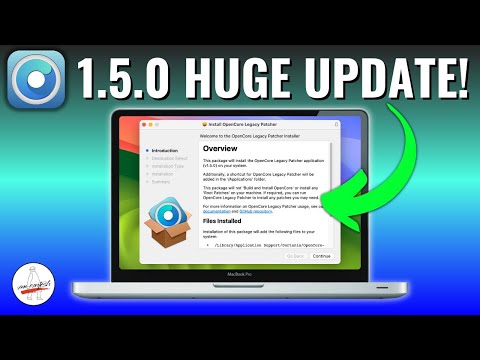 0:29:29
0:29:29
 0:10:04
0:10:04
 0:31:42
0:31:42
 1:07:00
1:07:00
 0:14:20
0:14:20
 0:13:00
0:13:00
 0:20:55
0:20:55
 0:07:30
0:07:30
 0:08:20
0:08:20
 0:35:34
0:35:34
 0:04:14
0:04:14
 0:15:32
0:15:32