filmov
tv
the most secure OS in the world.....I hate it

Показать описание
🔐💻 Dive into the World of Qubes OS - The Ultimate in Security, but a Setup Nightmare! 🔐💻
👉 In this video, we're exploring the most secure operating system on the planet - Qubes OS. Yes, it's incredibly secure, but wait until you see what it takes to set it up! Join me as I venture through the installation process, experiment with running Windows, and share my candid thoughts on whether Qubes OS is practical for everyday users.
🌐 What's Inside:
-Intro to Qubes OS: Uncover the unique features of Qubes OS and why it's considered ultra-secure.
-Installation Guide: Step-by-step walkthrough of installing Qubes on a virtual machine (and why you should ideally use physical hardware).
-Windows Installation in Qubes: Insights into the process and challenges of running Windows within Qubes OS.
-Final Thoughts: My personal take on the practicality and user-friendliness of Qubes OS.
🤓 ITPro Challenge by ACI Learning: Test your Linux knowledge with our impromptu quiz - are you a noob, an intermediate, or an expert? See how you score and find out how ITPro by ACI Learning can boost your skills!
Links from the Video
---------------------------------------------------
you need to learn Virtual Machines RIGHT NOW!! (Kali Linux VM, Ubuntu, Windows) -
**Sponsored by ITPro from ACI learning
TIMESTAMPS
---------------------------------------------------
0:00 ⏩ Intro
1:00 ⏩ What is Qubes OS?
3:55 ⏩ How Qubes works - App Qubes
5:40 ⏩ Service Qubes
7:41 ⏩ Qubes OS SYSTEM REQUIREMENTS
9:28 ⏩ STEP 1 - Qubes OS Install - Download Qubes
10:35 ⏩ STEP 2 - Virtual Machine Setup
13:33 ⏩ STEP 2 - Physical Machine Setup
15:46 ⏩ STEP 3 - Installing Qubes OS
17:17 ⏩ LINUX QUIZ CHALLENGE!!
18:42 ⏩ STEP 4 - Initial Qubes Configuration
SUPPORT NETWORKCHUCK
---------------------------------------------------
READY TO LEARN??
---------------------------------------------------
FOLLOW ME EVERYWHERE
---------------------------------------------------
AFFILIATES & REFERRALS
---------------------------------------------------
(GEAR I USE...STUFF I RECOMMEND)
"Explore the robust security features of Qubes OS for enhanced digital protection."
"Learn the step-by-step process of installing Qubes OS on your system."
"Delve into the role of virtualization in modern cybersecurity strategies."
"Understand Xen-based hypervisor technology and its impact on secure computing."
"Discover the unique user experience offered by Qubes OS for tech enthusiasts."
"A comprehensive guide to understanding and utilizing a secure operating system like Qubes OS."
"Compare Qubes OS with traditional operating systems in terms of security and functionality."
"Enhance your network security by leveraging the capabilities of Qubes OS."
"Integrate Windows seamlessly into the Qubes OS environment for diverse application use."
"Advanced Linux security tips to fortify your system against cyber threats."
"Develop essential IT professional skills with a focus on cybersecurity and system management."
#qubes #linux
Комментарии
 0:20:26
0:20:26
 0:02:42
0:02:42
 0:02:52
0:02:52
 0:00:37
0:00:37
 0:01:00
0:01:00
 0:21:22
0:21:22
 0:22:19
0:22:19
 0:32:47
0:32:47
 0:12:19
0:12:19
 0:05:25
0:05:25
 0:09:48
0:09:48
 0:18:49
0:18:49
 0:00:55
0:00:55
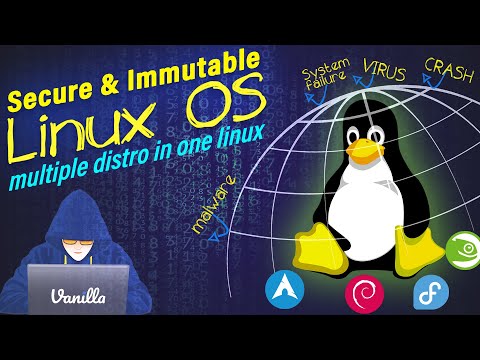 0:16:52
0:16:52
 0:08:15
0:08:15
 0:00:58
0:00:58
 0:07:57
0:07:57
 0:17:18
0:17:18
 0:00:46
0:00:46
 0:11:20
0:11:20
 0:00:40
0:00:40
 0:16:12
0:16:12
 0:12:06
0:12:06
 0:10:00
0:10:00