filmov
tv
Maximize Your Chromecasts Full Capabilities

Показать описание
Adding a USB C Hub to the new Chromecast unlocks a ton of really neat features. This video is all about how to do it the right way.
00:00 Chromecast Hub Intro
00:39 Choosing a Power Brick
02:28 Choosing a USB C Hub
04:45 Ethernet Connection
06:29 Ethernet Adapter for Chromecast
07:18 Expandable Storage
09:14 Adoptable Storage
12:53 Testing SSD
13:29 Google Duo Camera Setup
17:09 Keyboard & Mouse
My Video Equipment:
Connect with me!
#ChromecastTips #BrettChromecast #TechWithBrett #BrettGoogleHome
00:00 Chromecast Hub Intro
00:39 Choosing a Power Brick
02:28 Choosing a USB C Hub
04:45 Ethernet Connection
06:29 Ethernet Adapter for Chromecast
07:18 Expandable Storage
09:14 Adoptable Storage
12:53 Testing SSD
13:29 Google Duo Camera Setup
17:09 Keyboard & Mouse
My Video Equipment:
Connect with me!
#ChromecastTips #BrettChromecast #TechWithBrett #BrettGoogleHome
Maximize Your Chromecasts Full Capabilities
Unlock your Chromecast's full potential by adding a USB C Hub
10+ Chromecast Google TV Tips & Tricks - Get The Most Out Of It!
10 Tips, Tricks and Secret Menus For The Google Chromecast
Google TV & Chromecast Features You Aren’t Using (but Should)
SUPERCHARGE Your Chromecast With Google TV | Make It Faster By Changing 3 Settings|
Google Chromecast Secrets: Use this to maximize functionality of a Chromecast with Google TV
Hack for Google Chromecast! - Home Renovation 👨🔧👨🔧
How To Power Google Chromecast Using TV USB Port
Google Chromecast with USB C Hub - Google TV #shorts
SUPERCHARGE Your Chromecast With Google TV | Make It Faster By Changing 3 Settings #shorts #2023
Use a Keyboard and Mouse To Control Your Google Chromecast!
Is the Chromecast With Google TV 4k Worth it in 2024?
Ask an expert: How do I set up Chromecast?
Chromecast with Google TV HD Short Review
Chromecast / Firestick Tip you didn’t know
Top 6 New Chromecast Tips & Tricks for MAXIMUM AWESOMENESS
Everything the Chromecast with Google TV Can Do
Hidden Tips and Tricks For Your GOOGLE CHROMECAST! -- Part 1
Does Google HATE the Chromecast?!
Chromecast with Google TV HD vs. Chromecast 4K: What's the difference?!
How to Increase Storage on Google Chromecast With Google TV
Chromecast with Google TV Review - 6 Months Later
Chromecast Buyer's Guide 2021 | Which is right for me?
Комментарии
 0:19:34
0:19:34
 0:04:08
0:04:08
 0:10:20
0:10:20
 0:05:15
0:05:15
 0:13:27
0:13:27
 0:04:25
0:04:25
 0:03:39
0:03:39
 0:00:15
0:00:15
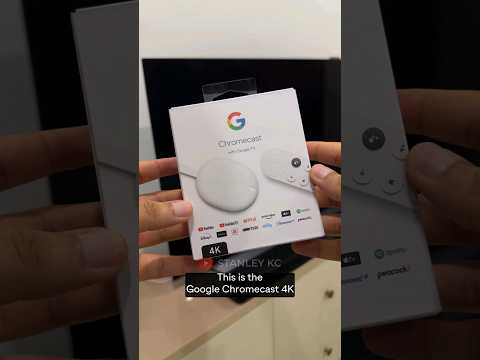 0:00:59
0:00:59
 0:00:14
0:00:14
 0:01:00
0:01:00
 0:03:55
0:03:55
 0:07:53
0:07:53
 0:04:48
0:04:48
 0:00:58
0:00:58
 0:00:13
0:00:13
 0:09:10
0:09:10
 0:46:47
0:46:47
 0:14:19
0:14:19
 0:09:26
0:09:26
 0:08:56
0:08:56
 0:02:35
0:02:35
 0:08:58
0:08:58
 0:08:03
0:08:03