filmov
tv
Managing the Texture Streaming Pool | Tips & Tricks | Unreal Engine

Показать описание
This time on Unreal Tips & Tricks, we look at how to manage the Texture Streaming Pool size to take advantage of more video memory, or VRAM. By doing this, we can avoid going over our allocated VRAM budget for streamed textures and MIP maps. We'll also take a brief look at how to modify multiple textures at the same time.
00:00 Intro
01:33 Streaming Stats
02:50 Texture Stats
04:12 Changing texture resolution size
04:47 Bulk Edit via Property Matrix
06:04 Recommended resolution sizes
06:58 Power of Two texture size
07:30 MIP map generation
08:48 Required Texture Resolution viewmode
11:03 Changing the streaming pool size
12:01 Summary
00:00 Intro
01:33 Streaming Stats
02:50 Texture Stats
04:12 Changing texture resolution size
04:47 Bulk Edit via Property Matrix
06:04 Recommended resolution sizes
06:58 Power of Two texture size
07:30 MIP map generation
08:48 Required Texture Resolution viewmode
11:03 Changing the streaming pool size
12:01 Summary
Managing the Texture Streaming Pool | Tips & Tricks | Unreal Engine
Texture Streaming Pool over budget ? ✅ Complete GUIDE for Unreal Engine 5
How To Increase The Texture Streaming Pool Size In Unreal Engine 4/5
01 Fixing Texture Streaming Pool Over Budget - Unreal Engine 5.0 | TiPicott Studio
Texture Streaming Pool Over Budget - Unreal Engine - English #1991
Unreal Engine 5 'Texture Streaming Pool Over Budget' PERMANENT FIX!
Unreal Engine 5 Quick Tip | Texture Streaming Pool Fix
Eliminating 'Texture Streaming Pool Over' Error - Resolved in Unreal Engine 5
Crossroad Generator For Unreal Engine 5 - Baking & Nanite
UE4 Texture Streaming Over Pool Problem Fix Easy way Texture Streaming Over Pool Issue Fix UE4 #ue4
UE4 - TEXTURE STREAMING POOL - PERMANENT FIX TUTORIAL
What does Texture Streaming Pool setting do in Insurgency sandstorm
Unreal Engine Texture Streaming Pool ! | UE4 Texture LOD German = MipMaps | UE4 Tutorial Deutsch #42
texture streaming pool in unreal 5.1
Fix Streaming Pool Size In Unreal Engine 5......
10 Second Fix: Texture Streaming Pool Over Budget UE5.1 Unreal Engine
Improve GPU Performance in Unreal Engine 5 by Allocating Maximum VRAM for Texture Streaming
How To Fix Texture Streaming Pool Error In Unreal Engine 5
Что Такое Texture Streaming Pool Over Budget И Как Исправить | Уроки по Unreal Engine 5...
Optimize UE5 scenes to save on memory and Mib Texture Streaming Pool
Texture Streaming pool over budget Lets FIX IT FOREVER!
Streaming Pool Over Budget error | Temporary and Permanent Fix!
2023.07.26 UE5. Fixing ‘Texture Streaming Pool Over Budget’ in Unreal
How to fix texture streaming pool over budget in unreal engine 5| unreal engine tutorial || ue5
Комментарии
 0:13:56
0:13:56
 0:04:59
0:04:59
 0:02:04
0:02:04
 0:03:04
0:03:04
 0:06:31
0:06:31
 0:04:06
0:04:06
 0:02:07
0:02:07
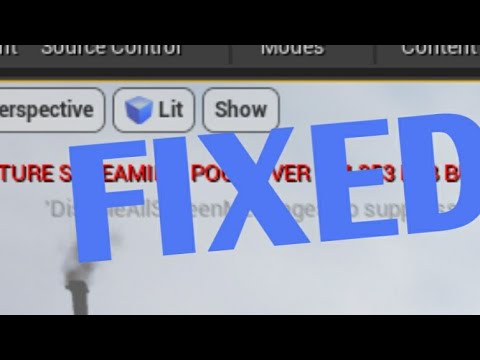 0:00:40
0:00:40
 0:10:31
0:10:31
 0:01:43
0:01:43
 0:05:46
0:05:46
 0:01:00
0:01:00
 0:13:18
0:13:18
 0:02:29
0:02:29
 0:02:06
0:02:06
 0:01:26
0:01:26
 0:02:05
0:02:05
 0:04:57
0:04:57
 0:17:34
0:17:34
 0:04:43
0:04:43
 0:05:29
0:05:29
 0:03:14
0:03:14
 0:00:30
0:00:30
 0:01:26
0:01:26