filmov
tv
Texture Streaming Pool over budget ? ✅ Complete GUIDE for Unreal Engine 5

Показать описание
In this video I talk about the very common "texture streaming pool over budget" problem you will encounter in Unreal Engine 5 and how to fix it, but also understand what caused the problem. We look at what the texture streaming system is, how to get useful data and know what size to give your streaming pool. Then, we look at a good way to optimize your scene and edit your texture resolutions easily to improve the editor's performance !
--------------------
RESOURCES
console commands
r.Streaming.PoolSize XXXX (your value in Mb)
stat streaming
--------------------
TIMESTAMPS
00:00 - Intro
00:23 - What is texture streaming?
01:29 - Quick fix
01:43 - Optimize your project
03:59 - Additional tip
#UE5 #3d #unrealengine
--------------------
RESOURCES
console commands
r.Streaming.PoolSize XXXX (your value in Mb)
stat streaming
--------------------
TIMESTAMPS
00:00 - Intro
00:23 - What is texture streaming?
01:29 - Quick fix
01:43 - Optimize your project
03:59 - Additional tip
#UE5 #3d #unrealengine
Texture Streaming Pool over budget ? ✅ Complete GUIDE for Unreal Engine 5
Unreal Engine 5 'Texture Streaming Pool Over Budget' PERMANENT FIX!
How To Increase The Texture Streaming Pool Size In Unreal Engine 4/5
10 Second Fix: Texture Streaming Pool Over Budget UE5.1 Unreal Engine
Managing the Texture Streaming Pool | Tips & Tricks | Unreal Engine
Что Такое Texture Streaming Pool Over Budget И Как Исправить | Уроки по Unreal Engine 5...
How to fix texture streaming pool over budget in unreal engine 5| unreal engine tutorial || ue5
01 Fixing Texture Streaming Pool Over Budget - Unreal Engine 5.0 | TiPicott Studio
Texture Streaming pool over budget Lets FIX IT FOREVER!
UE4 Texture Streaming Over Pool Problem Fix Easy way Texture Streaming Over Pool Issue Fix UE4 #ue4
Improve GPU Performance in Unreal Engine 5 by Allocating Maximum VRAM for Texture Streaming
Eliminating 'Texture Streaming Pool Over' Error - Resolved in Unreal Engine 5
Texture Streaming Pool Over Budget - Unreal Engine - English #1991
Fix texture streaming pool over budget in unreal engine 5.4 less then 1 minute
How To Fix Texture Streaming Pool Error In Unreal Engine 5
Texture Streaming Pool Over Budget Fix - Unreal Tips & Tricks #3d #unrealengine #help #tips
Unreal Engine 5 Quick Tip | Texture Streaming Pool Fix
TEXTURE STREAMING POOL OVER Como SOLUCIÓN DIFINITIVA ERROR en Unreal Engine 5
Streaming Pool Over Budget error | Temporary and Permanent Fix!
2 Texture Streaming Pool Over Budget
2023.07.26 UE5. Fixing ‘Texture Streaming Pool Over Budget’ in Unreal
Unreal 5 - Texture Streaming Pool Budget
How To Fix Stretched Textures | Unreal Engine 5 Tutorial
Fix Streaming Pool Size In Unreal Engine 5......
Комментарии
 0:04:59
0:04:59
 0:04:06
0:04:06
 0:02:04
0:02:04
 0:01:26
0:01:26
 0:13:56
0:13:56
 0:17:34
0:17:34
 0:01:26
0:01:26
 0:03:04
0:03:04
 0:05:29
0:05:29
 0:01:43
0:01:43
 0:02:05
0:02:05
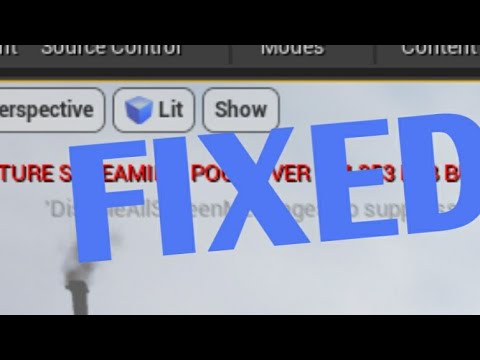 0:00:40
0:00:40
 0:06:31
0:06:31
 0:00:48
0:00:48
 0:04:57
0:04:57
 0:00:40
0:00:40
 0:02:07
0:02:07
 0:08:45
0:08:45
 0:03:14
0:03:14
 0:20:42
0:20:42
 0:00:30
0:00:30
 0:06:18
0:06:18
 0:06:49
0:06:49
 0:02:06
0:02:06