filmov
tv
How To Fix Time Zone Cannot Be Set Manually

Показать описание
Resolve iPhone Time Zone Setting Error - Step-by-Step Tutorial
Facing the 'Time Zone Cannot Be Set Manually' error on your iPhone? In our latest tutorial, we'll guide you through a reliable fix for this common snag that occurs when you try to update the date and time settings on your device.
First, let’s ensure we’re on the same page. If it's your initial attempt to alter the date or time, or you're encountering the error again, begin by navigating to 'Settings' 'General' 'Date & Time'.
Here, the time zone option may appear non-adjustable, indicated by a greyed-out display and the error message. The root of this problem often lies within the 'Screen Time' settings.
To resolve this, go back to the primary settings menu, select 'Screen Time'—a feature typically configured during your iPhone's initial setup which you might not actively use.
Scroll to the bottom to locate 'Share Across Devices' and disable it by toggling the switch off.
Return to 'Settings' 'General' 'Date & Time'. Now, the option to 'Set Automatically' should be deactivated, allowing you to manually set your time zone, date via a calendar interface, and the time your iPhone displays.
After adjusting these settings, exit the menu to apply the changes to your iPhone.
If these adjustments were made in response to a daylight savings time change and the display was incorrect, consider rebooting your phone. Upon restart, check if re-enabling the automatic setting resolves the issue.
And that’s how you fix the time zone cannot be set manually issue on an iPhone.
Thanks for watching! Give it a thumbs up if you found this helpful!
Facing the 'Time Zone Cannot Be Set Manually' error on your iPhone? In our latest tutorial, we'll guide you through a reliable fix for this common snag that occurs when you try to update the date and time settings on your device.
First, let’s ensure we’re on the same page. If it's your initial attempt to alter the date or time, or you're encountering the error again, begin by navigating to 'Settings' 'General' 'Date & Time'.
Here, the time zone option may appear non-adjustable, indicated by a greyed-out display and the error message. The root of this problem often lies within the 'Screen Time' settings.
To resolve this, go back to the primary settings menu, select 'Screen Time'—a feature typically configured during your iPhone's initial setup which you might not actively use.
Scroll to the bottom to locate 'Share Across Devices' and disable it by toggling the switch off.
Return to 'Settings' 'General' 'Date & Time'. Now, the option to 'Set Automatically' should be deactivated, allowing you to manually set your time zone, date via a calendar interface, and the time your iPhone displays.
After adjusting these settings, exit the menu to apply the changes to your iPhone.
If these adjustments were made in response to a daylight savings time change and the display was incorrect, consider rebooting your phone. Upon restart, check if re-enabling the automatic setting resolves the issue.
And that’s how you fix the time zone cannot be set manually issue on an iPhone.
Thanks for watching! Give it a thumbs up if you found this helpful!
Комментарии
 0:01:08
0:01:08
 0:01:56
0:01:56
 0:01:30
0:01:30
 0:01:10
0:01:10
 0:02:51
0:02:51
 0:05:11
0:05:11
 0:01:51
0:01:51
 0:02:09
0:02:09
 0:20:24
0:20:24
 0:01:54
0:01:54
 0:01:57
0:01:57
 0:01:35
0:01:35
 0:10:13
0:10:13
 0:02:51
0:02:51
 0:01:09
0:01:09
 0:00:52
0:00:52
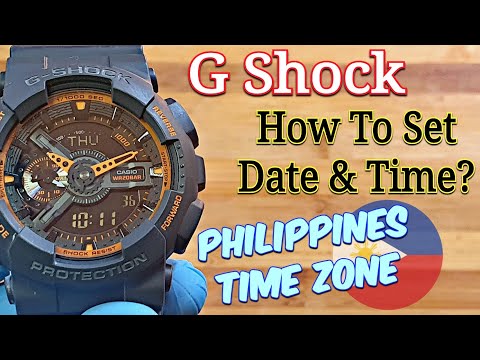 0:02:30
0:02:30
 0:01:34
0:01:34
 0:00:56
0:00:56
 0:03:23
0:03:23
 0:01:55
0:01:55
 0:05:20
0:05:20
 0:02:31
0:02:31
 0:01:32
0:01:32