filmov
tv
Convert Numbers into Words in Microsoft Excel - With or Without Currency | VBA Included in Download

Показать описание
In this Microsoft Excel video tutorial I explain how to convert numbers into their words equivalent. You can do this using a VBA custom function.
I found this version of the function, although very good, had some spacing and wording issues; it also only catered for a dollars version of the number in words.
In my version of the function I have included an additional argument which allows you to specify which currency you want to output the number in words as. I have included dollars and cents, pounds and pence and euros and cents. You can, however, add you own currency options to the function.
My version of the function also allows you to return a version of the number in words without currency being applied.
Table of Contents:
00:00 - Introduction
01:00 - Copy and paste the code into the Visual Basic Editor
02:14 - Setting up custom currency outputs
04:07 - Using the SpellNumber function
------------------------
How to Convert Number to Words in Excel? | Converting Number to Words in Excel | Simplilearn
How to Convert Number into Words in MS Word
How to Convert Amount in Words in Excel (Spell Number)
Convert NUMBERS to WORDS in Excel | No VBA (free file included)
How to convert number to words in Microsoft word document?
How To Convert Numbers Into Words In Excel
Convert Numbers into Words in Microsoft Excel - With or Without Currency | VBA Included in Download
How to Convert Numbers to Words in Excel |Convert Number to Words in Excel | Numbers into Words
how to convert numbers into words in Excel ! 🚀 #ExcelTips #ExcelShorts
How to convert numbers into words in Excel ( Tagalog Tutorial)
How to Convert Number to Words in Excel - Converting Number to Words in Excel
😯 How To Convert Numbers into Words in excel #excel #ytshorts #shorts
How to Automatically Convert Numbers into Words in Excel | Spell Number Formula
Excel Tips to convert numbers into the words.
Convert the number in words || smart work in excel word ko bade asani se convert kare in words
Convert Figure into Words In MS Word Or Numbers Into Alphabets by Google
How to Convert Number Into Words (Easy)
Excel Formula to Convert Numbers into Words | Change Numbers to Words in Excel
Convert Numbers into words and Currency into words in Google Sheets
Convert Numbers to Words in Excel
How to Convert Number into Words in MS Word in Shortcut Key
Excel formula to Convert Numbers into Words - Malayalam Tutorial
Excel Formula to convert Numbers to words in Rupees: No Macro No Coding | SPELLNUMBER Function
Java Program to convert number to words | Converting Number to Words
Комментарии
 0:04:04
0:04:04
 0:01:09
0:01:09
 0:01:48
0:01:48
 0:09:23
0:09:23
 0:01:26
0:01:26
 0:01:46
0:01:46
 0:04:48
0:04:48
 0:01:12
0:01:12
 0:00:48
0:00:48
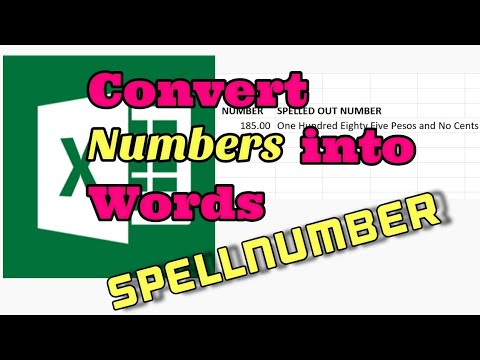 0:04:40
0:04:40
 0:01:15
0:01:15
 0:00:10
0:00:10
 0:02:28
0:02:28
 0:04:32
0:04:32
 0:00:27
0:00:27
 0:02:45
0:02:45
 0:01:30
0:01:30
 0:02:12
0:02:12
 0:03:45
0:03:45
 0:09:14
0:09:14
 0:02:38
0:02:38
 0:04:04
0:04:04
 0:05:02
0:05:02
 0:14:32
0:14:32