filmov
tv
Convert Figure into Words In MS Word Or Numbers Into Alphabets by Google

Показать описание
Convert Figure into Words In MS Word Or Numbers Into Alphabets by Google
Most of the time we needs to convert figure into words or numbers into alphabets and we always write the numbers/ numeric figure through manual ways. Now MS Word has this facility to convert figure into words or numbers into alphabets automatically. This feature has to be used through simple formula. Please follow the steps: Write number, select number, ctrl + F9, sign =, right click update field Or four thousand five hundred twelve right click update field
Then conversion of numeric number will change to alphabets/ words. Furthermore, MS Word can convert up to six digits of this conversion types, if the figures incase than six numbers then error appears.
Don’t take tension as I did the same conversion of numbers/ numeric figure into words through Google and it is important to know that Google can do conversion of millions, billions or ahead of the mentioned limits. Moreover, the Google does not requires any formula but just feed/ write the number followed by sign equal to and finally write in “words”. All should be without any space.
I also cross check the error and shared the correct result at the end of this video, so you not only gets correct result but also finds comparison of both Ms Word and Google conversion at same time.
Please watch the video to learn/ understand this easy method mentioned in my uploaded tutorial of conversion.
Thanks for watching, please subscribe and share my video to benefit others learners, Regards.
jq khan tech
Most of the time we needs to convert figure into words or numbers into alphabets and we always write the numbers/ numeric figure through manual ways. Now MS Word has this facility to convert figure into words or numbers into alphabets automatically. This feature has to be used through simple formula. Please follow the steps: Write number, select number, ctrl + F9, sign =, right click update field Or four thousand five hundred twelve right click update field
Then conversion of numeric number will change to alphabets/ words. Furthermore, MS Word can convert up to six digits of this conversion types, if the figures incase than six numbers then error appears.
Don’t take tension as I did the same conversion of numbers/ numeric figure into words through Google and it is important to know that Google can do conversion of millions, billions or ahead of the mentioned limits. Moreover, the Google does not requires any formula but just feed/ write the number followed by sign equal to and finally write in “words”. All should be without any space.
I also cross check the error and shared the correct result at the end of this video, so you not only gets correct result but also finds comparison of both Ms Word and Google conversion at same time.
Please watch the video to learn/ understand this easy method mentioned in my uploaded tutorial of conversion.
Thanks for watching, please subscribe and share my video to benefit others learners, Regards.
jq khan tech
Комментарии
 0:04:55
0:04:55
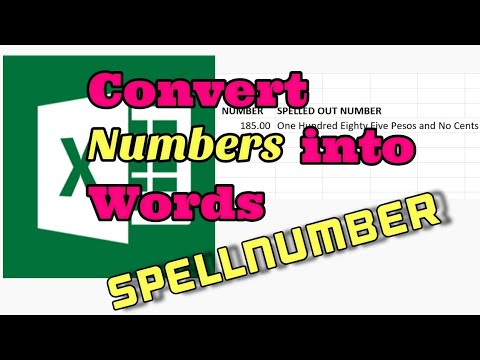 0:04:40
0:04:40
 0:04:04
0:04:04
 0:01:26
0:01:26
 0:01:12
0:01:12
 0:01:48
0:01:48
 0:02:27
0:02:27
 0:06:48
0:06:48
 0:05:02
0:05:02
 0:02:45
0:02:45
 0:02:21
0:02:21
 0:01:09
0:01:09
 0:01:46
0:01:46
 0:04:02
0:04:02
 0:00:10
0:00:10
 0:04:46
0:04:46
 0:04:32
0:04:32
 0:09:23
0:09:23
 0:16:42
0:16:42
 0:04:48
0:04:48
 0:00:27
0:00:27
 0:01:47
0:01:47
 0:01:15
0:01:15
 0:04:04
0:04:04