filmov
tv
Convert NUMBERS to WORDS in Excel | No VBA (free file included)

Показать описание
ONE Excel formula that converts numbers to words AND it does it, WITHOUT VBA and macros - without helper cells and without Microsoft Excel array formulas. Download the free Numbers to Words Converter workbook provided below and use the formula in your own files.
00:00 Convert numbers to text in Excel
01:17 The formula
02:20 Changing currency
02:51 Applying formula to many cells
04:44 How the formula works
05:07 Excel LEFT function
05:27 Excel MID function
05:59 Excel TEXT function
07:10 Excel CHOOSE function
🔍 What You'll Learn:
- Step-by-step guide to converting numbers into words using a single-cell formula.
- How to adapt the formula for different currencies and remove decimal places.
- Easy methods to update and apply the formula in your spreadsheets.
👷♂️ Perfect for:
- Excel enthusiasts looking for smart, efficient solutions.
- Professionals in construction, accounting, and other fields where detailed number representation is key.
- Excel users at all levels who love learning new, powerful techniques.
Many thanks to Peter Menhennet for sharing his solution with us. I'm really grateful to have subscribers who are willing to share their knowledge and solutions with others. THANK YOU!
🚩Let’s connect on social:
Note: This description contains affiliate links, which means at no additional cost to you, we will receive a small commission if you make a purchase using the links. This helps support the channel and allows us to continue to make videos like this. Thank you for your support!
#Excel
Комментарии
 0:04:04
0:04:04
 0:09:23
0:09:23
 0:01:26
0:01:26
 0:04:55
0:04:55
 0:02:27
0:02:27
 0:01:48
0:01:48
 0:00:27
0:00:27
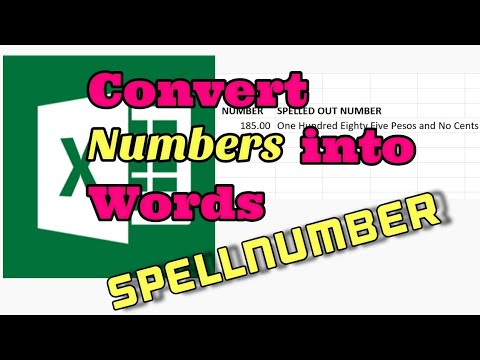 0:04:40
0:04:40
 2:27:29
2:27:29
 0:01:47
0:01:47
 0:14:32
0:14:32
 0:01:09
0:01:09
 0:04:48
0:04:48
 0:09:14
0:09:14
 0:00:10
0:00:10
 0:01:46
0:01:46
 0:05:02
0:05:02
 0:02:28
0:02:28
 0:15:52
0:15:52
 0:01:21
0:01:21
 0:04:32
0:04:32
 0:08:26
0:08:26
 0:00:20
0:00:20
 0:09:50
0:09:50