filmov
tv
Why Every Windows User Needs Microsoft PowerToys (Part 3)

Показать описание
I’ve been hearing a lot about Microsoft PowerToys lately, so I decided to try it out for a week and see if it actually improves my workflow.
In this video, I’ll walk you through the tools I found most useful — like FancyZones, Always on Top, and the Command Palette — and how they’ve helped me stay organized, save time, and just work smarter.
Whether you're a productivity nerd, a Windows power user, or just curious if PowerToys is worth your time, this video gives you a real-world take. No fluff, just what worked and what didn’t.
👨💻 Tools covered:
– FancyZones
– Command Palette
– Always on Top
– Screen Ruler
– NewsBar
…and more!
Let me know which feature you’d try first — or if I missed your favorite!
----------------------------------------------------------------------
This is Part 3 of the Powertoy series.
Here is the playlist link.
You can watch Part 1 and part 2.
--------------------------------------------------------------------
📌 Join the SHUBHCHINTAKS Learning Community!
Fill out this Google Form to become a part of our growing network:
Where I conduct daily learning sessions covering topics such as social media marketing, digital marketing, communication skills, personal branding, and more!
--------------------------------------------------------------------
Connect with me on Social Media
--------------------------------------------------------------------
#digitalmarketing #ai #script #videoscript
Hi, my name is Shubhra Rani, an Event Manager transitioning to become a Digital Marketing Professional. I share daily learnings about Digital Marketing, AI, and interview experiences on this channel.
📌Subscribe to this channel to get more content related to Digital Marketing.
In this video, I’ll walk you through the tools I found most useful — like FancyZones, Always on Top, and the Command Palette — and how they’ve helped me stay organized, save time, and just work smarter.
Whether you're a productivity nerd, a Windows power user, or just curious if PowerToys is worth your time, this video gives you a real-world take. No fluff, just what worked and what didn’t.
👨💻 Tools covered:
– FancyZones
– Command Palette
– Always on Top
– Screen Ruler
– NewsBar
…and more!
Let me know which feature you’d try first — or if I missed your favorite!
----------------------------------------------------------------------
This is Part 3 of the Powertoy series.
Here is the playlist link.
You can watch Part 1 and part 2.
--------------------------------------------------------------------
📌 Join the SHUBHCHINTAKS Learning Community!
Fill out this Google Form to become a part of our growing network:
Where I conduct daily learning sessions covering topics such as social media marketing, digital marketing, communication skills, personal branding, and more!
--------------------------------------------------------------------
Connect with me on Social Media
--------------------------------------------------------------------
#digitalmarketing #ai #script #videoscript
Hi, my name is Shubhra Rani, an Event Manager transitioning to become a Digital Marketing Professional. I share daily learnings about Digital Marketing, AI, and interview experiences on this channel.
📌Subscribe to this channel to get more content related to Digital Marketing.
 0:00:29
0:00:29
 0:11:06
0:11:06
 0:07:36
0:07:36
 0:10:54
0:10:54
 0:00:29
0:00:29
 0:04:58
0:04:58
 0:10:20
0:10:20
 0:11:16
0:11:16
 0:18:12
0:18:12
 0:00:34
0:00:34
 0:00:58
0:00:58
 0:05:32
0:05:32
 0:12:38
0:12:38
 0:00:46
0:00:46
 0:06:32
0:06:32
 0:01:00
0:01:00
 0:14:38
0:14:38
 0:11:13
0:11:13
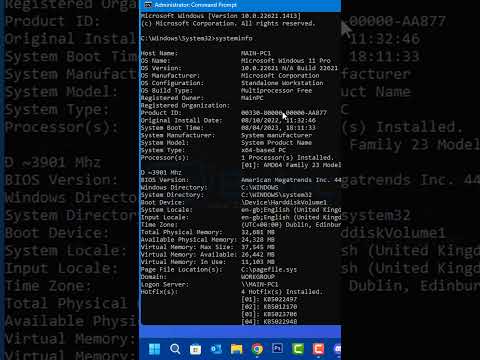 0:00:57
0:00:57
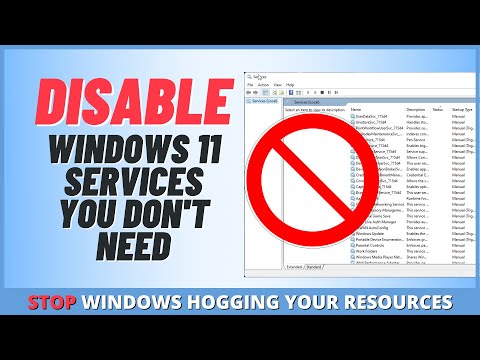 0:16:41
0:16:41
 0:00:31
0:00:31
 0:00:25
0:00:25
 0:00:31
0:00:31
 0:10:04
0:10:04