filmov
tv
Learn tmux (Part 2) - How to use Splits and Panes for the Ultimate Linux Workflow!
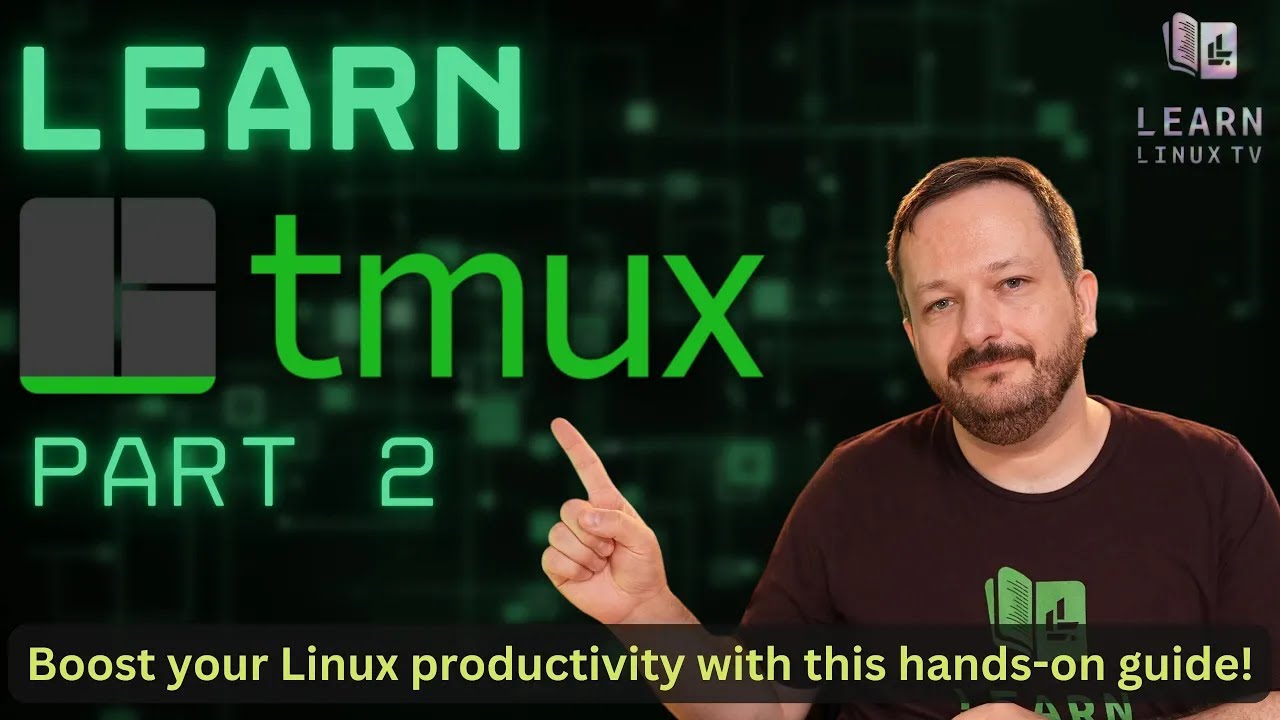
Показать описание
If you want to increase your productivity with the Linux command line, tmux is definitely a great way to do just that! With tmux, you can manage your workflow with sessions, multitask with panes, and it also allows you to easily regain access to existing sessions when your SSH connection drops. In this five part series, you'll learn everything you need to know in order to use tmux daily! In this episode, we'll take a look at splits/panes.
*tmux Cheatsheet Mouse Pad Available!*
*Other tmux Episodes*
Here's a list of all the episodes in the series:
• Episode 2: This video
*🎓 CROWDSTRIKE CRASH SURVIVOR T-SHIRT*
Commemorate the largest outage in history with the latest addition to the LLTV merch shop.
*🎓 BRAND NEW UDEMY COURSES AVAILABLE!*
Check out my new courses on Udemy and learn something new!
*🐧 SUPPORT LINUX LEARNING!*
_Note: Royalties and/or commission is earned from each of the above links_
*⏰ TIME CODES*
00:00 - Intro
00:44 - Recap/overview from previous episode
02:10 - Creating Vertical Splits
02:42 - Finger gymnastics
03:39 - Creating Horizontal Splits
04:24 - Moving between panes within a tmux window
04:56 - Check out the updated merch shop!
05:48 - Follow along with this hands-on tmux workflow example
*Full Courses from Learn Linux TV*
*🌐 LEARN LINUX TV ON THE WEB*
*⚠️ DISCLAIMER*
LearnLinuxTV produces technical content that will hopefully be helpful to you and teach you something new. However, this content is provided without any warranty (expressed or implied). LearnLinuxTV is not responsible for any damages that may arise from any use of the content and information that's being provided. The viewer is expected to follow best judgement and to make his/her/their best decisions while working with production or non-production software, systems and hardware.
#tmux #devops #cloudcomputing
*tmux Cheatsheet Mouse Pad Available!*
*Other tmux Episodes*
Here's a list of all the episodes in the series:
• Episode 2: This video
*🎓 CROWDSTRIKE CRASH SURVIVOR T-SHIRT*
Commemorate the largest outage in history with the latest addition to the LLTV merch shop.
*🎓 BRAND NEW UDEMY COURSES AVAILABLE!*
Check out my new courses on Udemy and learn something new!
*🐧 SUPPORT LINUX LEARNING!*
_Note: Royalties and/or commission is earned from each of the above links_
*⏰ TIME CODES*
00:00 - Intro
00:44 - Recap/overview from previous episode
02:10 - Creating Vertical Splits
02:42 - Finger gymnastics
03:39 - Creating Horizontal Splits
04:24 - Moving between panes within a tmux window
04:56 - Check out the updated merch shop!
05:48 - Follow along with this hands-on tmux workflow example
*Full Courses from Learn Linux TV*
*🌐 LEARN LINUX TV ON THE WEB*
*⚠️ DISCLAIMER*
LearnLinuxTV produces technical content that will hopefully be helpful to you and teach you something new. However, this content is provided without any warranty (expressed or implied). LearnLinuxTV is not responsible for any damages that may arise from any use of the content and information that's being provided. The viewer is expected to follow best judgement and to make his/her/their best decisions while working with production or non-production software, systems and hardware.
#tmux #devops #cloudcomputing
Комментарии
 0:13:13
0:13:13
 0:11:32
0:11:32
 0:09:46
0:09:46
 0:11:29
0:11:29
 0:06:15
0:06:15
 0:14:11
0:14:11
 0:17:46
0:17:46
 0:15:42
0:15:42
 0:00:34
0:00:34
 0:12:17
0:12:17
 0:00:59
0:00:59
 0:25:50
0:25:50
 0:13:16
0:13:16
 0:00:21
0:00:21
 0:12:07
0:12:07
 0:20:02
0:20:02
 0:52:05
0:52:05
 0:01:00
0:01:00
 0:01:00
0:01:00
 0:00:16
0:00:16
 0:14:13
0:14:13
 0:00:38
0:00:38
 0:59:52
0:59:52
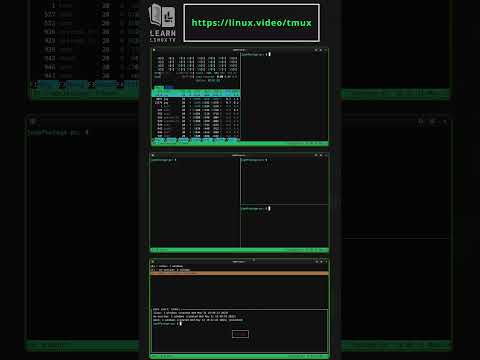 0:00:50
0:00:50