filmov
tv
How To Program Pico Remote

Показать описание
In this video we teach you how to Program a Lutron Pico Remote to a Lutron Caseta Dimmer. Programing your Pico Remote allows you to a make your Lutron Caseta Dimmer a 3 way switch or provide you remote control of the light switch.
To program the Pico remote do the following steps
1. Hold down the off switch on the Lutron Caseta Dimmer for 6 seconds. When the light switch starts to blink rapidly release.
2. Hold down the off switch on the Pico Remote. When the light switch flashes and light connected flashes the pico remote has been setup.
3. You can test that the remote has been setup by pressing the on and off button.
*Links included may be affiliate links which help support this channel.
How To Program Pico Remote
How to Setup Lutron Pico Remote
How To Factory Reset A Lutron Caseta Remote & Program New Settings
How To Pair A Lutron Caseta Pico Remote
HOW TO PROGRAM LUTRON:Pair Pico Remote Switch with Lutron Occupancy Sensor and Power Pack!
How to pair Lutron Caseta Dimmer with Pico Remote
LUTRON POWPAK Remote program
Set HomeKit Scenes with the Lutron Pico Remote!
Pico 4 ultra environment installer for Pico 4 and 3
How to Pair a Pico remote to a Lutron Blind - Shade.
How to Program Lutron Pico Remote
You Won't Believe What You Can Do With Pico Remotes!
Programming Lutron Caseta switch with wireless Pico switch.
Lutron Caséta redesigned the Pico Remote
Lutron Pico Remote: A Quick Look and Installation Tips!
How To Set Up Lutron Caseta Pico Remote
Add a Light Switch Anywhere With the New Pico Paddle Remote
Installing a Diva Smart Dimmer and Pico remote for the Caséta system in a 3-way application
Lutron 2-Button Pico Smart Remote Control for Caseta Smart Switch, PJ2-2B-GLA-L01, review
ISE 2018: Lutron Highlights Four-Button Pico Wireless Remote Control
Lutron Pico Remotes in HomeKit! (Homebridge Required)
Lutron Battery Blinds Programming The Pico Remote
Vive – Setup a Device (Pico Remote)
Lutron Caseta and Sonos Audio Pico Remote and integrations
Комментарии
 0:00:47
0:00:47
 0:02:03
0:02:03
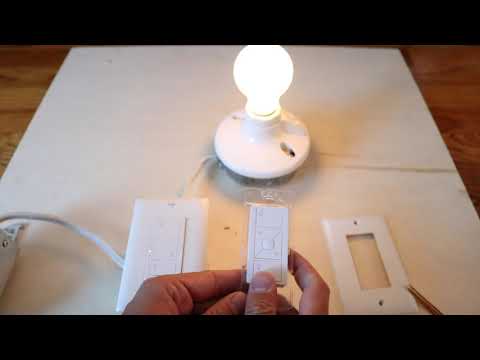 0:03:53
0:03:53
 0:02:34
0:02:34
 0:02:33
0:02:33
 0:00:23
0:00:23
 0:02:57
0:02:57
 0:12:07
0:12:07
 0:04:15
0:04:15
 0:01:10
0:01:10
 0:03:14
0:03:14
 0:05:47
0:05:47
 0:01:06
0:01:06
 0:07:05
0:07:05
 0:02:43
0:02:43
 0:04:39
0:04:39
 0:13:55
0:13:55
 0:03:01
0:03:01
 0:00:39
0:00:39
 0:00:47
0:00:47
 0:10:12
0:10:12
 0:03:27
0:03:27
 0:01:11
0:01:11
 0:11:05
0:11:05