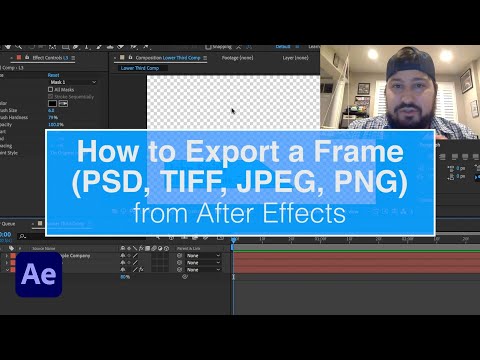filmov
tv
How to Save Frame as Image in Davinci Resolve WORKS NOW! (2024)
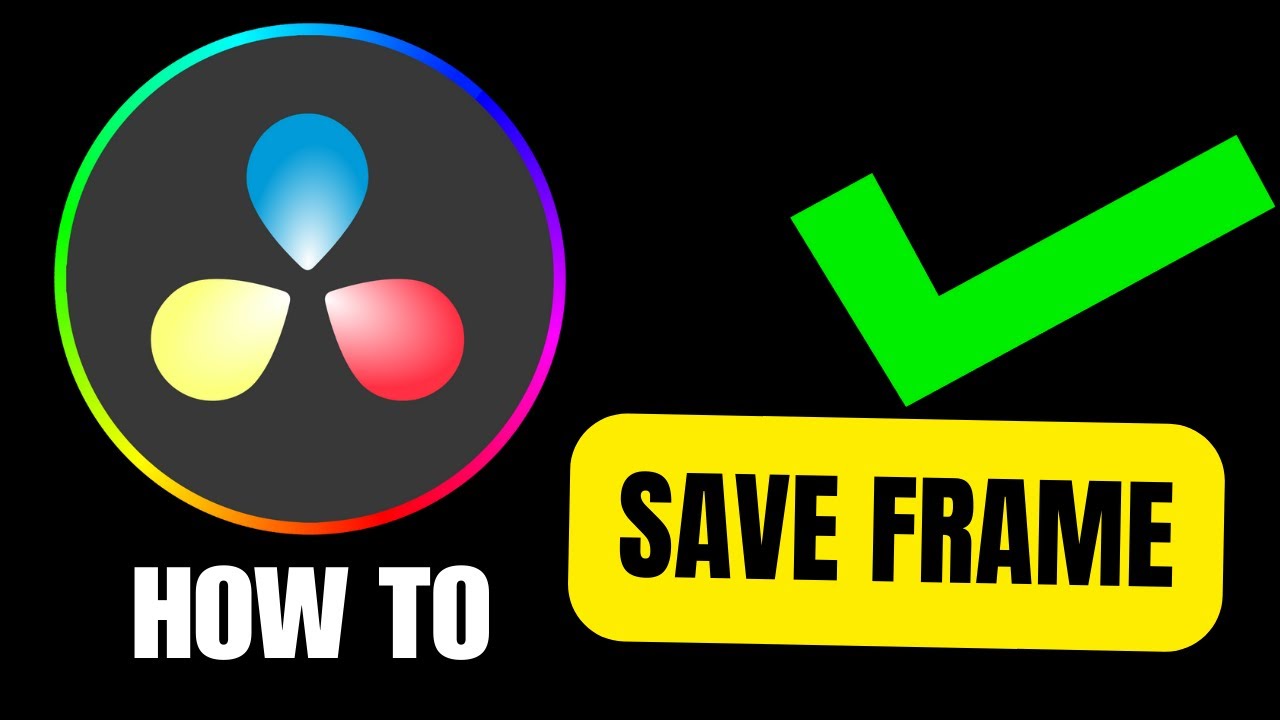
Показать описание
▬▬▬▬▬▬▬▬▬▬▬▬▬▬▬▬▬▬▬▬▬▬▬▬▬▬▬▬▬▬▬▬▬▬▬
▬▬▬▬▬▬▬▬▬▬▬▬▬▬▬▬▬▬▬▬▬▬▬▬▬▬▬▬▬▬▬▬▬▬▬
▬▬▬▬▬▬▬▬▬▬▬▬▬▬▬▬▬▬▬▬▬▬▬▬▬▬▬▬▬▬▬▬▬▬▬
To save a frame from your video clip in DaVinci Resolve, follow these simple steps:
1. Go to the "Color" tab.
2. Scroll to the position in your video where you want to capture a frame.
3. Right-click at that position and select "Grab Still." The captured image will appear on the left side.
4. Right-click the image and choose "Export."
5. In the dropdown menu, select your preferred image format, like PNG.
6. Navigate to the folder where you want to save your image, and it will be there.
HOPE IT HELP YOU IF YOU HAVE ANY QUESTION ASK IN THE COMMENTS
I am affiliated with the websites mentioned in the description. By clicking on the provided links and making a purchase, I receive a small commission.
MAY INCLUDE
Davinci Resolve Save Frame as Image Tutorial
Capturing Still Frames in Davinci Resolve Guide
How to Export Frame as Image in Resolve
Saving Still Image from Video in Davinci Resolve Tutorial
Quick Frame to Image Export in Davinci Resolve
Creating Image from Frame in Davinci Resolve Tutorial
Davinci Resolve Save Frame as JPEG/PNG Step-by-Step
Extracting Image from Video in Davinci Resolve
Exporting Single Frame as Image in Davinci Resolve
Capturing Freeze Frame in Davinci Resolve