filmov
tv
Debugging Arduino INO and CPP Projects Using Serial

Показать описание
If you have an Arduino project with mixed INO and CPP project sources, and need to get to the bottom of an issue, this quick round up is for you! More Information and Links below...
Using the Serial Debugger included with Visual Micro, you can easily debug INO and CPP files, with no additional hardware, on most Arduino compatible boards.
In this Video we give a quick overview of the features for general debugging. More detailed information about what is available, and how to set it up can be found on our website, and in our Serial Debugging playlist, with each feature broken down, and set up step by step.
Don't forget to like and subscribe to stay up to date with our channel and product feature updates.
Our Website:
Serial Debugging Playlist:
Convert Arduino INO to CPP Walkthrough:
#Arduino #VisualStudio
Using the Serial Debugger included with Visual Micro, you can easily debug INO and CPP files, with no additional hardware, on most Arduino compatible boards.
In this Video we give a quick overview of the features for general debugging. More detailed information about what is available, and how to set it up can be found on our website, and in our Serial Debugging playlist, with each feature broken down, and set up step by step.
Don't forget to like and subscribe to stay up to date with our channel and product feature updates.
Our Website:
Serial Debugging Playlist:
Convert Arduino INO to CPP Walkthrough:
#Arduino #VisualStudio
Debugging Arduino INO and CPP Projects Using Serial
Debugging the Arduino Uno or Nano! (No extra hardware needed!)
Convert Arduino INO to CPP Walkthrough
Treat .ino files as C++ in Notepad ++ - Arduino Tips & Tricks
01 - PlatformIO - C/C++ IntelliSense service does not support .INO files. -Tuto
C++ : How do I add cpp file to an arduino project?
PlatformIO: All you need to know in 10 Minutes!
Debug Your Arduino Programs while Coding - learn Arduino
How to write testable C++ for Arduino
Debugging Arduino firmware with print statements // ifdef, header files, trace
DeBugging an Arduino Sketch #003 :: Cleaning up the Code
Gabuino: Arduino with debugging and a lot of more
Adding C++ / C / INO Code to Arduino Project
Arduino in 100 Seconds
Debugging an Arduino Sketch :: Viewer Question #2
VS Code for embedded programming // Arduino, Pico with C/C++
How to debug a C program running on the Arduino UNO microcontroller?
T-DOSE 2015 , Arduino Eclipse plugin Code and debug your arduino, Jan Baeyens
Share Arduino Coding and Debug Session Remotely
Configuring Visual Studio Code for Arduino
Automated Testing with Shared Arduino Projects in Visual Studio
Organise large Arduino codebase with libraries, files and folders // Arduino CLI, Nano 33 BLE Sense
Debug Arduino Uno using Microchip Studio
How to Upload Code(Sketch) in Arduino | Arduino IDE ⏩
Комментарии
 0:02:21
0:02:21
 0:06:59
0:06:59
 0:01:48
0:01:48
 0:01:01
0:01:01
 0:00:29
0:00:29
 0:01:06
0:01:06
 0:10:56
0:10:56
 0:03:04
0:03:04
 0:45:22
0:45:22
 0:17:01
0:17:01
 0:18:50
0:18:50
 0:08:35
0:08:35
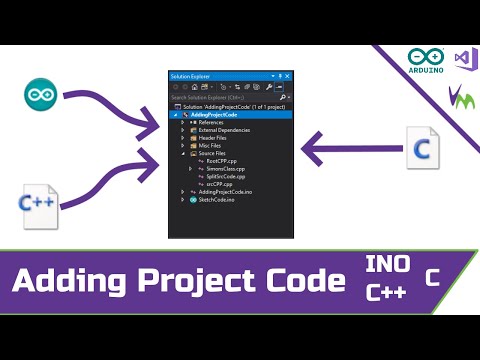 0:07:17
0:07:17
 0:02:22
0:02:22
 0:08:40
0:08:40
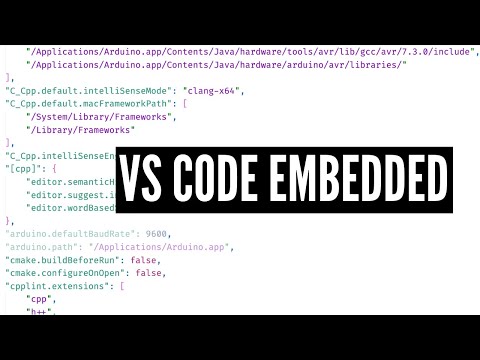 0:22:02
0:22:02
 0:05:48
0:05:48
 0:49:24
0:49:24
 0:05:03
0:05:03
 0:02:58
0:02:58
 0:03:52
0:03:52
 0:21:23
0:21:23
 0:05:45
0:05:45
 0:01:33
0:01:33