filmov
tv
Debugging Arduino firmware with print statements // ifdef, header files, trace

Показать описание
#debugging #print #arduino
We will get to the basics of using a simple debugging technique: the print statements. We will work our way step by step from adding some conditional statements, to adding a header file and finally a library. To toggle the debug flag on and off will still be as simple as commenting on the first line. The original firmware code size will be exactly the same when the debug flag is off. In the end, I share my thoughts on another type of debugging as well as how important it is to incorporate developer happiness in debugging and make it as simple as possible.
⏰ TIMESTAMPS
0:00 Intro
00:30 No print statements
01:33 Add print statements
03:14 Add conditional #ifdef for debug
04:46 Define a function
06:40 Add more info as part of debugging
08:40 Add header file
09:57 Add a library instead
12:56 Add more functions
14:47 My thoughts on using a debugger and developer happiness!
‣ Some links below are affiliate. I receive a small commission at no extra cost to you.
📻 PRODUCTS MENTIONED
🎩 DEMO FILES
📺 WATCH NEXT
🔗 LINKS SHOWN
🔌 TOOLS USED
We will get to the basics of using a simple debugging technique: the print statements. We will work our way step by step from adding some conditional statements, to adding a header file and finally a library. To toggle the debug flag on and off will still be as simple as commenting on the first line. The original firmware code size will be exactly the same when the debug flag is off. In the end, I share my thoughts on another type of debugging as well as how important it is to incorporate developer happiness in debugging and make it as simple as possible.
⏰ TIMESTAMPS
0:00 Intro
00:30 No print statements
01:33 Add print statements
03:14 Add conditional #ifdef for debug
04:46 Define a function
06:40 Add more info as part of debugging
08:40 Add header file
09:57 Add a library instead
12:56 Add more functions
14:47 My thoughts on using a debugger and developer happiness!
‣ Some links below are affiliate. I receive a small commission at no extra cost to you.
📻 PRODUCTS MENTIONED
🎩 DEMO FILES
📺 WATCH NEXT
🔗 LINKS SHOWN
🔌 TOOLS USED
Debugging Arduino firmware with print statements // ifdef, header files, trace
#224 🛑 STOP using Serial.print in your Arduino code! THIS is better.
you need to stop using print debugging (do THIS instead)
REAL Debugging Arduino + ESP32 | JTAG Programmer
Debugging the Arduino Uno or Nano! (No extra hardware needed!)
Arduino: Debug-logging without using Serial.print and without WiFi
Arduino create your own debug printing helper functions - Arduino Tips and Tricks #2
Debugging Arduino INO and CPP Projects Using Serial
How to add debugging features to Arduino platforms – Maker.io Tutorial | Digi-Key Electronics
Electronics: How do I debug an Arduino sketch? (8 Solutions!!)
Elektor Academy: Debugging Techniques for Arduino
learn Arduino programming in 20 seconds!! (Arduino projects)
How to debug runtime errors on your Arduino or esp development board project.
Extracting and Modifying Firmware with JTAG
#332 ESP32 OTA tutorial with tricks (incl. OTA debugging)
Arduino Hardware Debug Troubleshooting
Can chatGPT Program an ESP32?
Share Arduino Coding and Debug Session Remotely
Debugging with Arduino | FULL Seminar | Part 1 of 3 #Segger #Arduino #debug
Arduino: Debugger with Breakpoint and Variable read/set capability (2 Solutions!!)
RemoteDebug version 2.0, A library that bring advanced debugging to Arduino WiFi project
Debugging an Arduino Sketch Running on an Uno
PlatformIO: All you need to know in 10 Minutes!
RP2350 Arduino Debugging in Visual Studio
Комментарии
 0:17:01
0:17:01
 0:26:39
0:26:39
 0:07:07
0:07:07
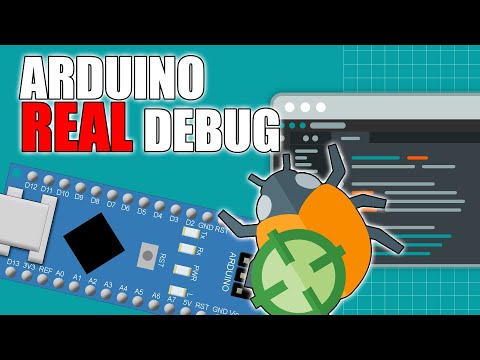 0:09:05
0:09:05
 0:06:59
0:06:59
 0:01:17
0:01:17
 0:11:00
0:11:00
 0:02:21
0:02:21
 0:02:31
0:02:31
 0:05:31
0:05:31
 1:44:02
1:44:02
 0:00:21
0:00:21
 0:02:15
0:02:15
 0:21:03
0:21:03
 0:10:17
0:10:17
 0:04:56
0:04:56
 0:00:57
0:00:57
 0:05:03
0:05:03
 1:39:37
1:39:37
 0:02:07
0:02:07
 0:04:30
0:04:30
 0:21:45
0:21:45
 0:10:56
0:10:56
 0:03:13
0:03:13