filmov
tv
Convert Arduino INO to CPP Walkthrough

Показать описание
If you are used to C++, and would like to convert an existing Arduino INO project, this is the video for you.... more info and links below....
Moving most code out to CPP/H files allows for better organisation of your code, and keeping the INO allows all serial debugging functions to work as normal as well.
Once you are used to working with standard C++ you can also move into using Shared Projects allowing for Cross Platform coding and Automated testing easily...!
Arduino INO files can be converted easily to standard CPP/H files for your embedded project, in only a few simple steps:
2) Ensure the Arduino.h is included in your H file
3) Merge all INO files into your CPP file(s)
4) Ensure all function prototypes are declared in your H file or before their first usage in your CPP file.
5) Use the code from your CPPs in your INO as normal
Don't forget to Like and Subscribe to stay up to date with new videos and feature updates...
Our Website:
More About INO and CPP Files:
Arduino Specification for INO File Combination:
Adding C++ / C / INO Code to Arduino Project:
#Arduino #VisualStudio
Moving most code out to CPP/H files allows for better organisation of your code, and keeping the INO allows all serial debugging functions to work as normal as well.
Once you are used to working with standard C++ you can also move into using Shared Projects allowing for Cross Platform coding and Automated testing easily...!
Arduino INO files can be converted easily to standard CPP/H files for your embedded project, in only a few simple steps:
2) Ensure the Arduino.h is included in your H file
3) Merge all INO files into your CPP file(s)
4) Ensure all function prototypes are declared in your H file or before their first usage in your CPP file.
5) Use the code from your CPPs in your INO as normal
Don't forget to Like and Subscribe to stay up to date with new videos and feature updates...
Our Website:
More About INO and CPP Files:
Arduino Specification for INO File Combination:
Adding C++ / C / INO Code to Arduino Project:
#Arduino #VisualStudio
Convert Arduino INO to CPP Walkthrough
Treat .ino files as C++ in Notepad ++ - Arduino Tips & Tricks
Debugging Arduino INO and CPP Projects Using Serial
01 - PlatformIO - C/C++ IntelliSense service does not support .INO files. -Tuto
A better way to import Arduino projects into VSC (Visual Studio Code) and PlatformIO .
Arduino: What is the relationship of an Arduino .ino file to main.cpp?
Arduino: How Can I convert my arduino code to C/C++ embedded code? (2 Solutions!!)
PlatformIO: All you need to know in 10 Minutes!
C++ : How do I add cpp file to an arduino project?
Arduino serial communication from C++ program
I Learned C++ In 24 Hours
Senior Programmers vs Junior Developers #shorts
Nesting 'If Statements' Is Bad. Do This Instead.
Explore Arduino R4, C++ coding in the Arduino IDE to converting decimal numbers into binary, octal
Coding for 1 Month Versus 1 Year #shorts #coding
Best Programming Languages #programming #coding #javascript
Arduino: How to compile and upload the specific (.cpp + .h) code?
How to write testable C++ for Arduino
How To Scare C++ Programmer
Python vs C/C++ vs Assembly side-by-side comparison
Programming Language Tier List
Optimize Your Arduino Code with Registers
How to Use C++ in Arduino | Arduino C++
Arduino & C++: Blink Sketch Reinvented with Inheritance & Composition
Комментарии
 0:01:48
0:01:48
 0:01:01
0:01:01
 0:02:21
0:02:21
 0:00:29
0:00:29
 0:06:20
0:06:20
 0:01:28
0:01:28
 0:02:10
0:02:10
 0:10:56
0:10:56
 0:01:06
0:01:06
 0:00:21
0:00:21
 0:00:32
0:00:32
 0:00:34
0:00:34
 0:01:00
0:01:00
 0:00:56
0:00:56
 0:00:24
0:00:24
 0:00:16
0:00:16
 0:01:56
0:01:56
 0:45:22
0:45:22
 0:01:16
0:01:16
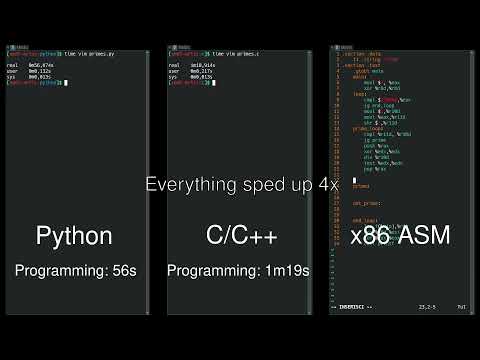 0:01:01
0:01:01
 0:00:55
0:00:55
 0:05:09
0:05:09
 0:01:20
0:01:20
 0:09:27
0:09:27