filmov
tv
What's a Disk Partition?

Показать описание
✳️ Partitions allow a single physical disk drive to be treated as if it were multiple disks. That's a disk partition.
A single physical disk can have multiple partitions. That’s why partitions exist: to allow a single physical disk to be treated as if it were multiple disks. These separate disks are often used to contain important system resources. Individual partitions are one approach to organizing a separation between system and data, which can facilitate certain types of backup and recovery strategies.
Chapters:
0:00 What Is a Partition
1:01 Volumes and Partitions
2:30 View my machine
4:26 Logical drives
5:41 Dividing partitions
8:40 Backing up partitions
More Ask Leo!
#askleo #partition #backup
A single physical disk can have multiple partitions. That’s why partitions exist: to allow a single physical disk to be treated as if it were multiple disks. These separate disks are often used to contain important system resources. Individual partitions are one approach to organizing a separation between system and data, which can facilitate certain types of backup and recovery strategies.
Chapters:
0:00 What Is a Partition
1:01 Volumes and Partitions
2:30 View my machine
4:26 Logical drives
5:41 Dividing partitions
8:40 Backing up partitions
More Ask Leo!
#askleo #partition #backup
What's a Disk Partition?
What are Drive Partitions?
How to Create Partition in Windows 10 & Windows 11 | Create New Drive (2021)
Hard disk partitions, volumes, drives | benefits of partitions | Virtual hard disks
Hard Drive partitions is it a good idea
Windows 10 - How To Partition Hard Drives [Tutorial]
How to create Partition on Windows 11 | Partition Hard Drives
How to create Partition on Windows 10 | Partition Hard Drives
The MBR Chronicles: Unraveling Your Computer’s Startup Secrets #computers #pcrepairs #chatgpt
How To Partition A Hard Drive In Windows 10 | Tech Insider
Should I Partition My Hard Disk?
Windows 10 Tutorial: Shrink, Partition, Extend Disk Volumes
How to Create Partition in Windows 10 & 11 | Create New Drive (2023)
PC Reserved Partition what it is and can you delete it
Combine Hard Drive Partitions in Windows 10
How to create new disk partition in Windows 11 | SSD disk partition in new Laptops
Primary Partition | Logical Partition | Extended Partition
MBR and GPT Partition Tables
Priamry Partition Vs Extended Partition
How to Format Hard Drive Partition - EaseUS Partition Master
Move or Rearrange Your Hard Drive Partitions in Windows
How to Delete a Drive Partition on Windows 10
How to Partition and Format a Disk in Linux
How to Partition C Drive on Windows 10 Without Formatting
Комментарии
 0:11:25
0:11:25
 0:06:16
0:06:16
 0:04:18
0:04:18
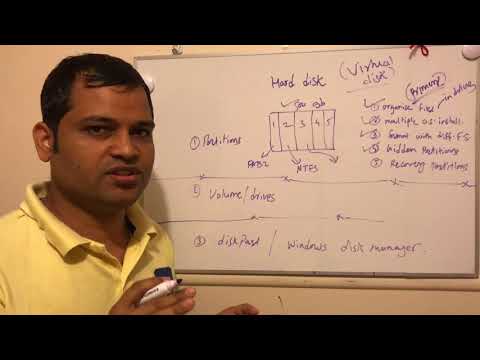 0:06:38
0:06:38
 0:04:35
0:04:35
 0:03:34
0:03:34
 0:09:13
0:09:13
 0:07:19
0:07:19
 0:01:00
0:01:00
 0:01:20
0:01:20
 0:07:10
0:07:10
 0:02:39
0:02:39
 0:04:51
0:04:51
 0:03:35
0:03:35
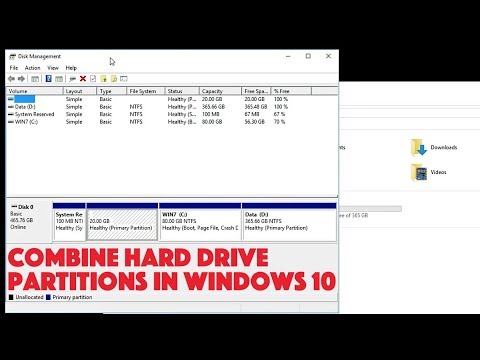 0:01:43
0:01:43
 0:05:07
0:05:07
 0:03:44
0:03:44
 0:06:25
0:06:25
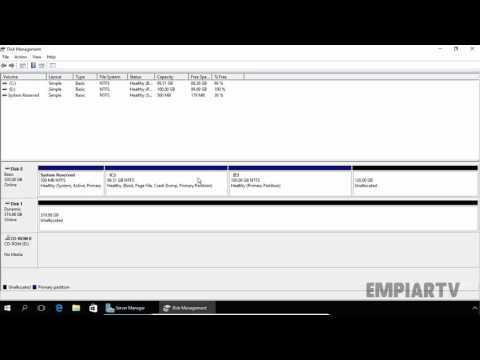 0:04:50
0:04:50
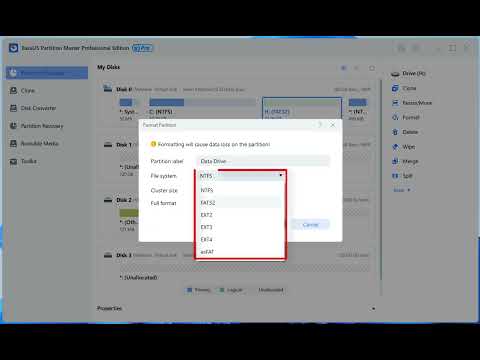 0:00:33
0:00:33
 0:02:55
0:02:55
 0:03:16
0:03:16
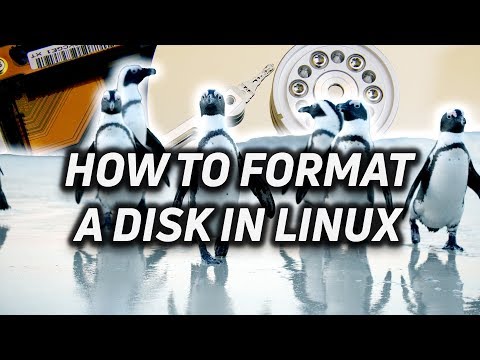 0:13:57
0:13:57
 0:07:06
0:07:06