filmov
tv
MBR and GPT Partition Tables

Показать описание
Partition Tables
Before data can be stored on a device like a hard disk, a partition table needs to be created. This partition table defines where the data can be stored on the device. For example, if you had a 3 terabyte hard disk, you could create 2 partition tables. One partition could be 1 terabyte in size while the other could be 2 Terabytes in size. The partition table essentially determines which part of the hard disk can be used for what.
There are two different partition types available. These are MBR (Master Boot Record) and GPT (GUID Partition Table). MBR is the older style that offers more compatibility while GPT is newer and offers more features, most notably, it supports larger devices. In some cases, GPT may require particular hardware in order to run.
Master Boot Record (MBR)
MBR has been around since the first PC's were released. For this reason it should work on all computers, meaning it has great compatibility with existing hardware. MBR is limited to 4 primary partitions. To increase the number of partitions that could be created on a single drive, one of the MBR partitions could be converted into an extended partition. This extended partition contains configuration allowing additional partitions to be created. In DOS days, there could only be 26 partitions on one hard disk: 3 primary partitions and one extended partition that contained 23 additional partitions. This was a limitation due to each drive requiring a drive letter and thus a limit of 26 letters in the alphabet. In later operating systems more than 26 partitions could be created using extended partitions. The biggest limitation of MBR is that it can only use 2 Terabytes of space. If you have a drive bigger than 2 Terabytes, MBR can be used, but any space after 2 Terabytes will not be useable and thus will be wasted.
GUID Partition Table (GPT)
The GPT partition table supports 128 primary partitions and thus does not require any extended partitions. The main advantage of the partition table is it supports drives in the Zettabyte size. 1 ZB = 1 000 000 000 000 000 000 000 bytes or 10 to power of 21 bytes or 1 billion terabytes. In order to boot an operating system for a GPT partition, you require a hard disk that supports "Unified Extensible Firmware Interface" or UEFI. This was designed to be a replacement for the older system called "Basic Input/Output System" or BIOS. The operating system also needs to support booting. For Windows this means Windows XP and Windows 2003 64 bit editions or above. For Linux most distributions should support both 32bit and 64bit operating systems. It is matter of checking the distribution to ensure it does. All modern Linux distributions should support this. If the hardware or operating system does not support booting, it is possible that the operating system will still be able to read the drive as a data drive. Every Windows operating system including and after Windows Vista and Windows Server 2003 SP1 will support GPT as a data drive.
Converting between the two
If your hard disk is less than 2 terabytes, use MBR. This will offer you the most compatibility. If you do need to change between the two, most likely GPT to MBR, Windows can convert the drive; however, it will first need to have all the partitions removed thus erasing all the data on the drive. Third-party software is available for Windows which can convert the partition table without losing the data. Otherwise there is Linux software which can perform the conversion. Before converting the partition table, make sure that you back up all data on the drive.
References
"Installing and Configuring Windows Server 2012 Exam Ref 70-410" pg 42 - 43
Комментарии
 0:06:25
0:06:25
 0:10:42
0:10:42
 0:06:11
0:06:11
 0:06:00
0:06:00
 0:01:05
0:01:05
 0:00:58
0:00:58
 0:04:25
0:04:25
 0:17:23
0:17:23
 0:01:00
0:01:00
 0:05:21
0:05:21
 0:03:57
0:03:57
 0:11:56
0:11:56
 0:03:41
0:03:41
 0:06:02
0:06:02
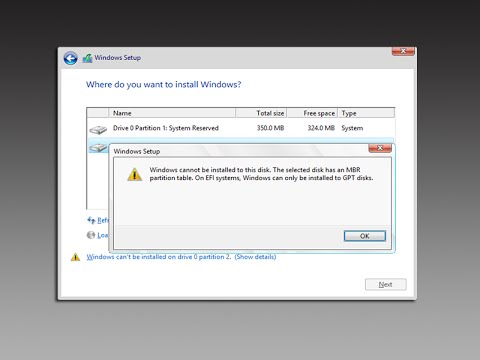 0:04:48
0:04:48
 0:01:23
0:01:23
 0:10:00
0:10:00
 0:00:58
0:00:58
 0:01:25
0:01:25
 0:05:09
0:05:09
 0:07:17
0:07:17
 0:00:58
0:00:58
 0:00:13
0:00:13
 0:08:11
0:08:11