filmov
tv
Autocad - Insert Viewports in Layouts
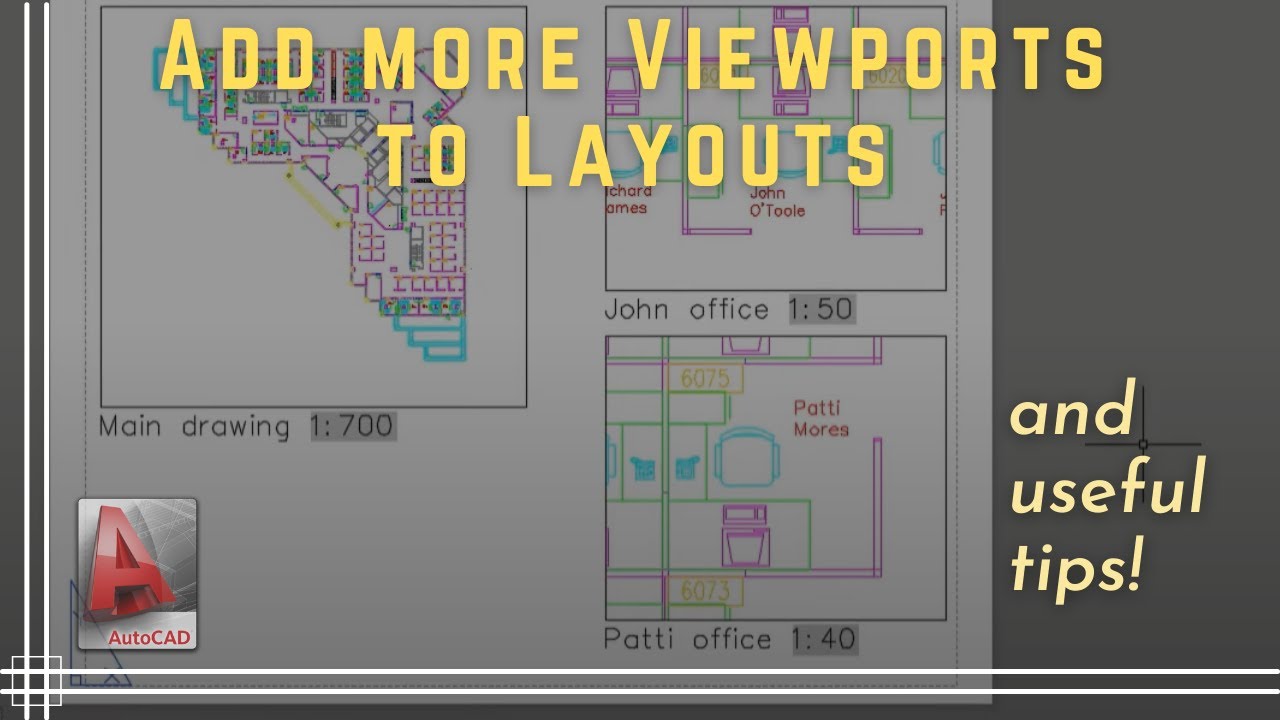
Показать описание
In this tutorial we will learn to:
-Add Viewports to the Layout tabs;
-How to create a custom view;
-How to add the text with a Viewport Scale which updates automatically
Contents:
0:00 Intro
4:26 Add a Viewport
6:07 Create a Custom View
10:20 Add Scale Automatically (insert Field)
Get exclusive access to exercises (in .DWG format)
---------------------------------------------------------------------------------------------------------------------------------------------------------------
Licence:
The video shows the version 2022 of Autocad® and it is used exclusively for educational purposes.
Autodesk screen shots reprinted courtesy of Autodesk, Inc.
The narration and all the illustrations were created by CAD in Black.
-Add Viewports to the Layout tabs;
-How to create a custom view;
-How to add the text with a Viewport Scale which updates automatically
Contents:
0:00 Intro
4:26 Add a Viewport
6:07 Create a Custom View
10:20 Add Scale Automatically (insert Field)
Get exclusive access to exercises (in .DWG format)
---------------------------------------------------------------------------------------------------------------------------------------------------------------
Licence:
The video shows the version 2022 of Autocad® and it is used exclusively for educational purposes.
Autodesk screen shots reprinted courtesy of Autodesk, Inc.
The narration and all the illustrations were created by CAD in Black.
Autocad - Insert Viewports in Layouts
AutoCAD How to Create Viewports Quicker: 5 Tips & Tricks in 5 Minutes (Almost!)
AutoCAD How to Easily Setup Viewports - Synchronize & Align Views Quickly! | 2 Minute Tuesday
AutoCAD Viewports Explained! Layout / Paper Space Tutorial & Must-Know Tips
AutoCAD Viewports - The tutorial you need to get started with Layout Viewports!
AutoCAD How To Create New Viewports Tutorial
Autocad - Viewports in Model Space (for 3D drafting)
AutoCAD Tutorial: Create multiple viewports in a layout
AutoCAD Boundary Command | AutoCAD Tutorials 34 | Hindi/Urdu #Autocad 2021-25 #cad #design #boundary
8 Must-know AutoCAD Viewport Tips & Tricks - How to Create, Scale, and Master Viewports! Example...
Create 2 viewports in AutoCAD and hide one layer in only one of the viewports
AutoCAD How To Create Viewport In Model And Layout
AutoCAD: Quick Trick to Show Viewport Boundary in Model Space | 2 Minute Tuesday
Split viewports in AutoCAD | AutoCAD Tips in 60 Seconds
AutoCAD Tutorial 2021: Paper Space - Layout - Viewport - Scale - Print - PDF
AutoCAD Move Object from Model to Layout
Autocad for beginners: Insert a custom title block and viewport.
Synchronize Viewports in AutoCAD
AutoCAD - How to set up multiple viewports in model space
Customize a viewport | VPCLIP | AutoCAD Tips in 60 Seconds
Using Viewports in AutoCAD to Control Scale
How to do Page Setup in a Layout in AutoCAD
3D - Making Viewports - AutoCAD 2019
AutoCAD Tutorial - Viewports: Layout
Комментарии
 0:14:24
0:14:24
 0:10:55
0:10:55
 0:08:34
0:08:34
 0:10:40
0:10:40
 0:10:46
0:10:46
 0:01:49
0:01:49
 0:04:07
0:04:07
 0:04:05
0:04:05
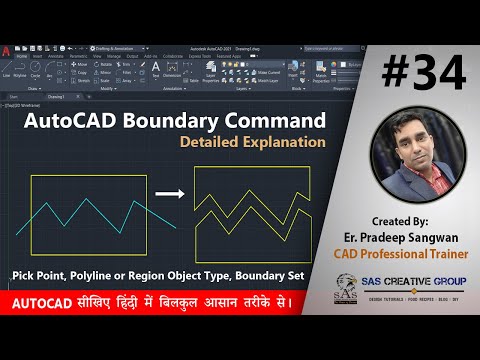 0:07:48
0:07:48
 0:15:56
0:15:56
 0:01:39
0:01:39
 0:06:21
0:06:21
 0:07:09
0:07:09
 0:00:56
0:00:56
 0:07:08
0:07:08
 0:00:53
0:00:53
 0:10:20
0:10:20
 0:01:24
0:01:24
 0:01:19
0:01:19
 0:01:03
0:01:03
 0:04:18
0:04:18
 0:09:32
0:09:32
 0:08:02
0:08:02
 0:05:20
0:05:20