filmov
tv
AutoCAD Viewports Explained! Layout / Paper Space Tutorial & Must-Know Tips

Показать описание
Viewport Videos:
#autocadtipsandtricks #viewports #autocadtutorial
Brandon here back with another new video!
In this week's video, we are diving into how viewports work in AutoCAD, what is a viewport, whats the difference between model space and paper/layout space. How do we create viewports, how to lock/unlock them, how to move them, how to make multiple viewports and much more!
Master these super simple tricks to Save Time in AutoCAD. Draft faster and Smarter!
Oh and let me know what autocad tip, trick or tutorial you'd like to see in the next one down below!
Cheers and thanks for watching
AutoCAD Basic Tutorial for Beginners | Autocad - Complete tutorial for beginners | AutoCAD - Tutorial for Beginners in 15 MINUTES | Making a simple floor plan in AutoCAD | Autocad - Complete tutorial for Intermediates | AutoCAD 2021 - Tutorial for Beginners in 10 MINUTES | Secret AutoCad Commands Every Beginner Must Know | AutoCAD for Beginners - Full University Course | AutoCAD 3d tutorial | AutoCAD 3D Tutorial for Beginners | What is Autocad used for
AutoCAD Viewports Explained! Layout / Paper Space Tutorial & Must-Know Tips
AutoCAD Viewports - The tutorial you need to get started with Layout Viewports!
AutoCAD How to Create Viewports Quicker: 5 Tips & Tricks in 5 Minutes (Almost!)
AutoCAD How to Easily Setup Viewports - Synchronize & Align Views Quickly! | 2 Minute Tuesday
Autocad - Insert Viewports in Layouts
AUTOCAD LAYOUT | AUTOCAD VIEWPORTS
AutoCAD Tutorial: Create multiple viewports in a layout
8 Must-know AutoCAD Viewport Tips & Tricks - How to Create, Scale, and Master Viewports! Example...
AutoCAD Basic Tutorial for Beginners
AutoCAD Tutorial 2021: Paper Space - Layout - Viewport - Scale - Print - PDF
AutoCAD How to Create Viewports (Multiple Views & Circle Views) - New Layout Tutorial
AutoCAD page setup in layout or paper space
AutoCAD Move Object from Model to Layout
How to do Page Setup in a Layout in AutoCAD
3D - Making Viewports - AutoCAD 2019
Rotate viewport- change direction of view in the layout
5 Must-Know AutoCAD Tricks to Create Layouts Faster! - New Layouts, Copy Layouts & Automation
AutoCAD How to Create & Use Model VIEWS: Quick & Easy Viewports! - 2 Minute Tuesday
AutoCAD: Quick Trick to Show Viewport Boundary in Model Space | 2 Minute Tuesday
AutoCAD Explained - Model and Layout Tabs
AutoCAD How To Create Viewport In Model And Layout
AutoCAD How to Hide or Freeze Layers in One Viewport - Layers On/Off by Viewport | 2 Minute Tuesday
5 Common AutoCAD Viewport Questions & Issues | Stuck in a Viewport? | 2 Minute Tuesday
AutoCAD UCS - How to rotate your drawing and everything else you need to know (2D)
Комментарии
 0:10:40
0:10:40
 0:10:46
0:10:46
 0:10:55
0:10:55
 0:08:34
0:08:34
 0:14:24
0:14:24
 0:19:26
0:19:26
 0:04:05
0:04:05
 0:15:56
0:15:56
 0:54:19
0:54:19
 0:07:08
0:07:08
 0:09:38
0:09:38
 0:16:19
0:16:19
 0:00:53
0:00:53
 0:09:32
0:09:32
 0:08:02
0:08:02
 0:00:41
0:00:41
 0:14:18
0:14:18
 0:06:21
0:06:21
 0:07:09
0:07:09
 0:04:40
0:04:40
 0:06:21
0:06:21
 0:07:54
0:07:54
 0:07:25
0:07:25
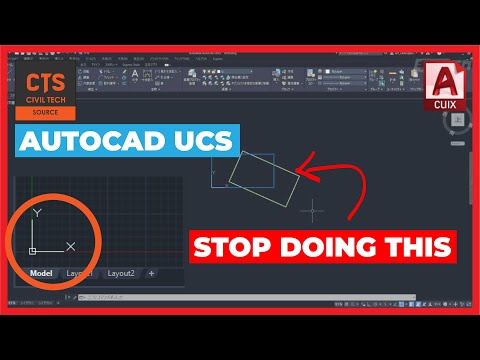 0:13:48
0:13:48