filmov
tv
AutoCAD - How to set up multiple viewports in model space

Показать описание
This was done in AutoCAD Civil 3D 2020
How to set up multiple view windows in model space.
There are three ways to do it in model space:
1. Click the [-] in the upper left corner of your view, expand the Viewport Configuration List, and select how many view windows you want to show, and the configuration of each.
2. Click the Viewport Configuration button under the View tab, and select how many view windows you want to show, and the configuration of each.
3. In your command line, type in VPORTS, and select how many view windows you want to show, and the configuration of each.
How to set up multiple view windows in model space.
There are three ways to do it in model space:
1. Click the [-] in the upper left corner of your view, expand the Viewport Configuration List, and select how many view windows you want to show, and the configuration of each.
2. Click the Viewport Configuration button under the View tab, and select how many view windows you want to show, and the configuration of each.
3. In your command line, type in VPORTS, and select how many view windows you want to show, and the configuration of each.
How to Set Units in mm in AutoCAD
AutoCAD Workspace Initial Settings | Page Setup
AutoCAD Basic Tutorial for Beginners - Part 1 of 3
How to set units in Autocad
How to set limits in AutoCAD?
AutoCAD 2022 Classic Workspace Settings
AutoCAD - Tutorial for Beginners in 12 MINUTES! [ AutoCAD 2024 ]
How to set units in meters in AutoCAD drawings
How to create Title block and pdf in AutoCAD software
Making a simple floor plan in AutoCAD: Part 1 of 3
AutoCAD Scale to Specific Length | AutoCAD Scale to Specific Size
How to do Page Setup in a Layout in AutoCAD
AutoCAD Dimension in Inches not Feet
Command : SCALE Reference AutoCAD 2016
AutoCAD Rotate Object to Match Line | AutoCAD Rotate Object to Align
AutoCAD Move Object from Model to Layout
20 Must know AutoCAD Shortcuts & Commands! AutoCAD Tips & Tricks
AutoCAD 2D Basics - Tutorial to draw a simple floor plan (Fast and efective!) PART 1
HOW TO CREATE OWN LINETYPE IN AUTOCAD (FULL TUTORIAL)
AutoCAD Draw Line in Feet and Inches
AutoCAD Dimension in Feet Only
AutoCAD Draw Line 90 Degrees to Another
AutoCAD Object move to origin point 0
AutoCAD Print Setup ( sheets, scale, export to PDF ) Tutorial
Комментарии
 0:00:27
0:00:27
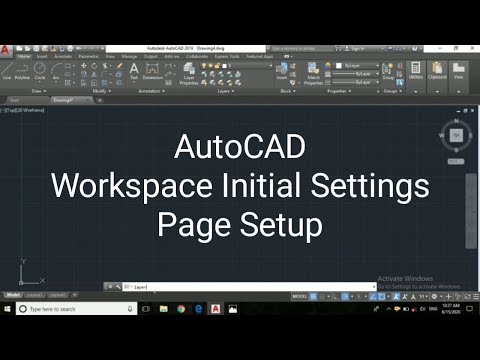 0:05:59
0:05:59
 0:17:37
0:17:37
 0:02:16
0:02:16
 0:02:50
0:02:50
 0:03:00
0:03:00
 0:12:44
0:12:44
 0:02:46
0:02:46
 0:14:55
0:14:55
 0:12:17
0:12:17
 0:01:02
0:01:02
 0:09:32
0:09:32
 0:00:30
0:00:30
 0:00:19
0:00:19
 0:00:35
0:00:35
 0:00:53
0:00:53
 0:09:07
0:09:07
 0:08:35
0:08:35
 0:04:40
0:04:40
 0:03:12
0:03:12
 0:00:49
0:00:49
 0:00:26
0:00:26
 0:00:19
0:00:19
 0:08:00
0:08:00