filmov
tv
AutoCAD How to Easily Setup Viewports - Synchronize & Align Views Quickly! | 2 Minute Tuesday

Показать описание
INTO THE AM :
Join this channel to get access to perks:
#autocad #viewports #cadintentions
Viewport Tips & Tricks!
Brandon here back with another new video!
In today's video I walk you through a couple highly under used tips for setting up and creating great viewports in AutoCAD. Using the Align Space and Synchronize Viewport Tools we can save a ton of time!
Oh and let me know what autocad tip, trick or tutorial you'd like to see in the next one down below!
Cheers and thanks for watching
My Gear/Recommendations
For business inquiries:
Want to send mail/products for future posts?
CAD Intentions
PO BOX 99900 AT 031 911
RPO VALLEYVIEW
KAMLOOPS BC
V2C 0G1
Canada
Specs:
PROCESSOR: Intel® Core™ i7-6700K @ 4.4GHz-Hi-Perf.
MEMORY: 16GB DDR4 @ 3000MHz
GRAPHICS: NVIDIA® GeForce® GTX 1080 OC 8GB
HDD: 512GB Solid State Drive NVMe Samsung® 950 PRO
POWER: 850W Rosewill® Glacier 850M
AutoCAD Workspace Initial Settings | Page Setup
AutoCAD 2022 Classic Workspace Settings
AutoCAD Basic Tutorial for Beginners - Part 1 of 3
AutoCAD How to Easily Setup Viewports - Synchronize & Align Views Quickly! | 2 Minute Tuesday
Making a simple floor plan in AutoCAD: Part 1 of 3
AutoCAD - Tutorial for Beginners in 12 MINUTES! [ AutoCAD 2024 ]
AutoCAD 2020: Quick Measure | AutoCAD
How to do Page Setup in a Layout in AutoCAD
Draw this drawing 👍 part 1 #autocad #basic #cadsoftware #cad #shorts CADmastery
AutoCAD 2D Basics - Tutorial to draw a simple floor plan (Fast and efective!) PART 1
20 Must know AutoCAD Shortcuts & Commands! AutoCAD Tips & Tricks
Command : SCALE Reference AutoCAD 2016
AutoCAD Print Setup ( sheets, scale, export to PDF ) Tutorial
AutoCAD Scale to Specific Length | AutoCAD Scale to Specific Size
Unique Method to Quickly Trim All Intersections in AutoCAD
5 Easy LAYER Tips & Tricks in AUTOCAD - Draw Faster and Easier | 2 Minute Tuesday
Create Your First Dynamic Door - AutoCAD
AutoCAD All basic Settings Explained | All Important settings in AutoCAD
AutoCAD How To Add Dimensions! - 2 Minute Tuesday
How to set limits in AutoCAD?
[PART 18] AutoCAD 2021 Create Layout Template Essential Training For Beginner
AutoCAD Rotate Object to Match Line | AutoCAD Rotate Object to Align
AutoCAD 2018 3D Tutorial for Beginners
AutoCAD Scaling Best Practices & Tips! - Must-Know AutoCAD Rules
Комментарии
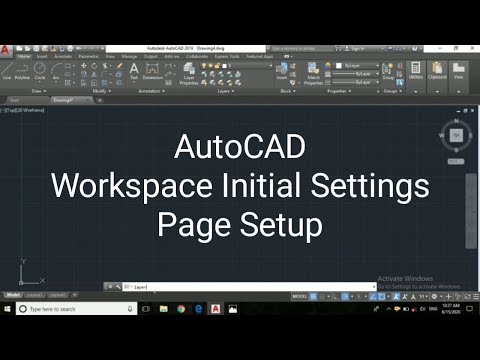 0:05:59
0:05:59
 0:03:00
0:03:00
 0:17:37
0:17:37
 0:08:34
0:08:34
 0:12:17
0:12:17
 0:12:44
0:12:44
 0:00:37
0:00:37
 0:09:32
0:09:32
 0:00:18
0:00:18
 0:08:35
0:08:35
 0:09:07
0:09:07
 0:00:19
0:00:19
 0:08:00
0:08:00
 0:01:02
0:01:02
 0:00:58
0:00:58
 0:08:59
0:08:59
 0:08:01
0:08:01
 0:40:54
0:40:54
 0:06:56
0:06:56
 0:02:50
0:02:50
![[PART 18] AutoCAD](https://i.ytimg.com/vi/NHnAvc21Q54/hqdefault.jpg) 0:10:57
0:10:57
 0:00:35
0:00:35
 0:10:27
0:10:27
 0:06:43
0:06:43