filmov
tv
What to do when no command displays on Motorola's screen | how to remove no command on Motorola phon

Показать описание
What to do next when NO COMMAND it is on the screen when you are doing a Hard reset a phone. After performing a hard reset in Motorola phone, or Blu phone, Sky phone, Samsung phone, LG phone, when you see " no command" you wonder how to pass that step or what to do next, press volume down and power key at the same time for three seconds and then press the volume up for one second (press and release) when the recovery menu appears, release all keys. "No command" "no command" "no command" no command. no command.
- when you are doing hard reset on Motorola phone, you get to a point where NO COMMAND is displayed on the screen followed by the Android icon or Android robot, so the what is next? Just press volume down and power key for six seconds and then briefly press the volume up immediately on the second number 7, when the recovery menu appears , release all keys.
- How to pass no command in motorola phone, Samsung phone, blu phone, lg phone, sky phones. Bypass "no command" in Motorola phone. When I press the phone keys to reset the phone I get stuck on " no command" screen, how to take it off, how to pass that obstacle?
- How to pass " no command " in Motora phone?
How to pass "no command" in any phone?
- How to pass " no command" in Samsung phone?
How to pass " no command" in blu phones?
#ExecutiveMobileLLC #Nocommandproblem
- when you are doing hard reset on Motorola phone, you get to a point where NO COMMAND is displayed on the screen followed by the Android icon or Android robot, so the what is next? Just press volume down and power key for six seconds and then briefly press the volume up immediately on the second number 7, when the recovery menu appears , release all keys.
- How to pass no command in motorola phone, Samsung phone, blu phone, lg phone, sky phones. Bypass "no command" in Motorola phone. When I press the phone keys to reset the phone I get stuck on " no command" screen, how to take it off, how to pass that obstacle?
- How to pass " no command " in Motora phone?
How to pass "no command" in any phone?
- How to pass " no command" in Samsung phone?
How to pass " no command" in blu phones?
#ExecutiveMobileLLC #Nocommandproblem
Комментарии
 0:09:25
0:09:25
 0:12:03
0:12:03
 0:22:55
0:22:55
 0:05:30
0:05:30
 0:10:01
0:10:01
 0:16:53
0:16:53
 0:03:58
0:03:58
 0:03:57
0:03:57
 1:03:28
1:03:28
 0:10:02
0:10:02
 0:05:31
0:05:31
 0:02:42
0:02:42
 0:10:14
0:10:14
 0:02:47
0:02:47
 0:13:25
0:13:25
 0:02:32
0:02:32
 0:10:39
0:10:39
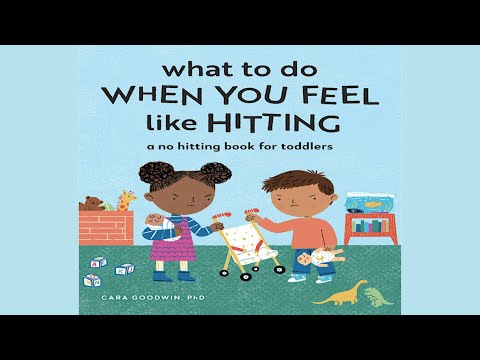 0:04:31
0:04:31
 0:01:27
0:01:27
 0:00:52
0:00:52
 0:04:55
0:04:55
 0:08:39
0:08:39
 0:07:15
0:07:15
 0:04:03
0:04:03