filmov
tv
How to Backup and Restore MikroTik Router easy way: Step by Step guide #bankupdates #mikrotikrouter

Показать описание
This video will be very beneficial for Mikrotik users as it is an easy way of backing up and recovering Mikrotik router. Here I have demonstrated both CLI and GUI mode. So his video will be a guide for any user to backup and recovery of any model of Mikrotik router.
*RIF (RouterOS Information File)* It is a Binary file system and obviously not human readable. For quick backup and restoring purposes with same model of router this system is best. You just copy it and paste it on your Mikrotik terminal.
/system backup save name=my-rif-backup
*RSC (RouterOS Script Configuration)*
RSC file system is Scrip text base file which is human readable and for verity model of Mikrotik rouer restoring purpose this file system is effective because it can be modified, Edit by administrator as require. It is time consuming system too.
/export file=rsc_backup
I have written a comprehensive guide for the video in my blog, If anyone interested may visit the post and earn knowledge about 2 file systems and it's usefulness, advantages, disadvantages, differences, and many more. the link is below:
*Other related Videos:*
*Your Query*
mikrotik
microtik
routerboard mikrotik
How to back up a MikroTik router configuration?
How to restore a MikroTik router from a backup?
How can I schedule automatic backups on a MikroTik router?
How to save MikroTik router settings before an upgrade?
How can I transfer a MikroTik backup file to a new router?
How to use Winbox for MikroTik backup and restore?
How to create a backup script for MikroTik routers?
How to backup MikroTik router to cloud storage?
How can I secure my MikroTik backup files?
How to restore MikroTik configuration from a file?
How to use the command line for MikroTik backup?
How can I verify the integrity of a MikroTik backup file?
How to automate MikroTik backups with scripts?
How to export MikroTik router settings?
How can I use FTP to backup MikroTik configuration?
How to restore MikroTik settings after a factory reset?
How can I schedule a backup task on MikroTik?
How to backup MikroTik router via SSH?
How can I compress MikroTik backup files?
How to manually back up MikroTik router settings?
How to restore a specific configuration on MikroTik?
How can I edit a MikroTik backup file?
How to troubleshoot MikroTik backup and restore issues?
How to backup MikroTik router logs?
How can I create a redundant backup system for MikroTik?
How to backup MikroTik firewall rules?
How to restore MikroTik router from a network backup?
How can I backup and restore MikroTik via WebFig?
How to backup MikroTik router to a USB drive?
How to ensure regular backups of MikroTik router settings?
Step by step backup of MikroTik router configuration
Step by step restoration of MikroTik router from backup
Step by step scheduling of automatic backups on MikroTik router
Step by step saving MikroTik router settings before upgrade
Step by step transfer of MikroTik backup file to new router
Step by step use of Winbox for MikroTik backup and restore
Step by step creation of a backup script for MikroTik routers
Step by step backup of MikroTik router to cloud storage
Step by step use of command line for MikroTik backup
How to create a disaster recovery plan for MikroTik routers?
How to implement a backup strategy for MikroTik routers?
How to set up redundant backups for MikroTik routers?
How to ensure data integrity in MikroTik router backups?
How to execute a failover recovery using MikroTik backups?
Step by step automation of MikroTik backups with scripts
How to secure MikroTik router against cyber attacks?
How to implement firewall rules on MikroTik for enhanced security?
How to configure MikroTik router for secure remote access?
How to detect and prevent unauthorized access on MikroTik routers?
How to use VPNs on MikroTik routers for better cybersecurity?
How to update MikroTik router firmware for security patches?
How to monitor MikroTik router logs for potential security threats?
# What You'll Learn:
00:00 Mikrotik Backup and Restore
00:16 Two Types of backup in Mikroik
00:18 RIF and RSC backup
00:36 What is RIF (RouterOS Information File)?
00:48 What is RSC (RouterOS Script Configuration)
01:44 GUI Mikroik Backup
02:36 CLI prompt Backup and Restore of Mikrotik Router.
*Links*
*Facebook*
*Iinstagram*
*Linkedin*
# Tags
#mikrotik #RouterBackup #RestoreRouter #networking #techtutorial #stepbystepguide #routerconfiguration #networksecurity #techtips #itsupport #networksetup #routersetup #techeducation #mikrotiktutorial #networkingbasics
*RIF (RouterOS Information File)* It is a Binary file system and obviously not human readable. For quick backup and restoring purposes with same model of router this system is best. You just copy it and paste it on your Mikrotik terminal.
/system backup save name=my-rif-backup
*RSC (RouterOS Script Configuration)*
RSC file system is Scrip text base file which is human readable and for verity model of Mikrotik rouer restoring purpose this file system is effective because it can be modified, Edit by administrator as require. It is time consuming system too.
/export file=rsc_backup
I have written a comprehensive guide for the video in my blog, If anyone interested may visit the post and earn knowledge about 2 file systems and it's usefulness, advantages, disadvantages, differences, and many more. the link is below:
*Other related Videos:*
*Your Query*
mikrotik
microtik
routerboard mikrotik
How to back up a MikroTik router configuration?
How to restore a MikroTik router from a backup?
How can I schedule automatic backups on a MikroTik router?
How to save MikroTik router settings before an upgrade?
How can I transfer a MikroTik backup file to a new router?
How to use Winbox for MikroTik backup and restore?
How to create a backup script for MikroTik routers?
How to backup MikroTik router to cloud storage?
How can I secure my MikroTik backup files?
How to restore MikroTik configuration from a file?
How to use the command line for MikroTik backup?
How can I verify the integrity of a MikroTik backup file?
How to automate MikroTik backups with scripts?
How to export MikroTik router settings?
How can I use FTP to backup MikroTik configuration?
How to restore MikroTik settings after a factory reset?
How can I schedule a backup task on MikroTik?
How to backup MikroTik router via SSH?
How can I compress MikroTik backup files?
How to manually back up MikroTik router settings?
How to restore a specific configuration on MikroTik?
How can I edit a MikroTik backup file?
How to troubleshoot MikroTik backup and restore issues?
How to backup MikroTik router logs?
How can I create a redundant backup system for MikroTik?
How to backup MikroTik firewall rules?
How to restore MikroTik router from a network backup?
How can I backup and restore MikroTik via WebFig?
How to backup MikroTik router to a USB drive?
How to ensure regular backups of MikroTik router settings?
Step by step backup of MikroTik router configuration
Step by step restoration of MikroTik router from backup
Step by step scheduling of automatic backups on MikroTik router
Step by step saving MikroTik router settings before upgrade
Step by step transfer of MikroTik backup file to new router
Step by step use of Winbox for MikroTik backup and restore
Step by step creation of a backup script for MikroTik routers
Step by step backup of MikroTik router to cloud storage
Step by step use of command line for MikroTik backup
How to create a disaster recovery plan for MikroTik routers?
How to implement a backup strategy for MikroTik routers?
How to set up redundant backups for MikroTik routers?
How to ensure data integrity in MikroTik router backups?
How to execute a failover recovery using MikroTik backups?
Step by step automation of MikroTik backups with scripts
How to secure MikroTik router against cyber attacks?
How to implement firewall rules on MikroTik for enhanced security?
How to configure MikroTik router for secure remote access?
How to detect and prevent unauthorized access on MikroTik routers?
How to use VPNs on MikroTik routers for better cybersecurity?
How to update MikroTik router firmware for security patches?
How to monitor MikroTik router logs for potential security threats?
# What You'll Learn:
00:00 Mikrotik Backup and Restore
00:16 Two Types of backup in Mikroik
00:18 RIF and RSC backup
00:36 What is RIF (RouterOS Information File)?
00:48 What is RSC (RouterOS Script Configuration)
01:44 GUI Mikroik Backup
02:36 CLI prompt Backup and Restore of Mikrotik Router.
*Links*
*Facebook*
*Iinstagram*
*Linkedin*
# Tags
#mikrotik #RouterBackup #RestoreRouter #networking #techtutorial #stepbystepguide #routerconfiguration #networksecurity #techtips #itsupport #networksetup #routersetup #techeducation #mikrotiktutorial #networkingbasics
 0:02:20
0:02:20
 0:06:41
0:06:41
 0:10:38
0:10:38
 0:03:16
0:03:16
 0:03:53
0:03:53
 0:09:33
0:09:33
 0:06:23
0:06:23
 0:05:13
0:05:13
 0:01:10
0:01:10
 0:06:57
0:06:57
 0:10:52
0:10:52
 0:12:25
0:12:25
 0:07:32
0:07:32
 0:02:51
0:02:51
 0:04:36
0:04:36
 0:01:43
0:01:43
 0:03:33
0:03:33
 0:19:48
0:19:48
 0:11:59
0:11:59
 0:13:48
0:13:48
 0:03:30
0:03:30
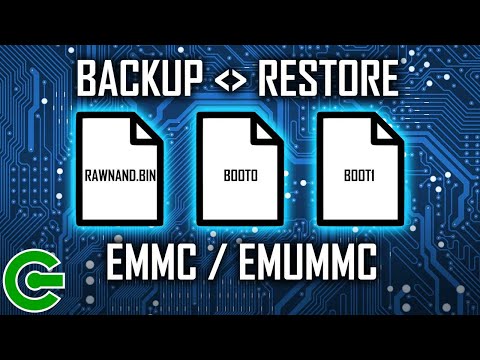 0:10:11
0:10:11
 0:01:46
0:01:46
 0:12:01
0:12:01