filmov
tv
How to Complete Data Backup, Factory Reset & Restore Backup in any Android Phone in Hindi

Показать описание
How to Complete Data Backup, Factory Reset & Restore Backup in any Android Phone in Hindi
This video is about how to take complete data backup of any android phone including (Apps, SMS, Contact, Photos, videos, device settings, whatsapp chat e.t.c) then how to reset android phone to factory condition and then how to restore backup data in 2021.
#DataBackup #FactoryReset #RestoreBackup #AndroidTips #TechScrew
If u like & enjoyed the video, Please share the video & subscribe to my channel, it really motivates me to make more such videos and its Free.
Gadgets I Use to Record & Edit Video -
Interact With Me At:-
This video is about how to take complete data backup of any android phone including (Apps, SMS, Contact, Photos, videos, device settings, whatsapp chat e.t.c) then how to reset android phone to factory condition and then how to restore backup data in 2021.
#DataBackup #FactoryReset #RestoreBackup #AndroidTips #TechScrew
If u like & enjoyed the video, Please share the video & subscribe to my channel, it really motivates me to make more such videos and its Free.
Gadgets I Use to Record & Edit Video -
Interact With Me At:-
How to Complete Data Backup, Factory Reset & Restore Backup in any Android Phone in Hindi
Easiest Way to Backup Your Computer Data (2022)
How to make a Complete Backup & Restore | Google Drive Cloud Backup
How to backup your computer the 3 2 1 way!
How to Complete Data Backup Factory Reset & Restore Backup in any Android Phone in tamil
How to Create Full Backup and Restore of Your Windows 11 PC
How to Backup iPhone to iCloud [Full Guide]
The Best Free Backup for EVERY Operating System
ETCD Backup and Restore in Kubernetes Cluster | Complete Guide
How to Take Full Backup Of Android Phone [Complete Backup Images, Videos, Contacts etc]
(MUST WATCH) How To Back Up, Reset and Recover the Backup on Any iPhone!
How to : Backup Your Android Phone to a PC [Easiest & Safest Way]
How to Restore iPhone from iCloud Backup in 2 Ways (2024)
How To Backup and Restore Your Samsung Galaxy Smartphone (Contacts, Messages, Photos, etc)
Windows 10 Backup Free, Fast & Easy with built in Windows 10 Backup
Google Backup and Restore on Android
How to BACKUP DATABASES in SQL Server Management Studio
How To Backup Your iPhone To Windows PC For Free
Full vs. Differential vs. Incremental Backup: What's the Difference?
✅ How to Backup Android Phones to PC or Laptop | Full Phone Backup
How To Full Backup of Android Mobile | How To Complete Data Backup in Smart Phone
How To Take Full Backup Of Android Phone | Android Backup And Restore In Tamil | Full Backup
How to Complete Data Backup, Factory Reset & Restore Backup in any Android Phone in Hindi 2023
iPhone 6: How to Immediately Backup Photos and Data to iCloud Before Wiping the Device
Комментарии
 0:13:48
0:13:48
 0:01:50
0:01:50
 0:02:20
0:02:20
 0:05:25
0:05:25
 0:03:33
0:03:33
 0:06:41
0:06:41
 0:03:26
0:03:26
 0:13:31
0:13:31
 1:02:53
1:02:53
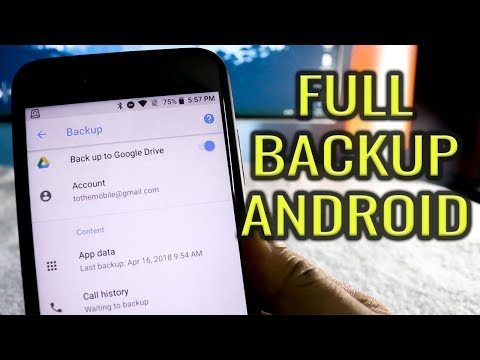 0:07:29
0:07:29
 0:10:52
0:10:52
 0:04:36
0:04:36
 0:05:13
0:05:13
 0:09:33
0:09:33
 0:07:23
0:07:23
 0:06:57
0:06:57
 0:05:49
0:05:49
 0:05:56
0:05:56
 0:02:09
0:02:09
 0:04:52
0:04:52
 0:07:10
0:07:10
 0:04:36
0:04:36
 0:16:21
0:16:21
 0:00:39
0:00:39