filmov
tv
Mac Users Deserve Better – 7 Unacceptable Problems with MacOS

Показать описание
Apple has a bigger presence at Linus Media Group than ever before: an increasing number of our staff are choosing their excellent M1 and M2 powered laptops as their work machine or use Macintosh systems at home. But this increased usage has led to more annoyances being discussed around the office… so we put together this list of some of the more noticeable omissions!
Purchases made through some store links may provide some compensation to Linus Media Group.
FOLLOW US
---------------------------------------------------
MUSIC CREDIT
---------------------------------------------------
Intro: Laszlo - Supernova
Outro: Approaching Nirvana - Sugar High
CHAPTERS
---------------------------------------------------
0:00 Intro
1:18 Corner Snapping
3:08 Full Screen is Weird
4:03 Traffic Light Inconsistencies
4:48 Scroll Direction Decoupling
5:22 Multi Monitor UI Issues
6:12 Multiple External Monitors
7:21 Volume Mixer MIA
8:05 Rapid Fire Points
8:33 A Difference in Philosophy
9:33 We DO Like macOS!
10:24 Conclusion
Комментарии
 0:12:15
0:12:15
 0:12:29
0:12:29
 0:12:54
0:12:54
 0:13:21
0:13:21
 0:10:12
0:10:12
 0:05:14
0:05:14
 0:12:15
0:12:15
 0:10:16
0:10:16
 0:13:00
0:13:00
 0:03:23
0:03:23
 0:08:30
0:08:30
 0:13:29
0:13:29
 0:04:08
0:04:08
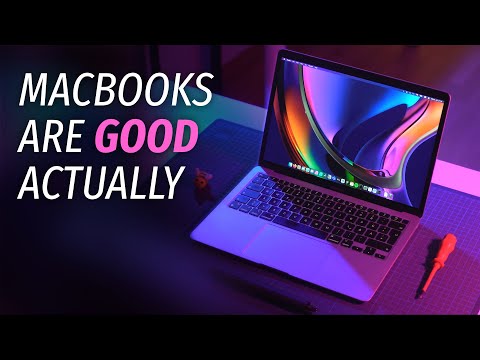 0:22:53
0:22:53
 0:50:41
0:50:41
 0:01:59
0:01:59
 0:11:07
0:11:07
 0:22:29
0:22:29
 0:10:41
0:10:41
 0:00:11
0:00:11
 0:12:24
0:12:24
 0:10:18
0:10:18
 0:04:35
0:04:35
 0:08:31
0:08:31