filmov
tv
How To Use Virtual DJ For a Professional Karaoke Show

Показать описание
In this video I teach you how to use Virtual DJ for a professional karaoke show using the plugin easyKRM for singer rotation management. If you're a pro user, you can get the plugin directly from the VDJ app under the config tab - Extensions - Effects - Other. Special thanks to Locodog for creating this awesome plugin for KJs!
If you have a Discord account, feel free to join us there to share your feedback about this plugin and also to get help. Here is the link:
If you have a Discord account, feel free to join us there to share your feedback about this plugin and also to get help. Here is the link:
Your First Day With Virtual DJ 8 - Tutorial for new DJs
Top 5 BEST Virtual DJ Tips & Tricks for Beginners || VDJ Tutorial
Virtual DJ Tutorial For Beginners : How To Use Virtual DJ (2024)
How to mix in Virtual DJ
How To Use Virtual DJ For a Professional Karaoke Show
Using AUTOMIX to Auto TRANSITION - virtual DJ 2023 tutorials
VIRTUAL DJ 8 TUTORIAL - HOW TO SET UP KEYBOARD SHORTCUTS FOR SCRATCHING
Pro Tips for Virtual DJ 2023: Effects and Scratching ( virtual DJ tutorials )
🚩Mere Ghar Ram Aaye Hai - Virtual Mix } 👿 Remix 👻 Dj Rocky X Vfx Mix ! Dj Suresh Romiyo
VIRTUAL DJ AMAPIANO TUTORIAL 2024
How to MIX MUSIC Smoothly | virtual dj 2022 ( virtual DJ 2021 tutorials )
Virtual DJ Beginners Guide / Tagalog Tutorial
Mixing Music for Beginners: Get Started on Virtual DJ 2023 for FREE Today!
Virtual DJ 2021 - Amazing REAL-TIME Stems Mixing - Quick Review & Demo
Getting Started - Settings & Configurations
Hows to use Stems 2.0
How To Scratch With Key Like Acid Pro With Virtual Dj, Tutorial
Virtual dj 8 How to scratch with keyboard only tips and tricks part 1
VirtualDj Tutorial: Effect_Active Keyboard Mapping for VirtualDj 2023
Basic Tutorial On How To Mix Songs In Virtual DJ
Virtual dj 8 how to setup a Playlist
How to REMIX ANY SONG using VIRTUAL DJ 2023 stems 2.0
How to DJ for Beginners (2024)
Using the automix
Комментарии
 0:15:37
0:15:37
 0:09:53
0:09:53
 0:05:07
0:05:07
 0:16:42
0:16:42
 0:04:15
0:04:15
 0:07:15
0:07:15
 0:02:43
0:02:43
 0:01:15
0:01:15
 0:14:03
0:14:03
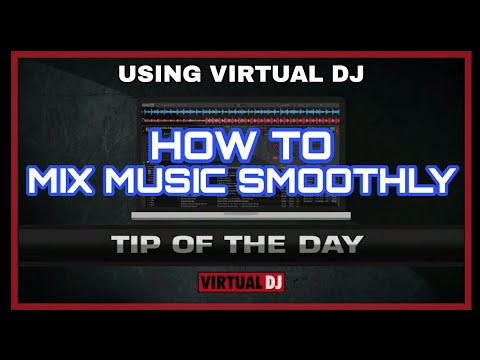 0:02:33
0:02:33
 0:06:49
0:06:49
 0:14:32
0:14:32
 0:08:54
0:08:54
 0:04:30
0:04:30
 0:03:11
0:03:11
 0:11:19
0:11:19
 0:05:30
0:05:30
 0:05:44
0:05:44
 0:06:39
0:06:39
 0:03:20
0:03:20
 0:02:33
0:02:33
 0:18:04
0:18:04
 0:02:53
0:02:53