filmov
tv
Viewer Q! 🙋♂️ How to Update Default Text Box Behavior in PowerPoint 🔥 [PPT TIPS! 💻]

Показать описание
Lorne asked a #ViewerQuestion on how they could update PowerPoint's text box in away that defaulted to stop the auto shrink text behavior. Set your text box properties to "do not auto fit" then save that text box as a template. Or, add the same text box properties to the text on your slide master. Let me know if this video was helpful and I hope you'll subscribe and share with others! 🙏
💻 DOWNLOADS FOR PURCHASE
🙏 SUPPORT MY CHANNEL
Hit the THANKS button in any video!
🎒 COURSES & TRAINING AFFILIATES
🙋FAQs
I’m using Microsoft 365 in my videos: PowerPoint, Excel, Word. If you don't have a feature you see here, check the Microsoft support pages for a version feature list
Buying courses through affiliate links above costs no extra, but gives a small percentage of the proceeds to my channel.
#powerpoint #powerointtips #powerpointtutorial
💻 DOWNLOADS FOR PURCHASE
🙏 SUPPORT MY CHANNEL
Hit the THANKS button in any video!
🎒 COURSES & TRAINING AFFILIATES
🙋FAQs
I’m using Microsoft 365 in my videos: PowerPoint, Excel, Word. If you don't have a feature you see here, check the Microsoft support pages for a version feature list
Buying courses through affiliate links above costs no extra, but gives a small percentage of the proceeds to my channel.
#powerpoint #powerointtips #powerpointtutorial
Viewer Q! 🙋♀️ How to Insert New Data Into a PowerPoint Chart! 🔥[PPT TIPS!]
Viewer Q! 🙋♂️ How to Update Default Text Box Behavior in PowerPoint 🔥 [PPT TIPS! 💻]
Viewer Q!🙋♂️ How to Add Standard Deviation to a Jitter Plot in Excel 🐝 [EXCEL TRICKS!]
How to use TrackView Viewer
Viewer Q!🙋♀️ How to Drag and Drop Columns in Excel with Tables🔥[EXCEL TIPS!]
Viewer Q!🙋♂️ Analyze Select-All-that-Apply Survey for Different Variables in Excel 🔥 [EXCEL TIPS]...
Viewer Q!🙋♀️ How to Make a 12-Month Tracking Chart in Microsoft Excel🔥[EXCEL TIPS!]
How To Use The Windows Event Viewer For Cyber Security Audit
Video Answer to Viewer Gavin’s Question about the ARB compressor install + Drifta Drawers Grenadier...
The Event Viewer, Explained (It's a mess)
Viewer Q! 🙋♀️ How to Protect a Range of Cells in Microsoft Excel 🔥[EXCEL TIPS!]
How to HOOK Your Viewer in 5 Seconds - Video Hook Strategy
Viewer Q!🙋♀️ How to Present with Teleprompter in PowerPoint without Recording 🔥[PPT TRICKS!]...
Viewer Q! 🙋♂️ How to Remove Duplicates from a Single Cell in Excel 🔥[EXCEL TIPS!]
Viewer Question: Quitting architecture if I can't find a client. What should I do?
Resolver problema Team Viewer caducado conexión bloqueada
der sofajump #letshugo #twitch #viewer #memes #views #funny #basti #duet #mexify #fortnite
SKIBIDI TOILET in WW1 (Google Ngram Viewer Meme)
Viewer Q! 🙋♂️ How to Highlight Every Third Row in Microsoft Excel 🔥[EXCEL TIPS!]
What Size Wind Turbine to Power One Household? (viewer question)
Viewer Question - Saturday Night Live
Viewer Question: How to Keep Audiences Engaged?
Viewer Question: How to Price Carpet Cleaning Services
How to Make a Cross Half Lap Joint?- Viewer Question
Комментарии
 0:02:49
0:02:49
 0:06:43
0:06:43
 0:04:59
0:04:59
 0:02:16
0:02:16
 0:02:00
0:02:00
 0:10:40
0:10:40
 0:07:24
0:07:24
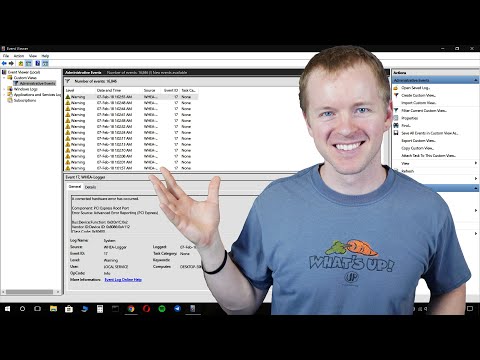 0:08:00
0:08:00
 0:02:52
0:02:52
 0:10:21
0:10:21
 0:03:27
0:03:27
 0:06:14
0:06:14
 0:03:23
0:03:23
 0:12:02
0:12:02
 0:08:16
0:08:16
 0:02:40
0:02:40
 0:00:06
0:00:06
 0:00:16
0:00:16
 0:03:24
0:03:24
 0:00:59
0:00:59
 0:02:21
0:02:21
 0:14:50
0:14:50
 0:17:54
0:17:54
 0:12:20
0:12:20