filmov
tv
How To Use The Windows Event Viewer For Cyber Security Audit

Показать описание
How do you view system event logs on a Windows operating system?
In technology jobs, there is an overwhelming pressure to aggregate event logs for all systems in a single location. What happens when we have a security incident or need to troubleshoot an individual system that might not be connected to the network? With the Windows Event Viewer, we can view the local events even if the system is isolated. I am not saying that you will need to do this frequently in most environments, but there will be times in your career where you need this skill.
In this video, I am going to walk you through using the Windows Event Viewer so that you can analyze an individual system’s event logs. I will also show you how to filter specific events by ID, by log, and by application for additional flexibility. Do not let this simple task hold you back in your career!
=============================
Today’s Video Sponsor
=============================
=============================
Popular Cybersecurity Resources
=============================
=============================
Cool Tech that I Use in My Studio
=============================
=============================
Connect with me!
=============================
⏰ Timecodes ⏰
0:00 How To Use The Windows Event Viewer For Cyber Security Audit
2:13 Opening the Windows Event Viewer
3:20 Alternate way to open the Windows Event Viewer
4:01 Filter Event Logs
5:15 Custom Views For Event Logs
7:05 Question of the Day (QOTD)
=============================
#WindowsEventViewer #WindowsBasics #WindowsSecurity
DISCLAIMER: I am an ambassador or affiliate for many brands referenced on the channel. As an Amazon Associate, I earn a commission from qualifying purchases.
DISCLAIMER (MUSIC): I only use royalty-free music and sound effects.
In technology jobs, there is an overwhelming pressure to aggregate event logs for all systems in a single location. What happens when we have a security incident or need to troubleshoot an individual system that might not be connected to the network? With the Windows Event Viewer, we can view the local events even if the system is isolated. I am not saying that you will need to do this frequently in most environments, but there will be times in your career where you need this skill.
In this video, I am going to walk you through using the Windows Event Viewer so that you can analyze an individual system’s event logs. I will also show you how to filter specific events by ID, by log, and by application for additional flexibility. Do not let this simple task hold you back in your career!
=============================
Today’s Video Sponsor
=============================
=============================
Popular Cybersecurity Resources
=============================
=============================
Cool Tech that I Use in My Studio
=============================
=============================
Connect with me!
=============================
⏰ Timecodes ⏰
0:00 How To Use The Windows Event Viewer For Cyber Security Audit
2:13 Opening the Windows Event Viewer
3:20 Alternate way to open the Windows Event Viewer
4:01 Filter Event Logs
5:15 Custom Views For Event Logs
7:05 Question of the Day (QOTD)
=============================
#WindowsEventViewer #WindowsBasics #WindowsSecurity
DISCLAIMER: I am an ambassador or affiliate for many brands referenced on the channel. As an Amazon Associate, I earn a commission from qualifying purchases.
DISCLAIMER (MUSIC): I only use royalty-free music and sound effects.
Комментарии
 0:17:19
0:17:19
 0:19:23
0:19:23
 0:27:39
0:27:39
 0:02:09
0:02:09
 0:55:59
0:55:59
 0:21:03
0:21:03
 0:44:07
0:44:07
 1:21:26
1:21:26
 0:01:00
0:01:00
 0:02:28
0:02:28
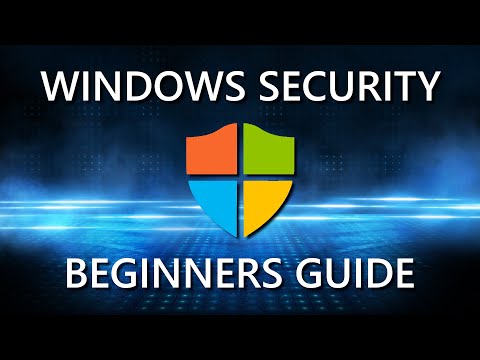 0:09:47
0:09:47
 0:05:09
0:05:09
 3:33:34
3:33:34
 0:13:57
0:13:57
 0:06:32
0:06:32
 0:01:57
0:01:57
 0:18:28
0:18:28
 0:17:58
0:17:58
 0:09:19
0:09:19
 0:06:17
0:06:17
 0:28:02
0:28:02
 0:07:11
0:07:11
 0:00:39
0:00:39
 0:09:03
0:09:03