filmov
tv
Understanding Pygame masks

Показать описание
A tutorial on how to use masks in pygame. It can be used for more advanced collisions or filling surfaces/giving them outlines.
(You also get lots of perks)
Social stuff:
Timestamps:
0:00:00 - What are masks?
0:03:05 - Masks with sprite collisions
0:14:53 - Mask collisions without sprites
0:28:15 - Filling a surface / creating an outline
0:50:39 - Coloring overlapping areas with masks
Project files:
(You also get lots of perks)
Social stuff:
Timestamps:
0:00:00 - What are masks?
0:03:05 - Masks with sprite collisions
0:14:53 - Mask collisions without sprites
0:28:15 - Filling a surface / creating an outline
0:50:39 - Coloring overlapping areas with masks
Project files:
Understanding Pygame masks
How to Use Pygame Masks for Pixel Perfect Collision
Masks (and Pixel-Perfect Collisions) - Pygame Tutorial
Using mask in Pygame for collisions
collision is difficult… #python #coding #pygame #gamedev
Sprite masks and group collisions in pygame; Objects & Games w/ Python Chapter 10 Video 6
Python Pygame Tutorial - Pixel Perfect Collision Using Mask
Five really cool things you can do with pygame.mask
Python Pixel Perfect Collision! - Part 1 | Pygame Masks Tutorial | Just Finished Coding!
Outlines in Pygame
Drawing OUTLINES with PYGAME! (Ork Slayer Indie Devlog #9 - Outlines & Masks)
Sprite Mask Magic! - PyGame Thursdays 31
Pygame Sprites And Groups Explained!
Fixing Collision In Pygame!! Devlog 3 gamedev #vscode #pygame #pythonprogramming #letsmakeagame
Updates to pygame transparency in 2.0 explained and demonstrated!
Collision Pygame
Collisions in Pygame - Beginner Tutorial
Python Pixel Perfect Collision! - Part 2 | Pygame Masks Tutorial | Just Finished Coding!
The ultimate introduction to Pygame
Understanding Convert and Convert Alpha In Pygame in 2 Minutes!
Pygame Space Invaders Beginner Tutorial in Python - PART 6 | Pixel Perfect Collision Using Masks
Snapping shapes into place using pygame.mask
Mask Collision detection | Collision detection in python and pygame | Chrome Dino PART 4 | #pyguru
Advent 24: Unwrapping presents with mask layers in pygame!
Комментарии
 1:00:29
1:00:29
 0:10:28
0:10:28
 0:17:35
0:17:35
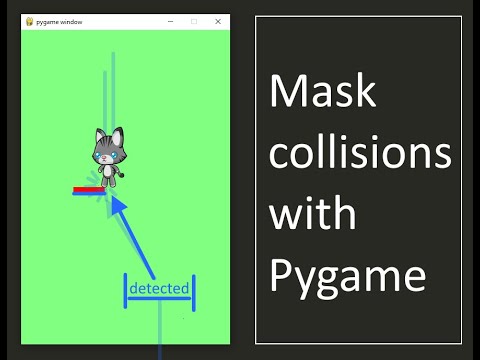 0:03:51
0:03:51
 0:00:14
0:00:14
 0:12:57
0:12:57
 0:09:45
0:09:45
 0:30:54
0:30:54
 0:11:54
0:11:54
 0:11:42
0:11:42
 0:03:08
0:03:08
 0:11:23
0:11:23
 0:05:56
0:05:56
 0:00:15
0:00:15
 0:13:56
0:13:56
 0:00:06
0:00:06
 0:10:59
0:10:59
 0:09:16
0:09:16
 3:47:58
3:47:58
 0:01:57
0:01:57
 0:09:10
0:09:10
 0:24:45
0:24:45
 0:23:40
0:23:40
 0:15:24
0:15:24