filmov
tv
Python Pygame Tutorial - Pixel Perfect Collision Using Mask

Показать описание
Thank you for watching my video and I really hope you found something useful.
In this episode we'll be exploring pixel perfect collisions using Pygame's mask functions and explaining a little bit about how it works.
The link the scripts and images in this video can be found here:
... and if you have any comments then feel free but bear in mind I don't pretend to be an expert, I just enjoying using Python and Pygame.
Anthony
Downloads:
Documents:
In this episode we'll be exploring pixel perfect collisions using Pygame's mask functions and explaining a little bit about how it works.
The link the scripts and images in this video can be found here:
... and if you have any comments then feel free but bear in mind I don't pretend to be an expert, I just enjoying using Python and Pygame.
Anthony
Downloads:
Documents:
Pixel Runner In Python Pygame
How to Use Pygame Masks for Pixel Perfect Collision
collision is difficult… #python #coding #pygame #gamedev
Master Python by making 5 games [the new ultimate introduction to pygame]
Python Pygame Tutorial - Pixel Perfect Collision Using Mask
make game using pygame + python #python #code #programming #coding #pygame
Get Started in Pygame in 10 minutes!
The ultimate introduction to Pygame
Python / Pygame Tutorial: Animations with sprites
Pygame - Create game in python || Pygame python tutorial #python #pygame
Pygame Platformer Tutorial - Full Course
Python Platformer Tutorial | Animations, Sprites, Collisions, Jumping, Gravity...
PyGame Beginner Tutorial in Python - Loading Spritesheets
PyGame Beginner Tutorial in Python - Sprite Animation
Masks (and Pixel-Perfect Collisions) - Pygame Tutorial
Pygame Tutorial for Beginners - Python Game Development Course
PYTHON : Pygame: Draw single pixel
Pygame Sprites And Groups Explained!
2 YEARS of PYTHON Game Development in 5 Minutes!
How to Code (almost) Any Feature
What if there was a faster way to animate your pixel art?
Python Pixel Perfect Collision! - Part 1 | Pygame Masks Tutorial | Just Finished Coding!
Making an Amazing game using python pygame #trending #programming #pygame
A Programmer's Guide to Pixel Art
Комментарии
 0:00:16
0:00:16
 0:10:28
0:10:28
 0:00:14
0:00:14
 11:08:40
11:08:40
 0:09:45
0:09:45
 0:00:15
0:00:15
 0:10:19
0:10:19
 3:47:58
3:47:58
 0:14:25
0:14:25
 0:00:31
0:00:31
 6:05:12
6:05:12
 1:53:23
1:53:23
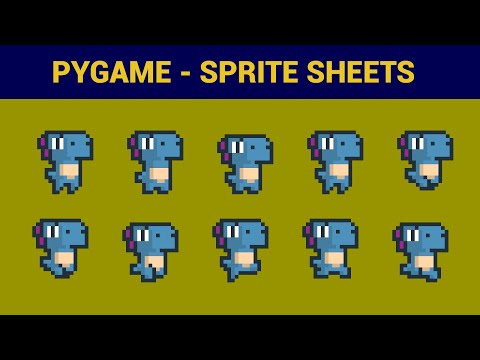 0:23:14
0:23:14
 0:21:03
0:21:03
 0:17:35
0:17:35
 2:15:49
2:15:49
 0:01:01
0:01:01
 0:05:56
0:05:56
 0:04:54
0:04:54
 0:09:48
0:09:48
 0:00:58
0:00:58
 0:11:54
0:11:54
 0:00:24
0:00:24
 0:09:28
0:09:28