filmov
tv
Pygame Sprites And Groups Explained!

Показать описание
In this video I will explain the how to use pygame Sprite and Group Classes.
I'll show how to use inheritance to make a standard python class into a child of the pygame sprite class. I also go over how to use groups, how to draw and update them and additional methods like the kill method to delete a sprite from the group.
I'll show how to use inheritance to make a standard python class into a child of the pygame sprite class. I also go over how to use groups, how to draw and update them and additional methods like the kill method to delete a sprite from the group.
Pygame Sprites And Groups Explained!
Sprites and Classes - PyGame Thursdays 12
Python Basics Pygame Sprite Group Container
Introduction to sprites and groups in pygame; Objects & Games w/ Python Chapter 10 Video 1
Pygame -- Die Klassen Sprite und Group
How I Learned Pygame (Custom Sprite Groups)
Python / Pygame Tutorial: Animations with sprites
Making a Game with PyGame Sprites - Airborne Part 1
Layering and animating sprites in pygame; Objects & Games with Python Chapter 10 Video 2
PyGame Beginner Tutorial in Python - Loading Spritesheets
Multiple Sprites! | Coding Terraria in Python | Pygame Tutorial Ep. 2
Python Basics Tutorial Pygame Mulitple Sprite Objects
Python Basics Tutorial Pygame Sprite Group add draw update Method
PyGame Beginner Tutorial in Python - Sprite Animation
Sprite masks and group collisions in pygame; Objects & Games w/ Python Chapter 10 Video 6
Python Basics Tutorial Pygame Sprite Collide
Pygame Engine Devlog 1: Sprite Groups
collision is difficult… #python #coding #pygame #gamedev
Adding Images/Sprites To Pygame | Python For Beginners
Pygame Sprite Sheet Tutorial: How to Load, Parse, and Use Sprite Sheets
Pygame Sprite Groups
The ultimate introduction to Pygame
Browse sprites from any game (Handy tools part 1)
Game Development 1-2: Working with Sprites
Комментарии
 0:05:56
0:05:56
 0:12:20
0:12:20
 0:05:14
0:05:14
 0:26:07
0:26:07
 0:07:11
0:07:11
 0:35:52
0:35:52
 0:14:25
0:14:25
 0:29:13
0:29:13
 0:23:50
0:23:50
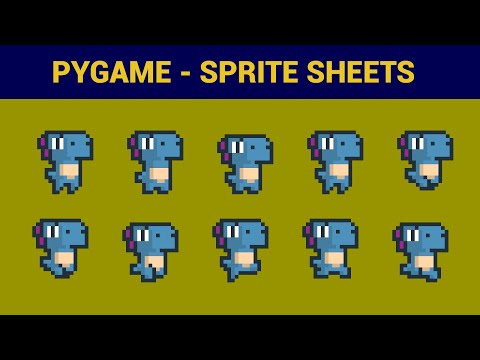 0:23:14
0:23:14
 0:15:32
0:15:32
 0:03:59
0:03:59
 0:07:03
0:07:03
 0:21:03
0:21:03
 0:12:57
0:12:57
 0:10:41
0:10:41
 0:07:56
0:07:56
 0:00:14
0:00:14
 0:00:46
0:00:46
 0:14:16
0:14:16
 0:10:03
0:10:03
 3:47:58
3:47:58
 0:00:31
0:00:31
 0:12:30
0:12:30