filmov
tv
Parameters (Create & Use in Calculated Fields and/or Visuals) - Tableau Tutorial P.7

Показать описание
(My recommended course that I took to learn Tableau!)
Part 7 of this tutorial covers how to create and use parameters in Tableau. We first implement a simple parameter in a calculated field and then build up to a more complex parameter.
00:00 Intro
00:27 Parameter Use Cases
02:11 Create a Parameter
03:31 Create a Calculated Field w/ Parameter
04:01 Create Visual w/ Parameter
04:43 Show & Control Parameter in Visual
05:23 More Complex Parameter Example (List of Values)
06:38 Conclusion
Link for Google Sheets - Tableau Superstore Data Set 👉🏼
Link for Tableau Superstore Dashboard 👉🏼
Recommended Certificates/Courses (Affiliate Links)
==================================
DataCamp:
Coursera:
My Tech for Data Science
(Includes Amazon Affiliate Links)
==================================
Social Media / Contact Me
======================
As an Amazon Associate, I earn a small commission from qualifying purchases on the Amazon links above. It costs you nothing but helps me in keeping the content coming.
#tableau #tableaututorial #tableaudashboard
Part 7 of this tutorial covers how to create and use parameters in Tableau. We first implement a simple parameter in a calculated field and then build up to a more complex parameter.
00:00 Intro
00:27 Parameter Use Cases
02:11 Create a Parameter
03:31 Create a Calculated Field w/ Parameter
04:01 Create Visual w/ Parameter
04:43 Show & Control Parameter in Visual
05:23 More Complex Parameter Example (List of Values)
06:38 Conclusion
Link for Google Sheets - Tableau Superstore Data Set 👉🏼
Link for Tableau Superstore Dashboard 👉🏼
Recommended Certificates/Courses (Affiliate Links)
==================================
DataCamp:
Coursera:
My Tech for Data Science
(Includes Amazon Affiliate Links)
==================================
Social Media / Contact Me
======================
As an Amazon Associate, I earn a small commission from qualifying purchases on the Amazon links above. It costs you nothing but helps me in keeping the content coming.
#tableau #tableaututorial #tableaudashboard
Parameters (Create & Use in Calculated Fields and/or Visuals) - Tableau Tutorial P.7
CS Principles: Functions with Parameters
Tableau - Parameters
Making data source parameters easy in Power BI Desktop
Creating a Parameter in Tableau
how to Create a parameter in tableau, Use Region, Category and Sub-category of sales chosen paramete
How to use Parameters in Google Data Studio
Using Parameters in Power BI
FastAPI Tutorial: Query parameters | Part 3
Creating User Parameters in Fusion 360 - Handy!
Parameters in Revit Tutorial
User Parameter Fundamentals - Everything You Need To Know About Parameters #Fusion360 #Parameters
How to Use Power BI Parameters to Create Dynamic Power BI Reports
Dynamic Calculations using Parameters: Create Dynamic KPIs | #Tableau Course #63
How to Create and Use Parameters with Calculated Field in Tableau
Use a Parameter as a Filter in Tableau
CS Discoveries: Functions with Parameters
Use Parameters to Ask for User Input When Running a Query in Microsoft Access (Parameter Query)
NEW! Dynamic Slicers with Fields Parameters | ULTIMATE EXAMPLE in Power BI
Creating a Parameter Query in Microsoft Access
Using Parameter actions in Tableau to filter sheets: Quick Tip
SSRS Training - Creating Report Parameters
MS SSRS tutorial on dynamic parameters. Parameter options based on other parameter.
Parameters and Templates with Power BI Desktop
Комментарии
 0:07:38
0:07:38
 0:04:55
0:04:55
 0:05:55
0:05:55
 0:03:28
0:03:28
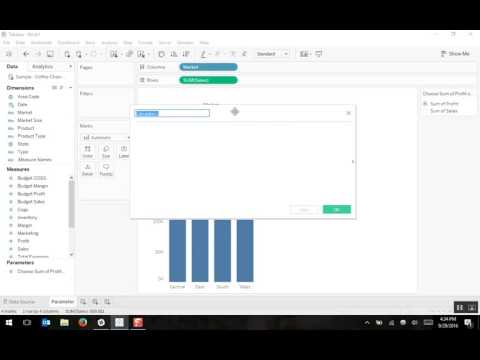 0:03:48
0:03:48
 0:04:02
0:04:02
 0:03:29
0:03:29
 0:10:12
0:10:12
 0:23:54
0:23:54
 0:11:45
0:11:45
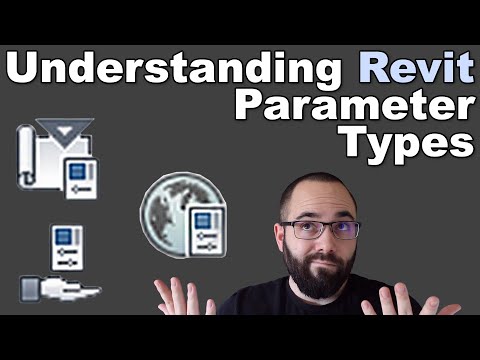 0:13:34
0:13:34
 0:43:36
0:43:36
 0:10:09
0:10:09
 0:06:41
0:06:41
 0:01:40
0:01:40
 0:02:05
0:02:05
 0:03:25
0:03:25
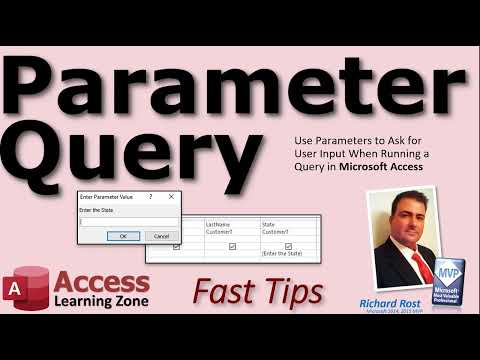 0:04:33
0:04:33
 0:16:39
0:16:39
 0:02:01
0:02:01
 0:14:37
0:14:37
 0:08:12
0:08:12
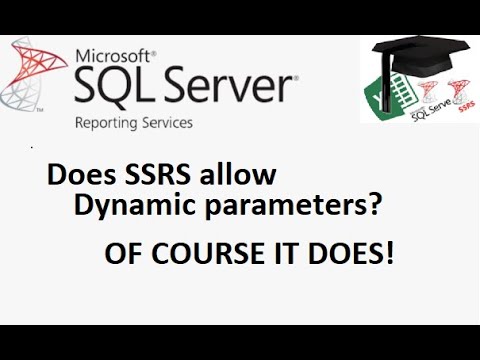 0:07:27
0:07:27
 0:10:52
0:10:52