filmov
tv
Two-Factor Authentication for Windows | Secure windows login with (2FA/MFA)

Показать описание
This video explains Windows MFA, which prevents Password-Based breaches. Windows MFA provides an additional layer of security for Windows logon, making it more difficult for attackers to gain unauthorized access to the user's computer or network.
This feature is available on Windows 10 and Windows 11 operating systems and is used for Windows logon and other authentication scenarios. Users can also choose other passwordless MFA methods, for logon authentication.
Windows MFA validates user identity with passwords and adds another layer of authentication (e.g. OTP over SMS/Email). This provides greater identity assurance for a user who is accessing Windows. Overall, Windows MFA is an essential security feature for Windows OS users, ensuring the protection of sensitive information and personal data.
miniOrange provides Multi-Factor Authentication (MFA) as a service to protect your Windows from unauthorized access and data theft using the Windows MFA solution.
00:33 Introduction
00:34 miniOrange 2FA/MFA Authentication
01:47 Push Notification
02:22 OTP over SMS
02:55 OTP Over Email
03:32 Google Authenticator
04:09 Offline Authenticator
05:03 Contact Us
Get started with your free trial account on our cloud platform or download the on-premise identity server in no time.
Don't forget to subscribe to our channel and click on a bell icon to get notifications about new uploads.
#WindowsMFA #WindowslogonMFA #Windows10 #windows11 #WindowsOS
This feature is available on Windows 10 and Windows 11 operating systems and is used for Windows logon and other authentication scenarios. Users can also choose other passwordless MFA methods, for logon authentication.
Windows MFA validates user identity with passwords and adds another layer of authentication (e.g. OTP over SMS/Email). This provides greater identity assurance for a user who is accessing Windows. Overall, Windows MFA is an essential security feature for Windows OS users, ensuring the protection of sensitive information and personal data.
miniOrange provides Multi-Factor Authentication (MFA) as a service to protect your Windows from unauthorized access and data theft using the Windows MFA solution.
00:33 Introduction
00:34 miniOrange 2FA/MFA Authentication
01:47 Push Notification
02:22 OTP over SMS
02:55 OTP Over Email
03:32 Google Authenticator
04:09 Offline Authenticator
05:03 Contact Us
Get started with your free trial account on our cloud platform or download the on-premise identity server in no time.
Don't forget to subscribe to our channel and click on a bell icon to get notifications about new uploads.
#WindowsMFA #WindowslogonMFA #Windows10 #windows11 #WindowsOS
 0:02:56
0:02:56
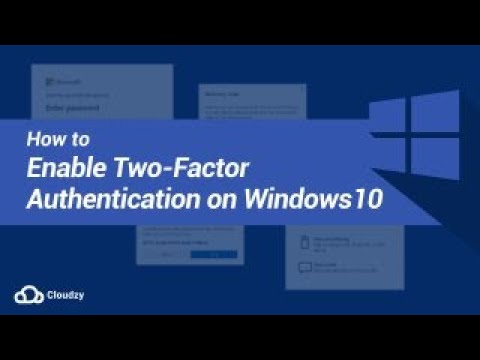 0:02:20
0:02:20
 0:02:16
0:02:16
 0:20:43
0:20:43
 0:04:22
0:04:22
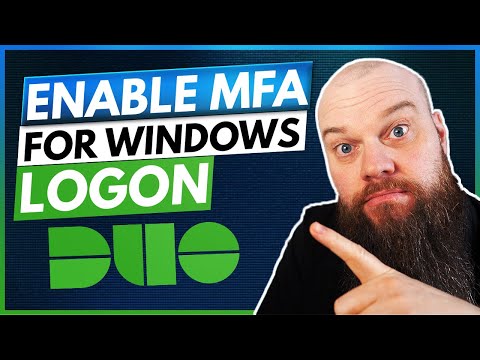 0:10:57
0:10:57
 0:02:10
0:02:10
 0:05:11
0:05:11
 0:00:51
0:00:51
 0:02:27
0:02:27
 0:05:58
0:05:58
 0:02:44
0:02:44
 0:05:05
0:05:05
 0:04:07
0:04:07
 0:03:48
0:03:48
 0:03:12
0:03:12
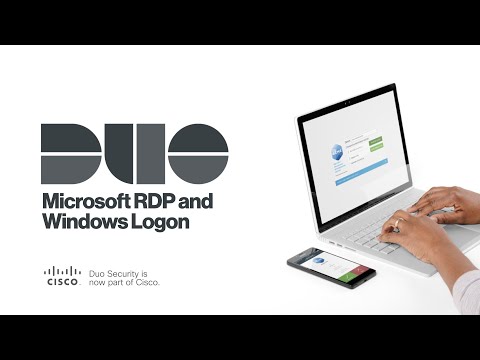 0:10:00
0:10:00
 0:06:55
0:06:55
 0:36:32
0:36:32
 0:19:02
0:19:02
 0:02:02
0:02:02
 0:03:13
0:03:13
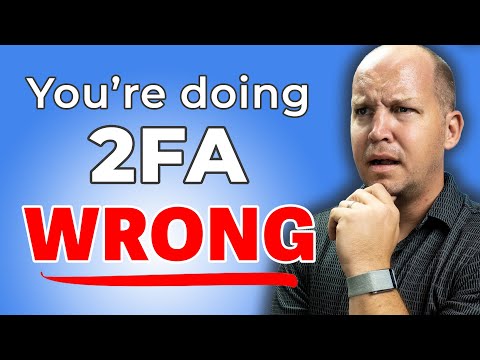 0:06:36
0:06:36
 0:00:28
0:00:28