filmov
tv
How to use Two Factor Authentication In Windows 10 || WinAuth

Показать описание
========================================================
In this video i will show you how to use Two Factor Authentication In Windows 10
Features include:
⚫ Support for time-based RFC 6238 authenticators (e.g. Google Authenticator) and HOTP counter-based
authenticators
Trion/ Glyph (Rift, ArcheAge), RuneScape, WildStar, SWTOR and Steam
⚫ Supports Steam's SteamGuard and trading confirmations
⚫ Supports many Bitcoin trading websites such as Coinbase, Gemini, Circle, Bitstamp, BTC-e, Cryptsy
⚫ Displays multiple authenticators simultaneously
⚫ codes displayed and refreshed automatically or on demand
⚫ Data is protected with your password, locked to Windows machine or account, or a YubiKey
⚫ Additional password protection per authenticator
⚫ Selection of standard or custom icons
⚫ Hot-key binding with standard or custom actions, such as code notification, keyboard input, and copy to
clipboard
⚫ Portable mode preventing changes to other files or registry settings
⚫ Import and export in UriKeyFormat and from Authenticator Plus for Android
------------------------------------------
Download
------------------------------------------
-----------------------------------------
Thanks
------------------------------------------
Music
-----------
(1) bensound-inspire
-----------------------------------------
______________________________
++=================++
Thanks for Watching
++=================++
In this video i will show you how to use Two Factor Authentication In Windows 10
Features include:
⚫ Support for time-based RFC 6238 authenticators (e.g. Google Authenticator) and HOTP counter-based
authenticators
Trion/ Glyph (Rift, ArcheAge), RuneScape, WildStar, SWTOR and Steam
⚫ Supports Steam's SteamGuard and trading confirmations
⚫ Supports many Bitcoin trading websites such as Coinbase, Gemini, Circle, Bitstamp, BTC-e, Cryptsy
⚫ Displays multiple authenticators simultaneously
⚫ codes displayed and refreshed automatically or on demand
⚫ Data is protected with your password, locked to Windows machine or account, or a YubiKey
⚫ Additional password protection per authenticator
⚫ Selection of standard or custom icons
⚫ Hot-key binding with standard or custom actions, such as code notification, keyboard input, and copy to
clipboard
⚫ Portable mode preventing changes to other files or registry settings
⚫ Import and export in UriKeyFormat and from Authenticator Plus for Android
------------------------------------------
Download
------------------------------------------
-----------------------------------------
Thanks
------------------------------------------
Music
-----------
(1) bensound-inspire
-----------------------------------------
______________________________
++=================++
Thanks for Watching
++=================++
Комментарии
 0:10:36
0:10:36
 0:00:44
0:00:44
 0:04:14
0:04:14
 0:02:07
0:02:07
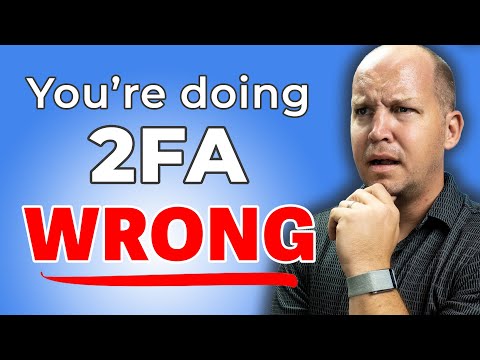 0:06:36
0:06:36
 0:08:12
0:08:12
 0:14:04
0:14:04
 0:04:48
0:04:48
 0:07:44
0:07:44
 0:01:57
0:01:57
 0:04:35
0:04:35
 0:05:05
0:05:05
 0:01:48
0:01:48
 0:06:43
0:06:43
 0:03:50
0:03:50
 0:02:36
0:02:36
 0:05:25
0:05:25
 0:01:24
0:01:24
 0:00:29
0:00:29
 0:01:24
0:01:24
 0:03:16
0:03:16
 0:12:52
0:12:52
 0:05:48
0:05:48
 0:07:12
0:07:12