filmov
tv
Login into Windows With OTP/ USB thumb Drive Instead Of Password || Two-factor authentication

Показать описание
========================================================
In this video, I will show you how to log in to Windows With USB thumb Drive on your Laptop or Desktop PC.
Today many services offer strong two-factor authentication to protect your password-based access with additional electronic devices. While Rohos also provides you with complete usability in both, console or remote access cases:
(1)Use hardware security Key for console access and One Time Password generators like
Google Auth/Yubikey/OATH for remote desktop access.
(2)Unlimited number of authentication methods can be configured for a single user account;
(3)Emergency Logon Q/A helps to login Windows if you’ve lost your key or forgotten the PIN
code;
(4)For 2FA you can set a short PIN code to protect your key against “social engineers”
around you. After 3 wrong PIN code attempts the Key gets locked for login;
(5)PIN Pad window has numeric buttons, keyboard entry, and auto-focused field.
(6)Unprotected user accounts may be hidden from the Windows Logon screen.
------------------------------------------
Download
------------------------------------------
-----------------------------------------
Thanks
------------------------------------------
Music
-----------
(1) bensound-creativeminds
-----------------------------------------
______________________________
++=================++
Thanks for Watching
++=================++
In this video, I will show you how to log in to Windows With USB thumb Drive on your Laptop or Desktop PC.
Today many services offer strong two-factor authentication to protect your password-based access with additional electronic devices. While Rohos also provides you with complete usability in both, console or remote access cases:
(1)Use hardware security Key for console access and One Time Password generators like
Google Auth/Yubikey/OATH for remote desktop access.
(2)Unlimited number of authentication methods can be configured for a single user account;
(3)Emergency Logon Q/A helps to login Windows if you’ve lost your key or forgotten the PIN
code;
(4)For 2FA you can set a short PIN code to protect your key against “social engineers”
around you. After 3 wrong PIN code attempts the Key gets locked for login;
(5)PIN Pad window has numeric buttons, keyboard entry, and auto-focused field.
(6)Unprotected user accounts may be hidden from the Windows Logon screen.
------------------------------------------
Download
------------------------------------------
-----------------------------------------
Thanks
------------------------------------------
Music
-----------
(1) bensound-creativeminds
-----------------------------------------
______________________________
++=================++
Thanks for Watching
++=================++
Комментарии
 0:03:12
0:03:12
 0:00:27
0:00:27
 0:04:07
0:04:07
 0:00:48
0:00:48
 0:02:06
0:02:06
 0:04:29
0:04:29
 0:00:42
0:00:42
 0:00:17
0:00:17
 0:47:04
0:47:04
 0:05:05
0:05:05
 0:02:02
0:02:02
 0:06:50
0:06:50
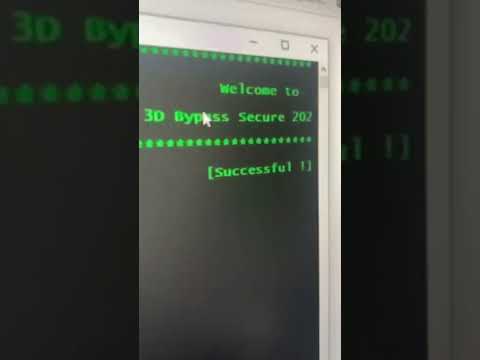 0:00:26
0:00:26
 0:01:49
0:01:49
 0:07:15
0:07:15
 0:02:27
0:02:27
 0:15:34
0:15:34
 0:03:20
0:03:20
 0:08:24
0:08:24
 0:00:48
0:00:48
 0:03:44
0:03:44
 0:01:05
0:01:05
 0:14:41
0:14:41
 0:08:36
0:08:36