filmov
tv
Parallax Effect for 3D Pixel Art Engine

Показать описание
Date of Recording: 2020-12-11
While an orthographic camera angled 30 degree downward is great for generating an isometric pixel-art effect, for scenes with a very large depth range (such as on top of a mountain), traditional 2D pixel art games often implement a fake parallax effect where background elements are scrolled more slowly than the foreground, sometimes on multiple layers.
In a 3D game engine, this same effect can be achieved by cleverly blending between a real perspective camera for distant geometry and the orthographic camera for nearby geometry. When tuned appropriately, this automatically creates the multilayered parallax effect for distant objects, while maintaining crisp pixel positioning in the foreground. A depth-based fog helps tie the scene together.
The biggest advantage of this technique is the ability to use real world geometry for the background elements, allowing for landmarks to be seen from high vantage points, making the world feel more open and explorable.
While an orthographic camera angled 30 degree downward is great for generating an isometric pixel-art effect, for scenes with a very large depth range (such as on top of a mountain), traditional 2D pixel art games often implement a fake parallax effect where background elements are scrolled more slowly than the foreground, sometimes on multiple layers.
In a 3D game engine, this same effect can be achieved by cleverly blending between a real perspective camera for distant geometry and the orthographic camera for nearby geometry. When tuned appropriately, this automatically creates the multilayered parallax effect for distant objects, while maintaining crisp pixel positioning in the foreground. A depth-based fog helps tie the scene together.
The biggest advantage of this technique is the ability to use real world geometry for the background elements, allowing for landmarks to be seen from high vantage points, making the world feel more open and explorable.
Parallax Effect for 3D Pixel Art Engine
How to make Parallax Backgrounds (Pixel Art Tutorial)
Background Types (and why Parallax is important)
Parallax in Games
The Perfect Pixel Art Parallax Tutorial [and Unity script!]
Parallax/ Scrolling background with walk Cycle - Pixel art
Pixel Art Parallax Effect in Unity 2018 test video
Indie Game Devlog #12 - Implementing a PARALLAX Effect!
3d effect in 2d (parallax) in Roblox
Unity 2D Parallax Background Effect in 100 Seconds
What if there was a faster way to animate your pixel art?
Getting To Know Hexels Ep. 3 - Scrolling Parallax Effect
What Is Parallax?
Unity Parallax Tutorial - How to infinite scrolling background
Cyberpixel City Parallax Scrolling Animation
Parallax Scrolling VZ Tutorial - Find Pixel-Perfect Scales for Textures [Unity3D Asset]
Pixel Art Parallax Background - Pixel Feedback #9 #pixelart #pixelfeedback
Testing Stable Diffusion inpainting on video footage #shorts
Turn 2D Images into 3D Depth Animations (Parallax) With Automatic1111 WebUI & DepthMaps
[pixelart] PARALLAX BACKGROUND - PLAINS
MODO | Create 3D Pixel Art
Parallax effect - quick tutorial!
Smooth Parallax - Pixel Renderer Devlog #2
Parallax Mystery Forest
Комментарии
 0:00:22
0:00:22
 0:06:55
0:06:55
 0:00:56
0:00:56
 0:00:45
0:00:45
 0:49:03
0:49:03
 0:00:13
0:00:13
 0:00:52
0:00:52
 0:06:03
0:06:03
 0:00:33
0:00:33
 0:01:01
0:01:01
 0:00:58
0:00:58
 0:09:42
0:09:42
 0:00:24
0:00:24
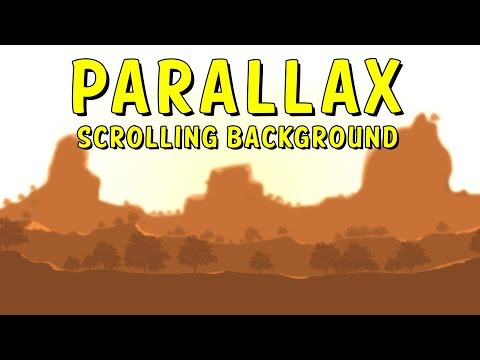 0:07:58
0:07:58
 0:00:17
0:00:17
 0:02:27
0:02:27
 0:06:39
0:06:39
 0:00:16
0:00:16
 0:10:02
0:10:02
![[pixelart] PARALLAX BACKGROUND](https://i.ytimg.com/vi/VCyDbEzgW9Y/hqdefault.jpg) 0:01:06
0:01:06
 0:00:33
0:00:33
 0:00:51
0:00:51
 0:08:18
0:08:18
 0:01:29
0:01:29