filmov
tv
Mastering Shape Arrangement and Sizing in MS Word 2021 | Complete Guide

Показать описание
Introduction:
Welcome to our YouTube tutorial on mastering shape arrangement and sizing in MS Word 2021. In this comprehensive guide, we will walk you through the various techniques and features in Microsoft Word 2021 that allow you to arrange and size shapes with precision and creativity. Whether you're a student, professional, or simply looking to enhance your document design skills, this tutorial will equip you with the knowledge and tools to create visually appealing and well-organized documents.
Video Outline:
Introduction and Overview (00:00 - 01:30)
Brief introduction to the tutorial and the importance of shape arrangement and sizing in document design.
Inserting Shapes (01:31 - 03:15)
Exploring the "Shapes" feature in MS Word 2021.
Demonstrating how to insert various shapes, such as rectangles, circles, arrows, and more.
Moving and Aligning Shapes (03:16 - 06:45)
Understanding the different methods to move shapes within a document.
Aligning shapes using the alignment guides and tools.
Explaining the "Snap to Grid" option and its benefits.
Resizing Shapes (06:46 - 09:30)
Demonstrating how to resize shapes proportionally and independently.
Using the corner handles and modifiers for precise resizing.
Utilizing the "Lock Aspect Ratio" feature for maintaining shape proportions.
Grouping and Ungrouping Shapes (09:31 - 11:45)
Explaining the concept of grouping shapes together.
Grouping multiple shapes and treating them as a single entity.
Ungrouping shapes to modify or reposition individual elements.
Layering and Ordering Shapes (11:46 - 14:30)
Managing the layering and order of shapes within a document.
Demonstrating how to bring shapes forward or send them backward.
Utilizing the "Send to Back" and "Bring to Front" options.
Formatting and Styling Shapes (14:31 - 17:15)
Exploring various formatting options for shapes, such as fill color, outline color, and effects.
Applying gradients, textures, and patterns to shapes for added visual appeal.
Advanced Techniques and Tips (17:16 - 20:00)
Utilizing advanced techniques, including rotation, reflection, and flipping shapes.
Explaining how to create custom shapes using the "Edit Points" feature.
Sharing time-saving tips and shortcuts for efficient shape arrangement and sizing.
Conclusion and Final Thoughts (20:01 - 21:00)
Summarizing the key points covered in the tutorial.
Encouraging viewers to practice and experiment with shape arrangement and sizing in MS Word 2021.
Wrapping up the tutorial with final thoughts and a call to action.
We hope this tutorial helps you become proficient in arranging and sizing shapes in MS Word 2021. Don't forget to like, share, and subscribe to our channel for more useful tutorials on document design and Microsoft Office tips.
Welcome to our YouTube tutorial on mastering shape arrangement and sizing in MS Word 2021. In this comprehensive guide, we will walk you through the various techniques and features in Microsoft Word 2021 that allow you to arrange and size shapes with precision and creativity. Whether you're a student, professional, or simply looking to enhance your document design skills, this tutorial will equip you with the knowledge and tools to create visually appealing and well-organized documents.
Video Outline:
Introduction and Overview (00:00 - 01:30)
Brief introduction to the tutorial and the importance of shape arrangement and sizing in document design.
Inserting Shapes (01:31 - 03:15)
Exploring the "Shapes" feature in MS Word 2021.
Demonstrating how to insert various shapes, such as rectangles, circles, arrows, and more.
Moving and Aligning Shapes (03:16 - 06:45)
Understanding the different methods to move shapes within a document.
Aligning shapes using the alignment guides and tools.
Explaining the "Snap to Grid" option and its benefits.
Resizing Shapes (06:46 - 09:30)
Demonstrating how to resize shapes proportionally and independently.
Using the corner handles and modifiers for precise resizing.
Utilizing the "Lock Aspect Ratio" feature for maintaining shape proportions.
Grouping and Ungrouping Shapes (09:31 - 11:45)
Explaining the concept of grouping shapes together.
Grouping multiple shapes and treating them as a single entity.
Ungrouping shapes to modify or reposition individual elements.
Layering and Ordering Shapes (11:46 - 14:30)
Managing the layering and order of shapes within a document.
Demonstrating how to bring shapes forward or send them backward.
Utilizing the "Send to Back" and "Bring to Front" options.
Formatting and Styling Shapes (14:31 - 17:15)
Exploring various formatting options for shapes, such as fill color, outline color, and effects.
Applying gradients, textures, and patterns to shapes for added visual appeal.
Advanced Techniques and Tips (17:16 - 20:00)
Utilizing advanced techniques, including rotation, reflection, and flipping shapes.
Explaining how to create custom shapes using the "Edit Points" feature.
Sharing time-saving tips and shortcuts for efficient shape arrangement and sizing.
Conclusion and Final Thoughts (20:01 - 21:00)
Summarizing the key points covered in the tutorial.
Encouraging viewers to practice and experiment with shape arrangement and sizing in MS Word 2021.
Wrapping up the tutorial with final thoughts and a call to action.
We hope this tutorial helps you become proficient in arranging and sizing shapes in MS Word 2021. Don't forget to like, share, and subscribe to our channel for more useful tutorials on document design and Microsoft Office tips.
 0:11:45
0:11:45
 0:06:23
0:06:23
 0:09:36
0:09:36
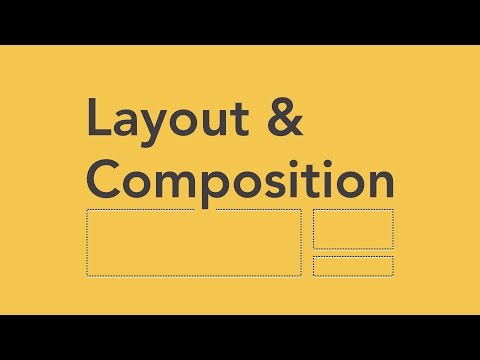 0:05:15
0:05:15
 0:08:25
0:08:25
 0:00:16
0:00:16
 0:00:32
0:00:32
 0:06:06
0:06:06
 0:00:43
0:00:43
 0:08:21
0:08:21
 0:00:33
0:00:33
 0:00:42
0:00:42
 0:03:29
0:03:29
 0:00:52
0:00:52
 0:04:38
0:04:38
 0:11:59
0:11:59
 0:00:15
0:00:15
 0:24:22
0:24:22
 0:00:53
0:00:53
 0:00:17
0:00:17
 0:01:00
0:01:00
 0:00:23
0:00:23
 0:00:16
0:00:16
 0:00:22
0:00:22