filmov
tv
How To Change The Default Background Color in Inkscape

Показать описание
In this tutorial I’ll be demonstrating how to change the default background color in Inkscape so that you can have a dark background (like Illustrator) or any other color you’d like! I’ll also be demonstrating how to save your chosen background color as a default so that you can work with it every time you launch Inkscape.
This is something that I’ve been asked about a lot, especially by those of you who are switching over to Inkscape from Illustrator and find the glaring white canvas of Inkscape to be somewhat of a nuisance when you’re working. Today we are going to fix that!
Timestamps:
00:00 Intro
00:44 Check Inkscape version
01:20 Set dark theme
01:42 Change background color
02:20 Create white artboard
03:16 Place on locked layer
05:00 Save as default template
Intro song: "In Da Mood" by Combustibles, used with written permission
How to Change Your Default Google Account
How to Change Your Default Browser :Tutorial
How do i change the default program for opening files in windows 10?
How to Change the Default Web Browser on #Windows11
Galaxy S10 / S10+: How to Change the Default Keyboard
How To Change Default Apps or Programs In Windows 10
Change default apps on Android! #android #shorts #androidtips
How to Change Default Browser in Windows 10
How To Change Default Download & Install Location Windows 10/11
Windows Settings: Change Your Default Browser | Lenovo Support Quick Tips
How to Change a Theme and Make it the Default in Excel
How to Change Default App Settings on Android
How to Change Default Applications for File and Link Types
How To Change Default Apps In Windows 10
You NEED To CHANGE This DEFAULT SETTING ASAP (Premiere Pro Smooth Timeline)
How to Change Default Browser on Android - 2023
How to Change Default Ringtone on Samsung Galaxy Phone #shorts
How to change the default sheet direction in Microsoft Excel Left to Right or Right to Left FAST
How to choose any default skin in fortnite chapter 6 2025
Change default Apps on XIAOMI, REDMI 🤩 Miui 12,13 #xiaomi #redmi #miui
How to Change Default Apps on Windows 11
How to Change the Default Google Account
How to change default app to open a file type in Windows 10
How to Change View as Default in Outlook?
Комментарии
 0:03:41
0:03:41
 0:02:11
0:02:11
 0:01:31
0:01:31
 0:00:29
0:00:29
 0:00:38
0:00:38
 0:03:20
0:03:20
 0:00:21
0:00:21
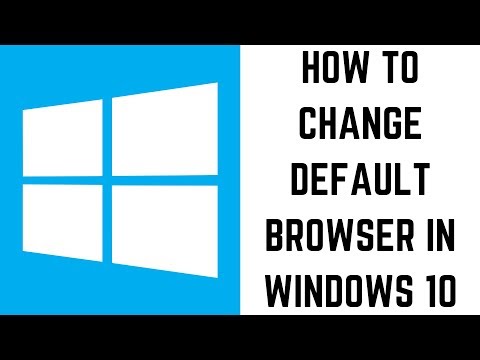 0:01:40
0:01:40
 0:01:22
0:01:22
 0:00:29
0:00:29
 0:05:42
0:05:42
 0:02:56
0:02:56
 0:00:39
0:00:39
 0:01:26
0:01:26
 0:00:26
0:00:26
 0:01:33
0:01:33
 0:00:16
0:00:16
 0:00:32
0:00:32
 0:00:18
0:00:18
 0:00:48
0:00:48
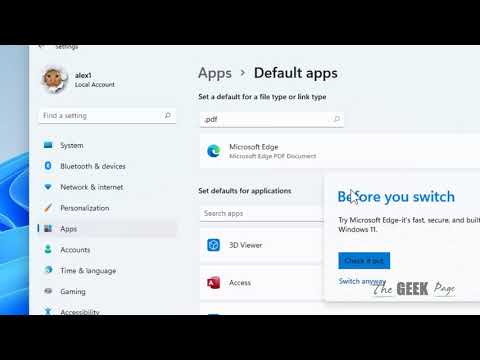 0:02:10
0:02:10
 0:01:41
0:01:41
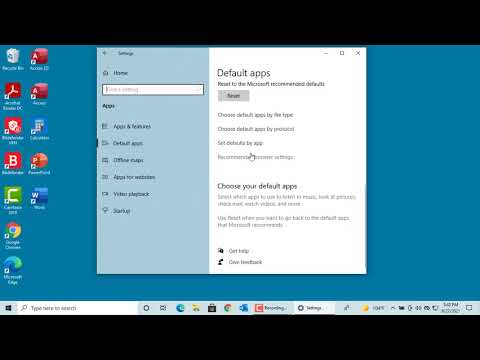 0:04:10
0:04:10
 0:00:44
0:00:44