filmov
tv
T-Mobile Home Internet Full Setup Tutorial 2024
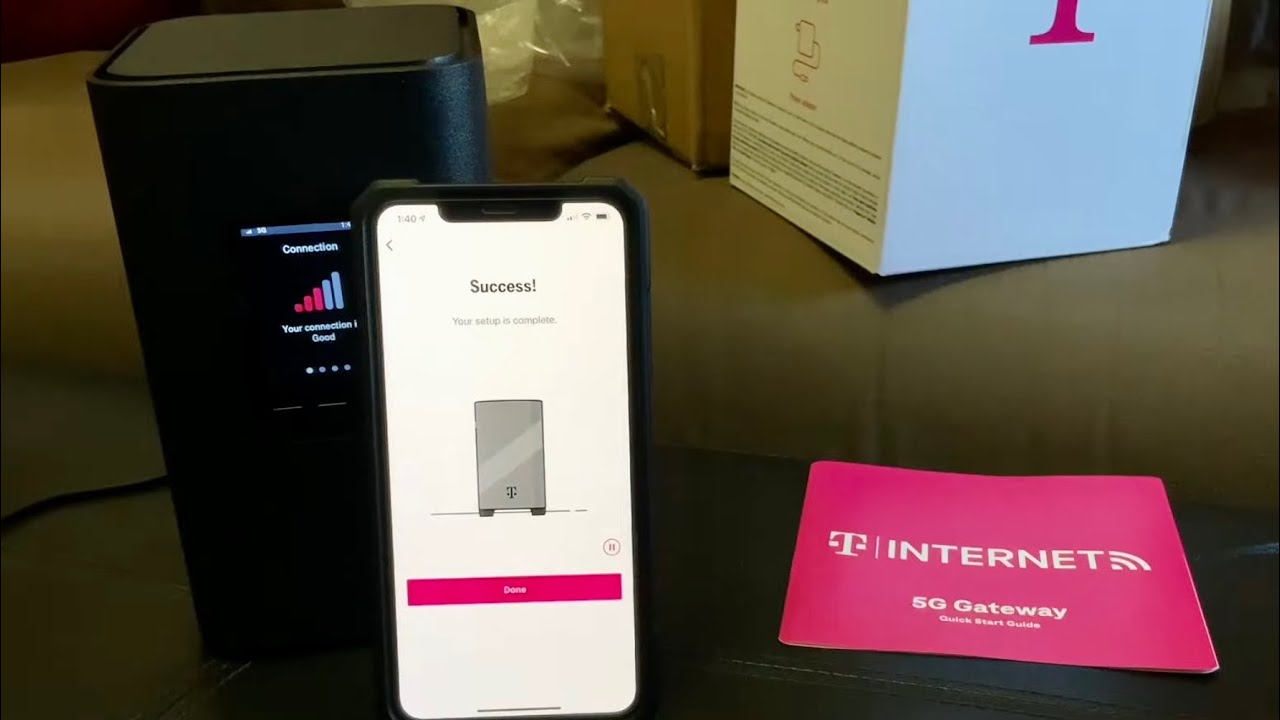
Показать описание
After receiving your T-Mobile Home Internet gateway you have to use the app for a first time setup in order to use the service. It should be fairly straight forward but I noticed a lot of 1 star reviews on the App Store noting a few different issues preventing people from getting set up. I did run into a few myself so I made this video to walk you through the setup process, show the few issues I had, and how I fixed them to get up and running.
0:00 Intro
1:21 Downloading T-Mobile Home Internet App
2:20 Beginning of Setup
3:16 Scanning QR Code on Gateway
5:12 How to Submit WiFi Name If It Won't Let You Continue
10:35 Internet App Overview
12:04 Cellular Metrics Info
12:30 Final Thoughts
#TMobileHomeInternet #TMobileHomeInternetSetUp #TMobileHomeInternetTutorial #ARCKVD21 #AffordableHomeInternet
0:00 Intro
1:21 Downloading T-Mobile Home Internet App
2:20 Beginning of Setup
3:16 Scanning QR Code on Gateway
5:12 How to Submit WiFi Name If It Won't Let You Continue
10:35 Internet App Overview
12:04 Cellular Metrics Info
12:30 Final Thoughts
#TMobileHomeInternet #TMobileHomeInternetSetUp #TMobileHomeInternetTutorial #ARCKVD21 #AffordableHomeInternet
T-Mobile Internet Unboxing and Setup | T-Mobile
T-Mobile Home Internet Full Setup Tutorial 2024
How to Get Started With T-Mobile Home Internet: The Ultimate Guide
NEW T-MOBILE 5G HOME INTERNET GATEWAY‼️A SECOND LOOK‼️😯😯😯
How to setup Tmobile Home Internet ( fastest / easiest way ) (702) 300-8488 text or call
T-Mobile Home Internet 5G Gateway Review
Understanding When and How To Create Separate Wi-Fi Networks | T-Mobile
T-Mobile Home Internet: So Easy to Set Up! | T-Mobile
How To Set Up T-Mobile Home Internet (2024) - Full Guide
Worth It?? T-Mobile 5G Home Internet Speed Tests and Overview
How-To: Set Up High Speed Internet Gateway | T-Mobile
metro by t-mobile /T-mobile (5G Home internet) complete setup from A to Z
Does T-Mobile 5G Home Internet Actually Replace Cable???
T-Mobile Home Internet Setup and Speed Test
Five things they don’t tell you about T-Mobile 5G Internet 
15 Things I Learned While Testing T-Mobile Home Internet!
WATCH THIS Before Getting T Mobile's Home Internet #tmobile #tmobilehomeinternet
T-Mobile home Internet set up on the new plan 2024
NEW T-MOBILE 5G HOME INTERNET GATEWAY UNBOXING!! LOOKIN' GOOD‼️😎🔥🔥
The RIGHT Port! T-Mobile Internet How To #tmobile #tmobileinternet #howto
Trying out T-Mobile’s 5G Home Internet Unboxing & Setup
T-Mobile Internet: Setup and Review and Why It's So Good
Get 5X Faster Internet from T-Mobile - Same Bill! Waveform Antenna
T-Mobile Home Internet Review: Setup and Speedtest
Комментарии
 0:03:13
0:03:13
 0:14:28
0:14:28
 0:08:26
0:08:26
 0:05:09
0:05:09
 0:05:57
0:05:57
 0:09:13
0:09:13
 0:03:37
0:03:37
 0:00:43
0:00:43
 0:02:51
0:02:51
 0:13:03
0:13:03
 0:02:12
0:02:12
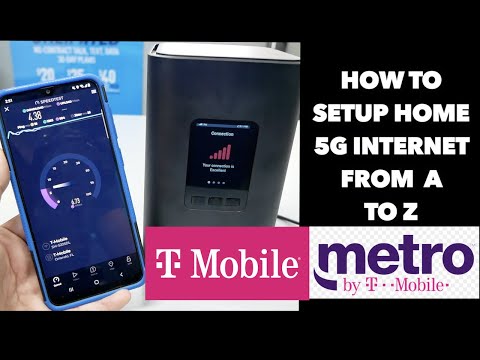 0:11:10
0:11:10
 0:08:33
0:08:33
 0:05:49
0:05:49
 0:04:34
0:04:34
 0:09:35
0:09:35
 0:07:57
0:07:57
 0:20:34
0:20:34
 0:06:34
0:06:34
 0:00:15
0:00:15
 0:13:13
0:13:13
 0:08:59
0:08:59
 0:06:07
0:06:07
 0:17:31
0:17:31