filmov
tv
Parameters In Power Bi🔥[ Complete Overview ]
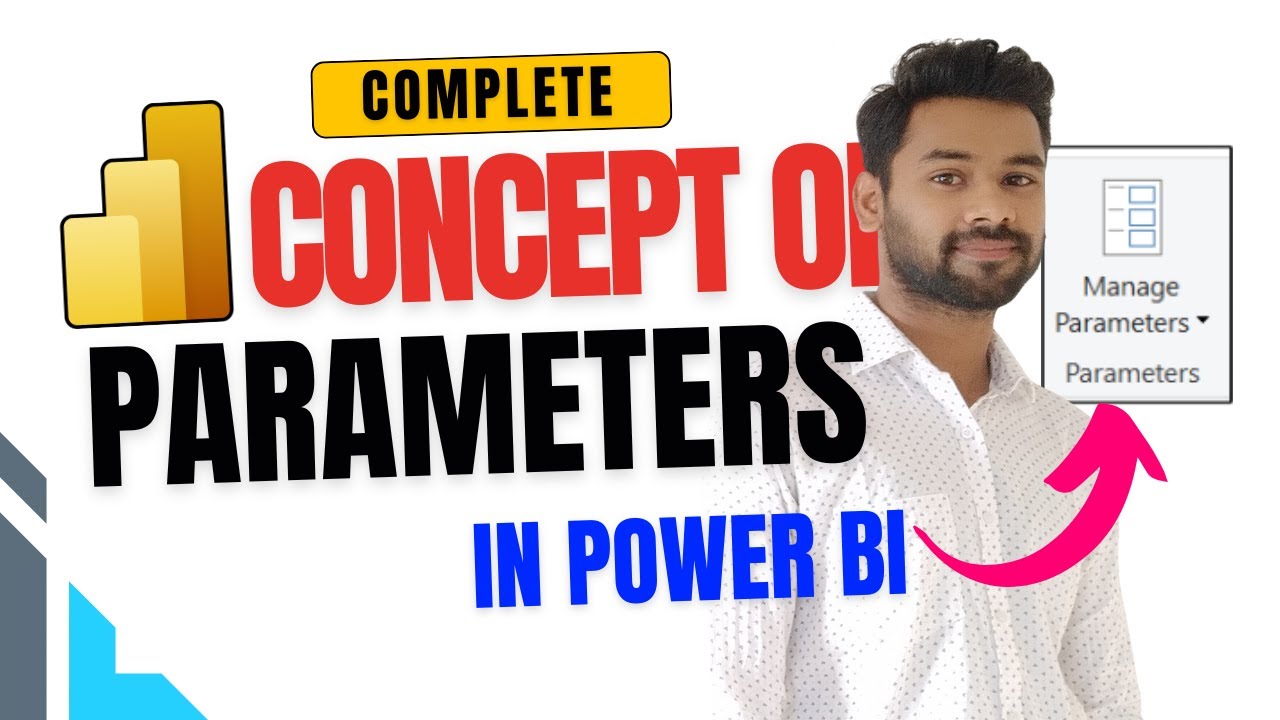
Показать описание
#parameter #parameters #parametersinpowerbi #powerbi #powerbi_training #powerquery #powerquereditor #powerbitutorial
Hey, Everyone Welcome back to our Channel "Milestone Creator". In this video, we will learn about the "Complete Guide to Parameters In Power BI.
Deffination1:
Parameters in Power BI are user-defined values that allow users to customize reports by modifying filters, calculations, visuals, or queries. They allow users to interact with the data and create reports that meet their needs.
Deffination2:
A parameter serves as a way to easily store and manage a value that can be reused. Parameters give you the flexibility to dynamically change the output of your queries depending on their value and can be used for Changing the argument values for particular transforms and data source functions
Here are some examples of how parameters can be used in Power BI:
✅Field parameters
✅Dynamic M query parameters
1. Field parameters
-------------------------------------------------
Allow users to toggle between measures or dimensions in a data model. For example, users can select which columns to analyze in a visual using a slicer. This allows users to change the visual dynamically to show only specific metrics or dimensions from the dataset.
2. Dynamic M query parameters
-------------------------------------------------
It can be added in Power BI Desktop by opening the Power Query Editor, selecting New Parameters under Manage Parameters, and filling out the parameter information.
✅NOTE:-
1. Parameters can be created and managed in Power BI Desktop and published to the Power BI service for use in the Power BI app.
2. Use Power BI Parameters to Create Dynamic Power BI Reports
---------------------------✅PLAYLIST✅-------------------------------
✅Other Playlist You Can Watch :
Scenario Based Power Bi Interview Q & A:-
Power BI Tips And Tricks:-
Introduction To Power Bi:-
SQL Server Tutorial:
------------------------------------------------------------------------------------
🔔 Subscribe to my YouTube channel:-
Social Media Link
--------------------------------
Hey, Everyone Welcome back to our Channel "Milestone Creator". In this video, we will learn about the "Complete Guide to Parameters In Power BI.
Deffination1:
Parameters in Power BI are user-defined values that allow users to customize reports by modifying filters, calculations, visuals, or queries. They allow users to interact with the data and create reports that meet their needs.
Deffination2:
A parameter serves as a way to easily store and manage a value that can be reused. Parameters give you the flexibility to dynamically change the output of your queries depending on their value and can be used for Changing the argument values for particular transforms and data source functions
Here are some examples of how parameters can be used in Power BI:
✅Field parameters
✅Dynamic M query parameters
1. Field parameters
-------------------------------------------------
Allow users to toggle between measures or dimensions in a data model. For example, users can select which columns to analyze in a visual using a slicer. This allows users to change the visual dynamically to show only specific metrics or dimensions from the dataset.
2. Dynamic M query parameters
-------------------------------------------------
It can be added in Power BI Desktop by opening the Power Query Editor, selecting New Parameters under Manage Parameters, and filling out the parameter information.
✅NOTE:-
1. Parameters can be created and managed in Power BI Desktop and published to the Power BI service for use in the Power BI app.
2. Use Power BI Parameters to Create Dynamic Power BI Reports
---------------------------✅PLAYLIST✅-------------------------------
✅Other Playlist You Can Watch :
Scenario Based Power Bi Interview Q & A:-
Power BI Tips And Tricks:-
Introduction To Power Bi:-
SQL Server Tutorial:
------------------------------------------------------------------------------------
🔔 Subscribe to my YouTube channel:-
Social Media Link
--------------------------------
Комментарии
 0:06:21
0:06:21
 0:25:58
0:25:58
 0:10:12
0:10:12
 0:01:00
0:01:00
 0:03:28
0:03:28
 0:15:14
0:15:14
 0:12:20
0:12:20
 0:36:38
0:36:38
 0:20:55
0:20:55
 0:30:01
0:30:01
 0:07:07
0:07:07
 0:16:39
0:16:39
 0:16:39
0:16:39
 0:13:06
0:13:06
 0:22:45
0:22:45
 0:08:51
0:08:51
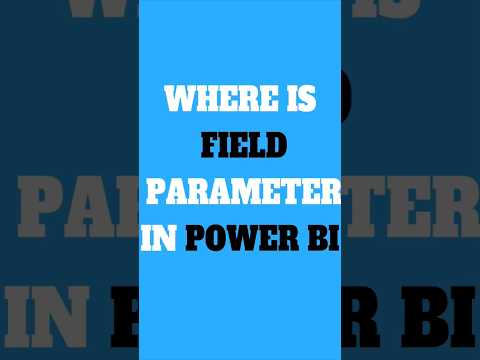 0:00:58
0:00:58
 0:15:22
0:15:22
 0:10:52
0:10:52
 0:10:53
0:10:53
 0:09:24
0:09:24
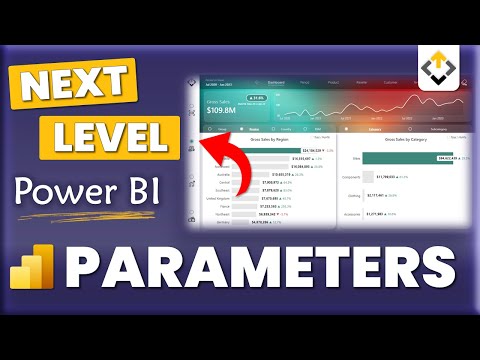 0:27:42
0:27:42
 0:07:06
0:07:06
 0:07:55
0:07:55