filmov
tv
Power BI Field Parameters - Why & how to use them?
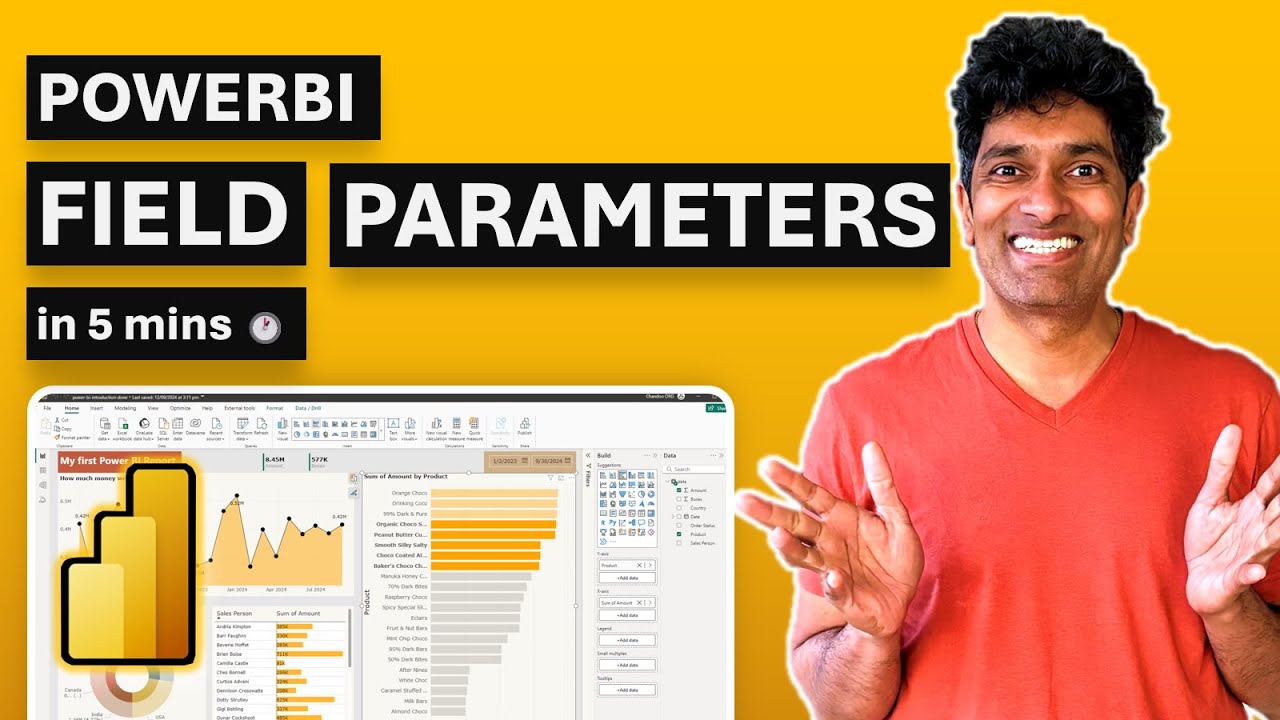
Показать описание
The latest Power BI feature - *FIELD PARAMETERS* can drastically change the way you and I make visuals for our reports. In this quick and to the point demo, let me show how we can implement then for improved story-telling.
🟧Download the sample file 👇
=========================
⏱In the video:
============
0:00 - Field Parameters in Power BI
1:28 - Enabling Field Parameters
2:03 - Field parameters for measures
4:25 - Field parameters with table columns
😎 Watch next:
=============
NEW TO POWER BI?
#powerbi
~
What do you call someone who doesn't use parameters?
An amateur, of course 😂
🟧Download the sample file 👇
=========================
⏱In the video:
============
0:00 - Field Parameters in Power BI
1:28 - Enabling Field Parameters
2:03 - Field parameters for measures
4:25 - Field parameters with table columns
😎 Watch next:
=============
NEW TO POWER BI?
#powerbi
~
What do you call someone who doesn't use parameters?
An amateur, of course 😂
Fields Parameter in Action I Practical Examples
NEW! Dynamic Slicers with Fields Parameters | ULTIMATE EXAMPLE in Power BI
Power BI Field Parameters - Why & how to use them?
Fields parameters in Power BI
My 3 SECRETS for Power BI Parameters You MUST TRY!
Using Power BI Field Parameters to add Measure Slicers to a Report
Level Up with Power BI FIELD PARAMETERS!!!
Field Parameter in Power BI
Power Up Your Data: Synergizing Power BI & Power Apps with Cristian Prifti & Bogdan Donose
How to use FIELD PARAMETERS to switch AXIS or MEASURES in your charts // A Guide to Power BI 2022
Simulate Hierarchies with Field Parameters in Power BI
Mastering field parameters in Power BI | A practical and common use case
Next Level Field Parameters
Power BI: Field Parameters
Fields Parameter Power BI
Field Parameters in Power BI | Power BI Tutorial (53)
Create Dynamic Tooltips Using Field Parameter in Power BI
The ONE THING that Fields Parameters Were Always Missing
How To Group Field Parameters in Power BI Using DAX - Enhance Report UI
How to use Field Parameters with Custom Data Labels in Power BI | MiTutorials
Dynamic Tables in Power BI - field parameters with conditional formatting!
How to use field parameters in Power BI visuals + how to “dynamically” sort
Power BI Field Parameter on how to Change Chart Measure Dynamically
Field Parameters for showing multiple measures | Power BI | Dimensions
Комментарии
 0:15:14
0:15:14
 0:16:39
0:16:39
 0:06:21
0:06:21
 0:20:38
0:20:38
 0:25:58
0:25:58
 0:09:38
0:09:38
 0:23:41
0:23:41
 0:06:02
0:06:02
 0:59:48
0:59:48
 0:22:45
0:22:45
 0:04:50
0:04:50
 0:13:03
0:13:03
 0:36:14
0:36:14
 0:09:43
0:09:43
 0:06:25
0:06:25
 0:15:22
0:15:22
 0:07:16
0:07:16
 0:12:30
0:12:30
 0:04:56
0:04:56
 0:06:05
0:06:05
 0:14:21
0:14:21
 0:21:19
0:21:19
 0:06:41
0:06:41
 0:06:51
0:06:51