filmov
tv
Take your Power BI Field Parameters to the Next Level - Full Power BI UX UI Design Tutorial

Показать описание
Field Parameters are the ultimate game-changer for Power BI reports! 🚀
Tired of static, outdated reports that don’t impress? Let me show you how to transform your Power BI designs into modern, app-like experiences—no bookmarks required! In this free, in-depth, advanced tutorial, you’ll unlock the secrets to creating stunning, interactive report pages that clients and stakeholders will love.
📊 What You’ll Learn in This Video ("Take you Power BI Field Parameters to the Next Level - Full Power BI UXUI Design Tutorial"):
✅ Effortlessly create Dimension and Measure-based Field Parameters.
✅ Design intuitive, advanced Power BI report pages with a sharp UX/UI focus.
✅ Apply advanced techniques to tile slicers and Parameter-driven visuals.
✅ Use MAX value conditional formatting for dynamic, impactful designs.
✅ Implement Dynamic MoM % measure switches powered by DAX, utilizing Parameters selections
✅ Fully understand the measures behind the magic with step-by-step breakdowns.
🎥 Watch now to level up your Power BI skills and create reports that truly stand out!
🌟 Enjoying this tutorial? Don’t forget to:
👍 Like to support the channel.
🔔 Subscribe & Turn Notifications on for future Power BI UX/UI content.
💬 Share your thoughts or requests for future videos.
📢 Share this with your Power BI community and colleagues!
💡 Want to take your skills even further? Stand out in the Power BI world with my premium course: 14 Days to Mastering Power BI UX/UI Design”
🔖 Tags: #PowerBI #FieldParameters #PowerBIUX #UXUIDesign #DataVisualization #PowerBIDesign #AdvancedPowerBI #DataStorytelling #InteractiveReports #ReportDesign #NextLevelReports
Tired of static, outdated reports that don’t impress? Let me show you how to transform your Power BI designs into modern, app-like experiences—no bookmarks required! In this free, in-depth, advanced tutorial, you’ll unlock the secrets to creating stunning, interactive report pages that clients and stakeholders will love.
📊 What You’ll Learn in This Video ("Take you Power BI Field Parameters to the Next Level - Full Power BI UXUI Design Tutorial"):
✅ Effortlessly create Dimension and Measure-based Field Parameters.
✅ Design intuitive, advanced Power BI report pages with a sharp UX/UI focus.
✅ Apply advanced techniques to tile slicers and Parameter-driven visuals.
✅ Use MAX value conditional formatting for dynamic, impactful designs.
✅ Implement Dynamic MoM % measure switches powered by DAX, utilizing Parameters selections
✅ Fully understand the measures behind the magic with step-by-step breakdowns.
🎥 Watch now to level up your Power BI skills and create reports that truly stand out!
🌟 Enjoying this tutorial? Don’t forget to:
👍 Like to support the channel.
🔔 Subscribe & Turn Notifications on for future Power BI UX/UI content.
💬 Share your thoughts or requests for future videos.
📢 Share this with your Power BI community and colleagues!
💡 Want to take your skills even further? Stand out in the Power BI world with my premium course: 14 Days to Mastering Power BI UX/UI Design”
🔖 Tags: #PowerBI #FieldParameters #PowerBIUX #UXUIDesign #DataVisualization #PowerBIDesign #AdvancedPowerBI #DataStorytelling #InteractiveReports #ReportDesign #NextLevelReports
Комментарии
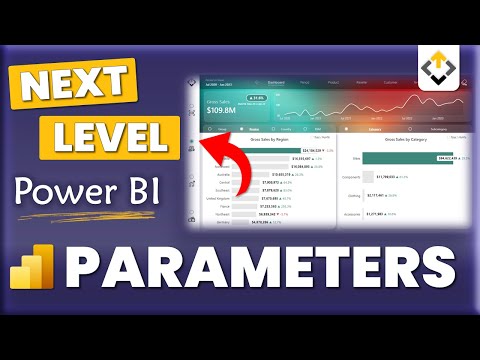 0:27:42
0:27:42
 0:06:21
0:06:21
 0:15:14
0:15:14
 0:01:00
0:01:00
 0:10:20
0:10:20
 0:06:00
0:06:00
 0:23:03
0:23:03
 0:25:58
0:25:58
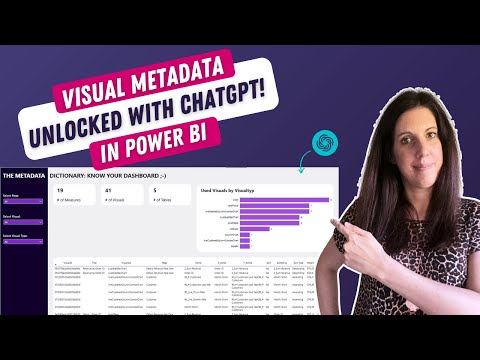 0:17:43
0:17:43
 0:00:49
0:00:49
 0:07:30
0:07:30
 0:00:54
0:00:54
 0:12:30
0:12:30
 0:05:31
0:05:31
 0:12:28
0:12:28
 0:00:19
0:00:19
 0:16:39
0:16:39
 0:22:45
0:22:45
 0:37:28
0:37:28
 0:00:18
0:00:18
 0:01:03
0:01:03
 0:06:07
0:06:07
 0:17:39
0:17:39
 0:00:34
0:00:34