filmov
tv
How to use UUP Dump to download Windows 11 build 26100 or any ISO file

Показать описание
UUP Dump lets you download any ISO file for public preview of Windows 11 available in the Dev Channel, and here's how to use the tool.
What you will learn:
1. How to download the ISO file for any preview build of Windows 11 (such as build 25931 and 23521) available in the Canary or other channels
2. How to use a third-party tool like “UUP Dump.”
3. How to create a custom Windows 11 ISO file from any public preview
4. How to download the latest builds from the Microsoft servers and create an unofficial ISO file that you can use to install the OS
5. How to use the UUP Dump tool to download the ISO file for any publicly available preview of Windows 11
6. Download Windows 11 build 25936 ISO file using UUP Dump
a. How To download the Windows 11 ISO file for any Insider Preview build (such as build 25931 or 23440)
b. How to Select the editions to include in the Windows 11 ISO file
7. How to download Windows 11 23H2 ISO (preview)
8. How to use UUP Dump to download Windows 11 build 25931, 23521, or any ISO file
9. Download the Windows 11 build 26080 Insider Preview ISO file
10. How to download Windows 11 24H2 ISO (preview)
#computereverywhere #howtouse #uup #dump #howtodownload #windows11 #isofile
What you will learn:
1. How to download the ISO file for any preview build of Windows 11 (such as build 25931 and 23521) available in the Canary or other channels
2. How to use a third-party tool like “UUP Dump.”
3. How to create a custom Windows 11 ISO file from any public preview
4. How to download the latest builds from the Microsoft servers and create an unofficial ISO file that you can use to install the OS
5. How to use the UUP Dump tool to download the ISO file for any publicly available preview of Windows 11
6. Download Windows 11 build 25936 ISO file using UUP Dump
a. How To download the Windows 11 ISO file for any Insider Preview build (such as build 25931 or 23440)
b. How to Select the editions to include in the Windows 11 ISO file
7. How to download Windows 11 23H2 ISO (preview)
8. How to use UUP Dump to download Windows 11 build 25931, 23521, or any ISO file
9. Download the Windows 11 build 26080 Insider Preview ISO file
10. How to download Windows 11 24H2 ISO (preview)
#computereverywhere #howtouse #uup #dump #howtodownload #windows11 #isofile
 0:05:25
0:05:25
 0:12:09
0:12:09
 0:06:32
0:06:32
 0:04:34
0:04:34
 0:16:41
0:16:41
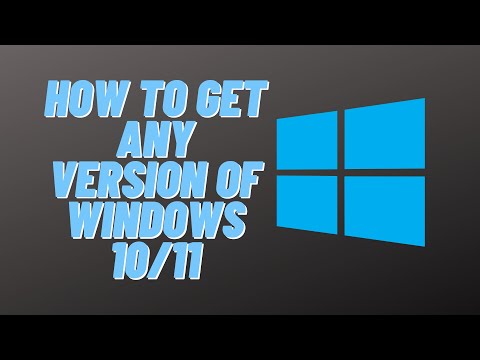 0:06:57
0:06:57
 0:03:41
0:03:41
 0:03:43
0:03:43
 0:00:16
0:00:16
 0:06:26
0:06:26
 0:13:20
0:13:20
 0:00:22
0:00:22
 0:03:33
0:03:33
 0:19:19
0:19:19
 0:04:29
0:04:29
 0:05:19
0:05:19
 0:06:05
0:06:05
 0:05:52
0:05:52
 0:00:18
0:00:18
 0:05:27
0:05:27
 0:03:40
0:03:40
 0:05:31
0:05:31
 0:00:13
0:00:13
![[TUT] UUP dump](https://i.ytimg.com/vi/UqhgUuzaQfI/hqdefault.jpg) 0:10:12
0:10:12